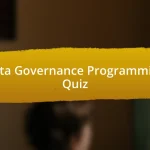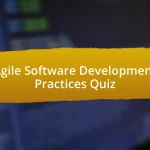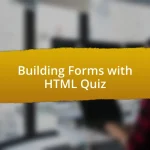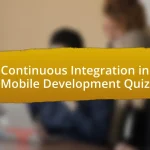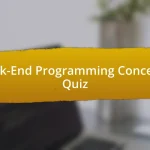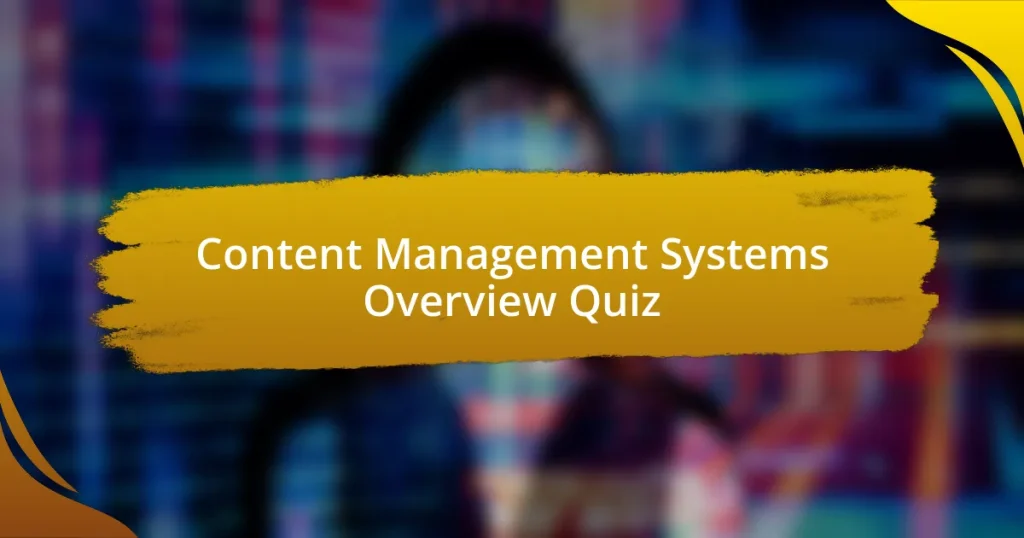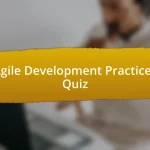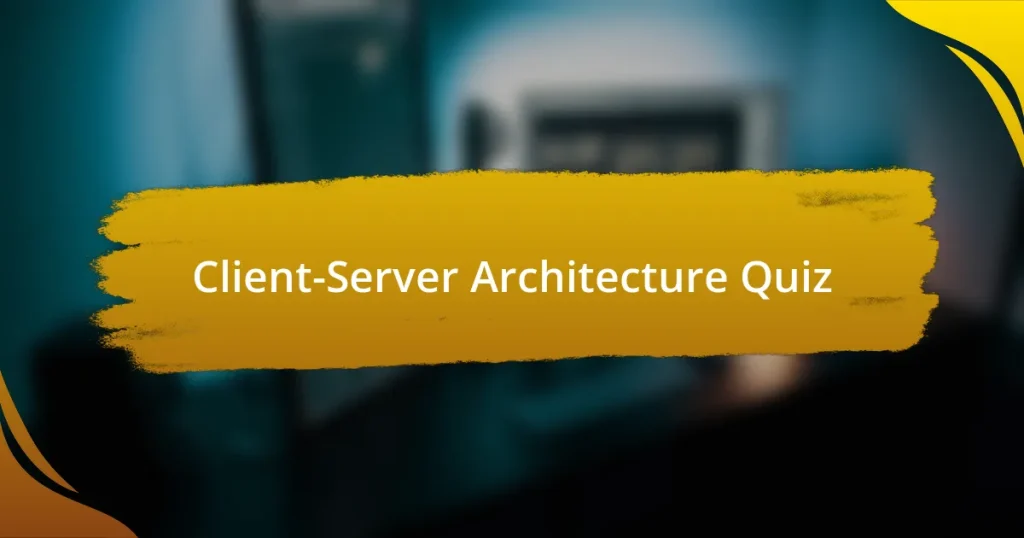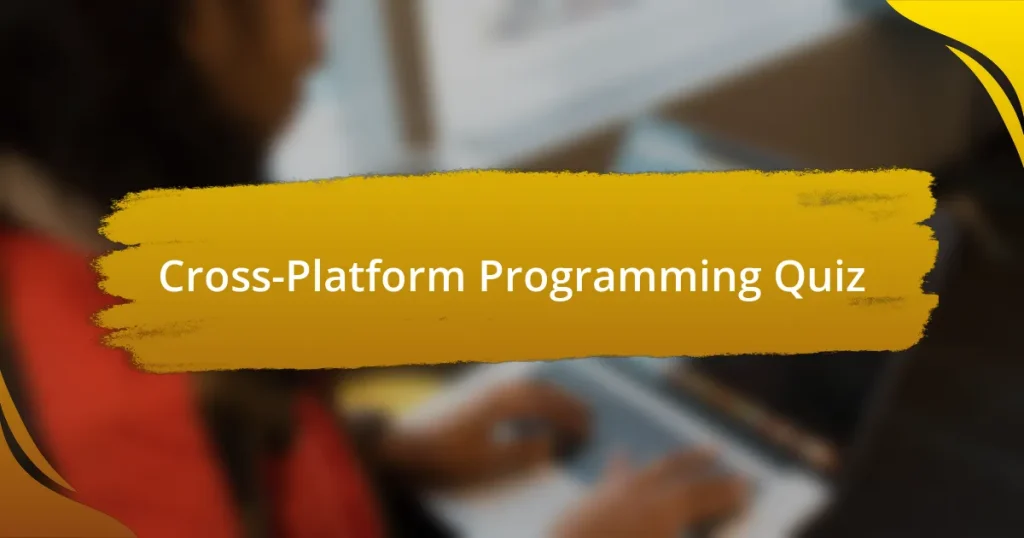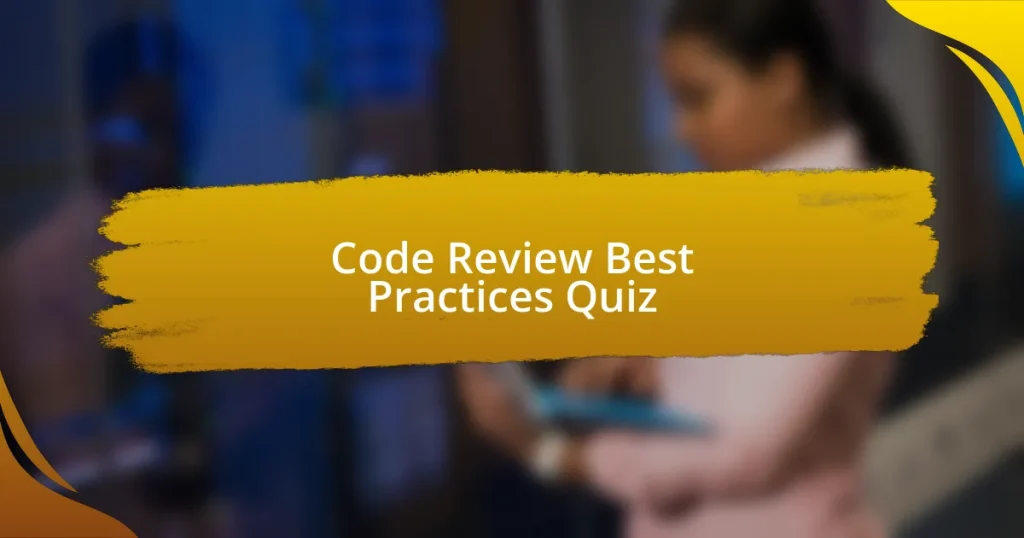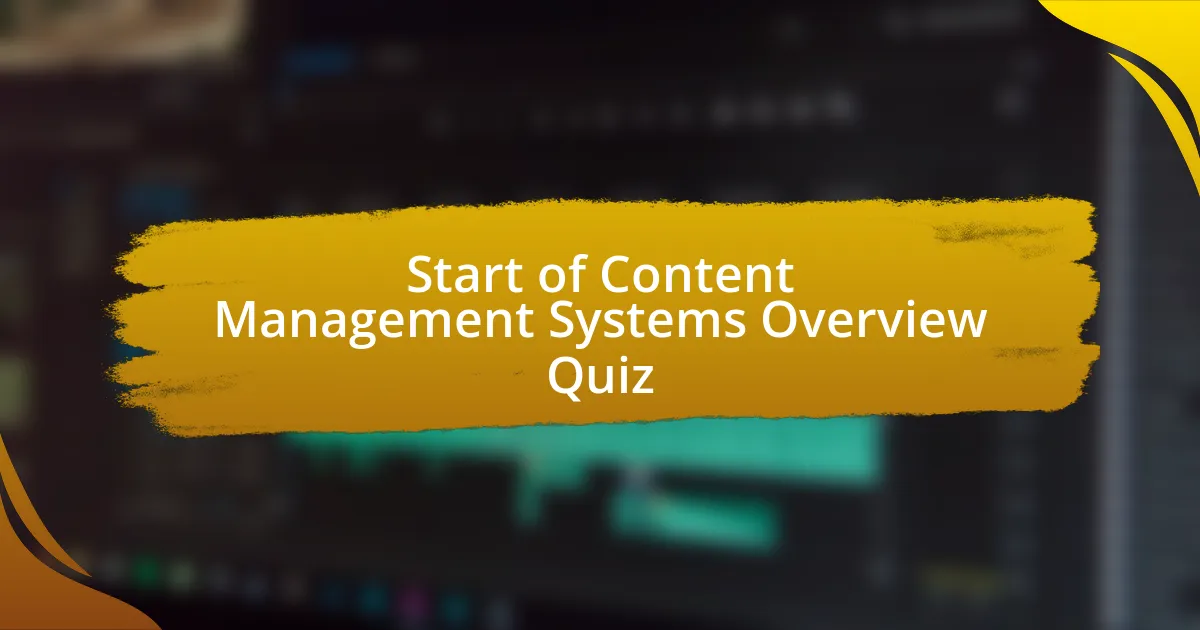
Start of Content Management Systems Overview Quiz
1. What is a Content Management System (CMS)?
- A Content Management System (CMS) is hardware used for networking computers.
- A Content Management System (CMS) is a programming language for creating websites.
- A Content Management System (CMS) is an app for managing email communications.
- A Content Management System (CMS) is computer software used to manage the creation and modification of digital content.
2. What are the primary functions of a CMS?
- Managing digital content creation, modification, and publication.
- Storing hard copies of documents in filing cabinets.
- Creating multimedia presentations for events.
- Designing logos and graphics for marketing materials.
3. What are the two main components of a CMS?
- Database and user authentication
- User feedback and analytics tools
- Content creation interface and content delivery system
- Website design and marketing strategy
4. How does the content creation interface function in a CMS?
- The content creation interface serves as a database for tracking user activity.
- The content creation interface generates automatic design templates for content.
- The content creation interface allows users to create and edit digital content such as text, images, and videos.
- The content creation interface stores files in a secure cloud.
5. What responsibilities does the content delivery system have in a CMS?
- The content delivery system is responsible for displaying the content to website visitors or other end-users.
- The content delivery system stores digital assets in one location for easy retrieval.
- The content delivery system provides security features to protect digital content.
- The content delivery system manages digital content creation and modification.
6. In what manner is digital content typically stored in a CMS?
- Digital content is stored in printed documents and then archived.
- Digital content is typically stored in a database or file system along with metadata.
- Digital content is kept only in physical folders on office shelves.
- Digital content is stored on removable drives without any organization.
7. How does metadata aid in the operation of a CMS?
- Metadata improves content organization by facilitating efficient search and retrieval.
- Metadata eliminates the use of tags in digital content.
- Metadata makes text formatting irrelevant in a CMS.
- Metadata reduces the need for images in a CMS.
8. What is the significance of templates in a CMS?
- Templates act as a database for storing user passwords and credentials.
- Templates define the layout and design of the content, ensuring consistent and professional display across all pages.
- Templates serve as a programming language for coding website functionalities.
- Templates generate automated reports on website traffic and user behavior.
9. What security features are often included in a CMS?
- Video hosting
- User surveys
- Social media integration
- Advanced authentication
10. What does omnichannel support refer to in a CMS?
- Omnichannel support refers to a single marketing channel.
- Omnichannel support enhances only physical store sales.
- Omnichannel support limits the audience to a specific demographic.
- Omnichannel support allows for easy multi-language delivery.
11. Why is user-friendliness important in a CMS?
- User-friendliness reduces the number of features available.
- User-friendliness increases the cost of the CMS.
- User-friendliness makes collaboration more challenging.
- User-friendliness allows employees to quickly reuse branded components.
12. What does digital asset management entail in a CMS?
- Digital asset management involves storing content in one place consistently, making it easy to find, use, and reuse digital assets.
- Digital asset management only allows for content editing without storage benefits.
- Digital asset management strictly requires physical storage solutions for files and images.
- Digital asset management is focused on creating new content without regard for existing assets.
13. How does collaboration function within a CMS?
- Collaboration involves establishing workflows for managing content and permissions based on roles such as authors, editors, proofreaders, contributors, and admins.
- Collaboration means having a single user manage all content without input from others.
- Collaboration in a CMS is focused solely on automated content publishing without user roles.
- Collaboration is only about sharing files and documents with team members online.
14. What is the process of content delivery in a CMS?
- Content delivery is about managing user permissions and roles within the CMS.
- Content delivery involves connecting the live website to the CMS for seamless scheduling and publishing to websites and social channels.
- Content delivery includes storing metadata in the CMS for future retrieval.
- Content delivery refers to the process of creating and editing digital assets.
15. What does optimization aim to achieve in a CMS?
- Improving digital experiences
- Simplifying user interface design
- Increasing storage capacity
- Enhancing security protocols
16. What is the role of integration in a CMS?
- Integration focuses on creating digital content from scratch.
- Integration helps in designing the website layout for better user experience.
- Integration automates the process of publishing content online.
- Integration allows users to integrate their must-have tools into the platform, centralizing their workflows.
17. What key features should an effective CMS possess?
- Complex programming skills required for use
- Limited design options for content display
- Only offline content creation capabilities
- User-friendly interface, content staging tools, and modules management
18. How does the admin dashboard enhance CMS functionality?
- The admin dashboard simplifies business operations by managing content production and distribution activities without breaking a sweat.
- The admin dashboard automates the design of web pages and eliminates the need for coding.
- The admin dashboard manages user accounts but does not affect content management.
- The admin dashboard is used solely for tracking social media engagement metrics.
19. What activities can be performed using the admin dashboard of a CMS?
- Editing video games
- Downloading system files
- Creating social media accounts
- Scheduling content publication
20. In what ways does a unified dashboard improve content production?
- A unified dashboard complicates content production by adding extra layers of management.
- A unified dashboard distracts users from their content production tasks with unnecessary features.
- A unified dashboard streamlines content production by reducing complexities and facilitating team collaboration.
- A unified dashboard hinders collaboration by isolating team members` workspaces.
21. What are templates used for in a CMS?
- Templates store large files and images for the CMS.
- Templates act as user permissions for content editing.
- Templates manage direct communication with website visitors.
- Templates define the layout and design of the content, ensuring consistent and professional display across all pages.
22. How does a CMS ensure security measures are in place?
- Advanced authentication, strict permissions, and firewalls.
- Disconnecting from the internet regularly.
- Using complex passwords exclusively.
- Formatting all content using HTML only.
23. What advantages does omnichannel support provide in a CMS?
- Omnichannel support eliminates the roles of content managers in the CMS process.
- Omnichannel support makes it easier to manage multi-language delivery and run localized campaigns on various channels.
- Omnichannel support increases the speed of content delivery across a single platform.
- Omnichannel support reduces the need for security features within the CMS.
24. How does user-friendliness influence the use of a CMS?
- User-friendliness decreases the website`s loading speed significantly.
- User-friendliness empowers employees to quickly reuse branded components and supports straightforward approval workflows.
- User-friendliness makes a CMS more expensive and complex to manage.
- User-friendliness limits the capability of editors to produce diverse content.
25. What is the role of metadata in managing content within a CMS?
- Metadata includes tags, categories, and publishing dates that make it easy to search for and retrieve specific pieces of content.
- Metadata only contains the author`s name and the word count of the document.
- Metadata is solely focused on the visual design and layout of the webpage.
- Metadata restricts access to content based on user roles and permissions.
26. How is digital content organized within a CMS?
- Digital content is organized manually on paper and folders.
- Digital content is organized only by user preferences and settings.
- Digital content is organized using a database and structured metadata.
- Digital content is organized by random file names without structure.
27. What impact do templates have on content layout in a CMS?
- Templates manage security settings related to user access.
- Templates can create new user accounts automatically.
- Templates only store images and videos for future use.
- Templates define the layout and design of the content, ensuring consistent and professional display across all pages.
28. How does a CMS implement security features to safeguard content?
- A CMS uses built-in ads for security measures.
- A CMS handles security features through advanced authentication, strict permissions, firewalls, and protection against malware attacks.
- A CMS relies solely on user feedback for security improvements.
- A CMS automatically updates content without any security protocols.
29. What significance does omnichannel support hold for content management?
- Omnichannel support restricts the content to a single marketing channel for consistency.
- Omnichannel support deters collaboration between teams working on different channels.
- Omnichannel support makes it easier to manage multi-language delivery and run localized campaigns on various channels.
- Omnichannel support complicates content storage by distributing it across multiple systems.
30. In what manner does user-friendliness facilitate CMS usage?
- User-friendliness decreases the amount of content available.
- User-friendliness allows employees to quickly reuse branded components.
- User-friendliness requires more training for employees.
- User-friendliness makes the CMS more powerful and complex.
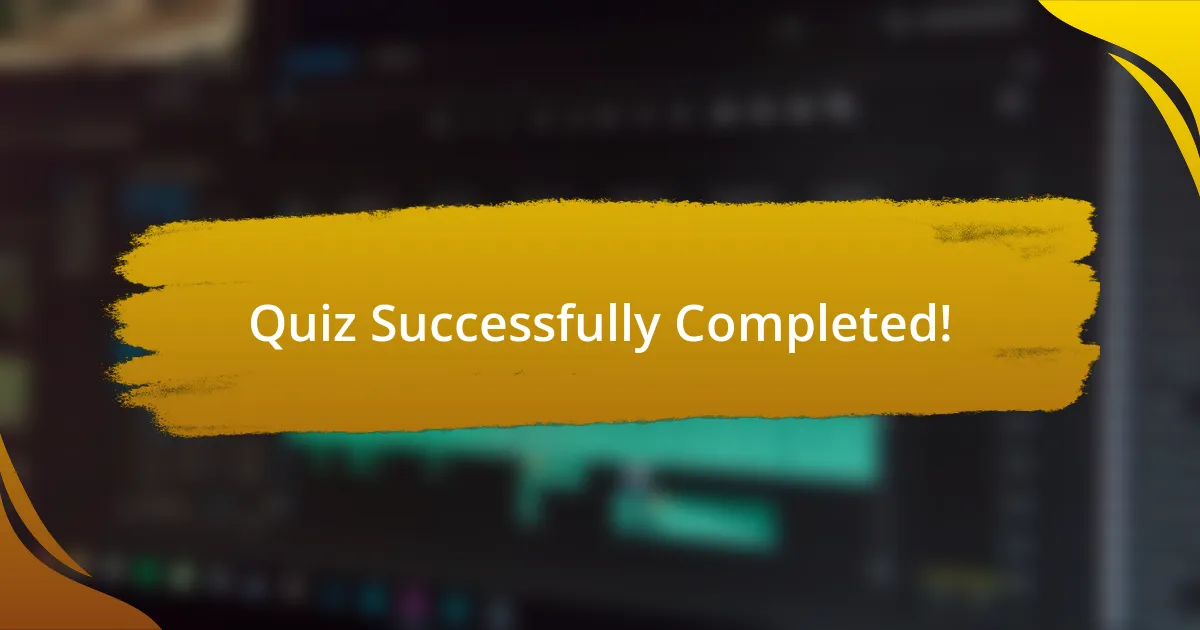
Quiz Successfully Completed!
Congratulations on finishing the quiz on Content Management Systems (CMS)! We hope you found the questions engaging and informative. This quiz has provided you with insights into various aspects of CMS, from their functionalities to the different types available. Understanding these elements can significantly enhance your ability to choose the right CMS for your needs.
Throughout this quiz, you might have discovered the importance of content management in today’s digital landscape. You learned about the key features that make different CMS options valuable for businesses and individuals alike. Whether it’s about ease of use, flexibility, or scalability, each point contributes to making an informed decision in selecting a CMS.
If you’re eager to delve deeper into the world of Content Management Systems, we invite you to explore the next section on this page. It offers comprehensive information that can further enhance your understanding and equip you with the knowledge needed to utilize CMS effectively. Happy learning!

Content Management Systems Overview
Understanding Content Management Systems (CMS)
A Content Management System (CMS) is software that enables users to create, manage, and modify digital content without needing specialized technical knowledge. A CMS provides an interface that simplifies the process of publishing content online. Popular examples include WordPress, Joomla, and Drupal. These systems are widely used to build websites, blogs, and online stores, offering tools that streamline content creation and organization.
Key Features of Content Management Systems
Content Management Systems typically include features such as user-friendly editing interfaces, customizable templates, and extensions for added functionality. They often support multimedia integration, SEO tools, and analytics to track user engagement. These features cater to diverse needs, allowing businesses and individuals to tailor their websites effectively. Security measures and version control are also essential aspects included in many CMS platforms.
Types of Content Management Systems
Content Management Systems can be broadly categorized into two main types: open-source and proprietary systems. Open-source CMS like WordPress and Joomla provide users with free access to the source code, allowing for customization. Proprietary CMS, such as Adobe Experience Manager, require licensing fees and often offer robust support and additional enterprise features. Each type has its advantages, depending on the specific requirements of the user.
Benefits of Using a CMS
The primary benefits of using a Content Management System include ease of use, flexibility, and scalability. Users can easily update and manage content without technical expertise, which saves time and resources. A CMS allows for scaling as a business grows, supporting additional users and features as needed. These systems promote collaboration among team members, enhancing productivity by allowing multiple users to work on content simultaneously.
Challenges in Implementing a CMS
Implementing a Content Management System can present several challenges. Common issues include the complexity of migration from existing systems and the learning curve associated with new platforms. Security concerns can arise if not properly managed, especially for open-source solutions. Additionally, businesses may face difficulties in choosing the right CMS that fits their specific needs, leading to potential inefficiencies and wasted resources if not addressed carefully.
What is a Content Management System?
A Content Management System (CMS) is a software application that enables users to create, manage, and modify digital content without requiring specialized technical knowledge. CMS solutions often provide templates and a user-friendly interface that simplifies the process of web development and content management. According to W3Techs, as of October 2023, about 64% of websites using a Content Management System employ WordPress, illustrating the popularity and effectiveness of such solutions.
How do Content Management Systems work?
Content Management Systems operate on a client-server model where the content is stored on a server and accessed via a web interface. Users can edit content through a graphical interface, which communicates with the server to store and retrieve data. Most CMS platforms use a database to manage content storage and retrieval, facilitating easy updates and content organization. This architecture allows non-technical users to maintain websites efficiently.
Where are Content Management Systems typically used?
Content Management Systems are typically used in creating and managing websites, blogs, and e-commerce platforms. They are popular among businesses, educational institutions, and individuals for managing online content. A report from Statista indicates that the global CMS market size was valued at approximately $36 billion in 2022, highlighting extensive utilization across various sectors.
When should a business consider using a Content Management System?
A business should consider using a Content Management System when it requires regular content updates, needs to manage multiple user roles, or intends to scale its online presence. Additionally, companies experiencing high traffic or needing to improve SEO capabilities can benefit from a CMS. This approach can enhance efficiency and maintain consistency in branding and messaging.
Who can benefit from using a Content Management System?
Small businesses, large enterprises, marketers, and non-profit organizations can all benefit from using a Content Management System. It enables users with varying technical skills to manage content effectively, promoting collaboration among teams. A 2021 survey showed that 64% of marketers reported improved workflow efficiency after implementing a CMS, demonstrating its impact across different user groups.