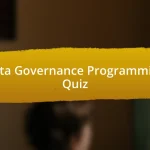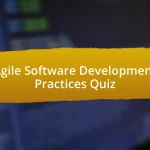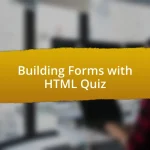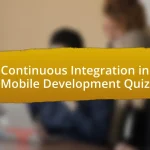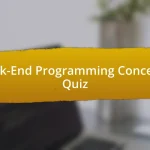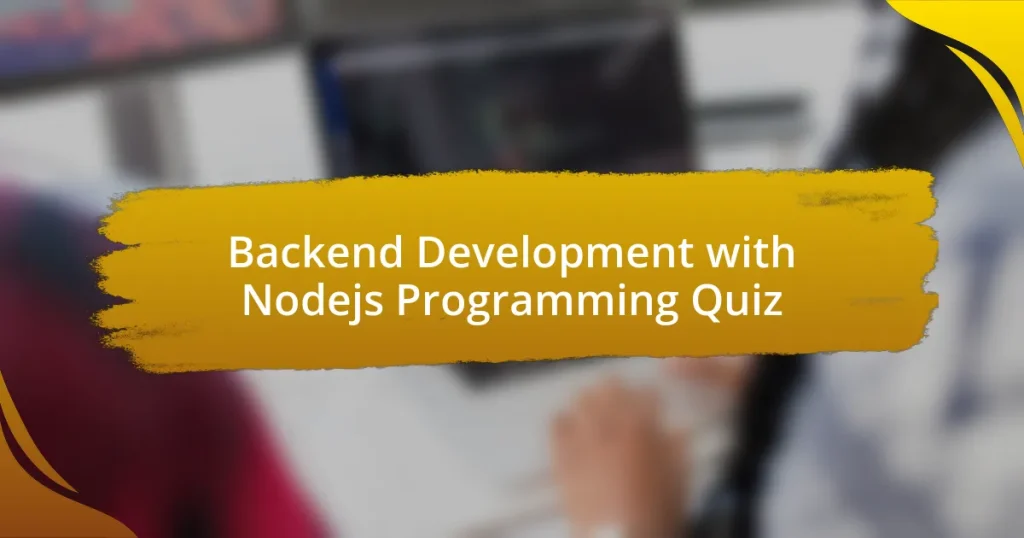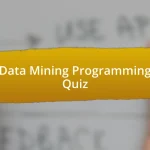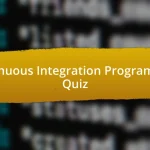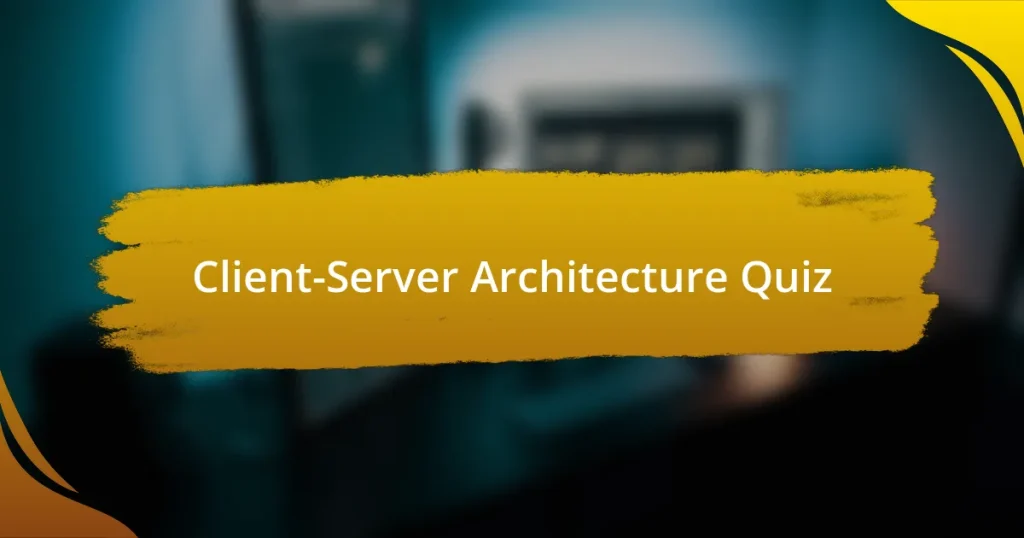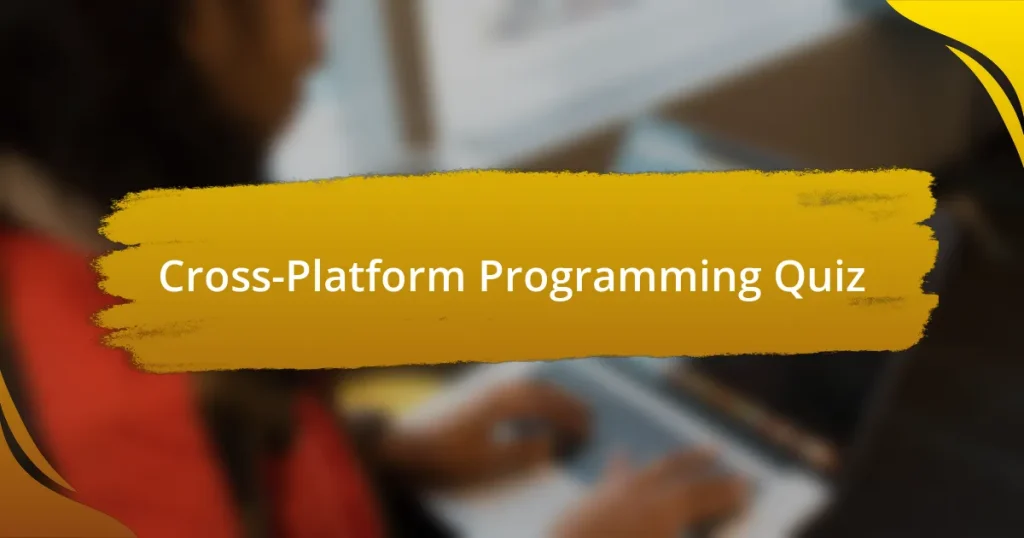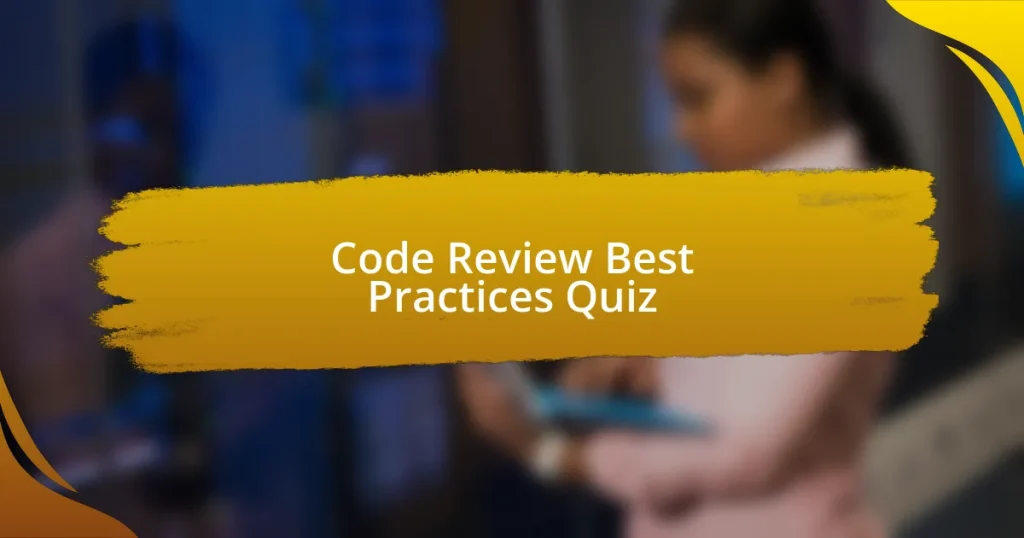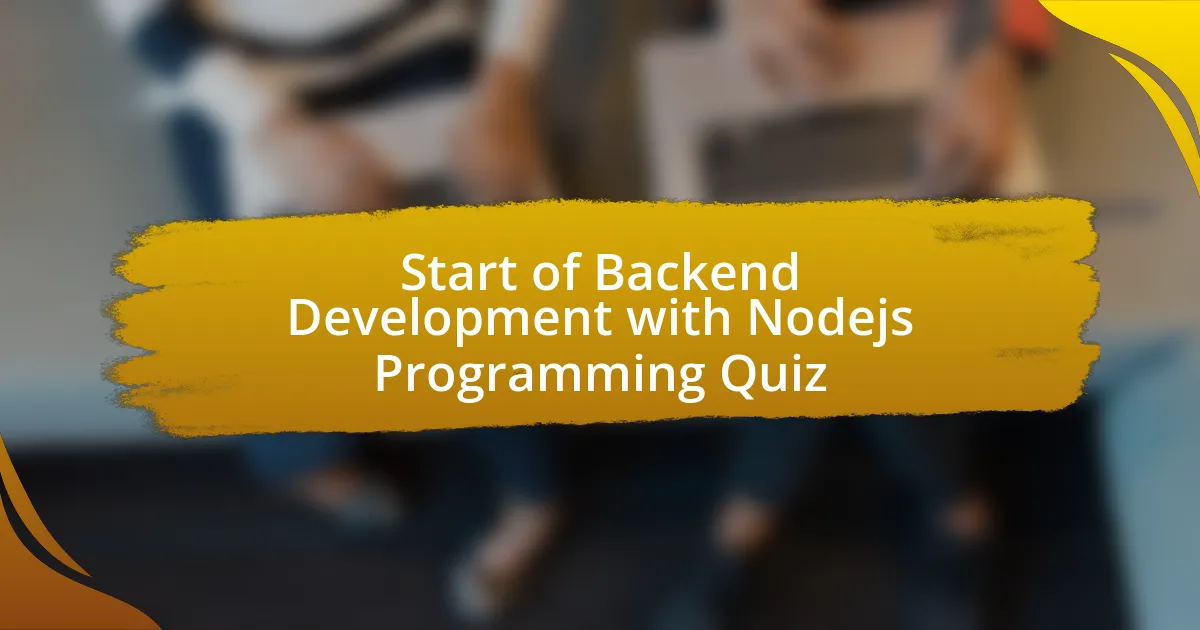
Start of Backend Development with Nodejs Programming Quiz
1. What is a key feature of Node.js that allows it to handle multiple connections simultaneously?
- Synchronous processing
- Event-driven architecture
- Blocking I/O operations
- Multi-threading support
2. How can you create a RESTful API using Node.js?
- Use only callback functions without any error handling or routing.
- Write a synchronous function to serve data from a JSON file.
- Use Express.js to set up routes and handle HTTP requests.
- Create a new HTML page for every API endpoint manually.
3. What command is used to create a new Node.js project with npm?
- npm make
- npm create
- npm init
- npm start
4. What is the purpose of the `next()` function in Express middleware?
- The `next()` function sends a response to the client.
- The `next()` function passes control to the next middleware function.
- The `next()` function terminates the application.
- The `next()` function handles errors in middleware.
5. Which popular database can be easily integrated with Node.js?
- MongoDB
- PostgreSQL
- SQLite
- MySQL
6. What do you use to define routes in an Express application?
- res.send()
- req.body()
- app.get()
- next()
7. How do you serve static files using Express.js?
- Use the `static()` method to serve HTML files.
- Use the `file()` method to serve JSON files.
- Use the `express.static()` middleware to serve static files.
- Use the `send()` method to serve image files.
8. What is the role of the `package.json` file in a Node.js project?
- The `package.json` file executes server-side scripts directly.
- The `package.json` file stores all user data and preferences.
- The `package.json` file manages dependencies and scripts for a Node.js project.
- The `package.json` file contains only the project source code.
9. How can environment variables be accessed in Node.js?
- Using `config.environment()`
- Using `env.get()`
- Using `get.env()`
- Using `process.env`
10. What is the difference between `app.get()` and `app.post()` in Express?
- `app.put()` handles PUT requests while `app.post()` handles POST requests.
- `app.get()` handles GET requests while `app.post()` handles POST requests.
- `app.patch()` handles PATCH requests while `app.post()` handles POST requests.
- `app.delete()` handles DELETE requests while `app.post()` handles POST requests.
11. How can you handle CORS in a Node.js application?
- Use synchronous requests for API calls.
- Use the CORS middleware in Express.
- Disable security features in the browser.
- Set the Access-Control headers manually.
12. What is the purpose of the middleware function `body-parser` in Express?
- The `body-parser` middleware sends email notifications.
- The `body-parser` middleware logs request URLs.
- The `body-parser` middleware parses incoming request bodies.
- The `body-parser` middleware compresses response data.
13. Which command is used to install a specific version of a Node.js package?
- npm fetch package version
- npm get package@version
- npm add package version
- npm install package@version
14. How do you read a JSON file in a Node.js application?
- Use `fs.readFileSync()` and `JSON.parse()`.
- Use `require()` to read JSON files.
- Use `fs.writeFileSync()` to read JSON files.
- Use `JSON.load()` for reading files.
15. Which function is used to listen for connections on a specified port in a Node.js server?
- socket.bind()
- port.open()
- server.listen()
- connection.start()
16. What is the purpose of the `app.use()` method in Express?
- To define middleware functions that will process requests before they reach the route handlers.
- To send HTTP responses directly to the client.
- To establish database connections for the application.
- To generate HTML pages from templates.
17. How can you implement logging in a Node.js application?
- Create logging functions that block the event loop.
- Use a logging library like Winston or Bunyan.
- Write log messages directly to files manually.
- Use console.log for all logging needs.
18. What module is used for making HTTP requests from a Node.js application?
- UrlFetch
- Axios
- Fetch
- Request
19. How can you enable HTTPS in a Node.js application?
- Use the `http` module and set an environment variable.
- Use the `express` module to automatically enable HTTPS.
- Use the `fs` module to read SSL certificates.
- Use the `https` module to create a server with SSL certificates.
20. What does the `async` keyword do in Node.js?
- The `async` keyword defines a function that returns a promise.
- The `async` keyword blocks the event loop until the function is done.
- The `async` keyword allows synchronous functions to be defined.
- The `async` keyword pauses the execution until the function is complete.
21. How can you catch unhandled promise rejections in Node.js?
- Catch all errors with a `try-catch` block.
- Ignore them completely to avoid crashes.
- Use `setTimeout()` to delay the rejection.
- Use the `process.on(`unhandledRejection`, callback)` method.
22. What is the role of the `cookie-parser` middleware in Express applications?
- The `cookie-parser` middleware sends cookies to the client response object.
- The `cookie-parser` middleware is used to parse cookies attached to the client request object.
- The `cookie-parser` middleware encrypts cookies for security.
- The `cookie-parser` middleware handles session management in Express.
23. How do you validate incoming request data in an Express app?
- Validate using HTML5 attributes
- Use console.log for debugging
- Manual checks with if statements
- Use middleware like `express-validator`
24. What is the typical use case for using WebSockets with Node.js?
- Sending static files over HTTP
- Real-time communication in applications
- Compiling JavaScript on the client-side
- Making synchronous database queries
25. How do you create and use a custom middleware in Express?
- Middleware cannot be created in Express, it’s not supported.
- Middleware is created using `app.get(`/`, function(req, res) {…})`.
- You can create middleware by defining a function and using `app.use(function(req, res, next) {…})`.
- You create middleware by directly modifying the `req` and `res` objects only.
26. What do you need to do to deploy a Node.js application on a server?
- Store the app in a MySQL database.
- Use the command `npm start` to run your app.
- Upload the app files using FTP.
- Compile the application with Java.
27. How do you define and use environment-specific configurations in a Node.js app?
- Use a global config object for all settings.
- Hardcode configuration settings in application code.
- Use dotenv to manage environment variables.
- Create multiple config files for different environments.
28. What is the function of the `cors` package in a Node.js application?
- The `cors` package compresses HTTP responses.
- The `cors` package encrypts data in transit.
- The `cors` package manages database connections.
- The `cors` package enables Cross-Origin Resource Sharing.
29. Which module would you use to work with files and directories in Node.js?
- crypto
- url
- fs
- http
30. How can you terminate a running Node.js application gracefully?
- Kill the process using the `kill` command.
- Simply unplug the server.
- Use `process.exit()` to terminate the application gracefully.
- Force close the terminal window.
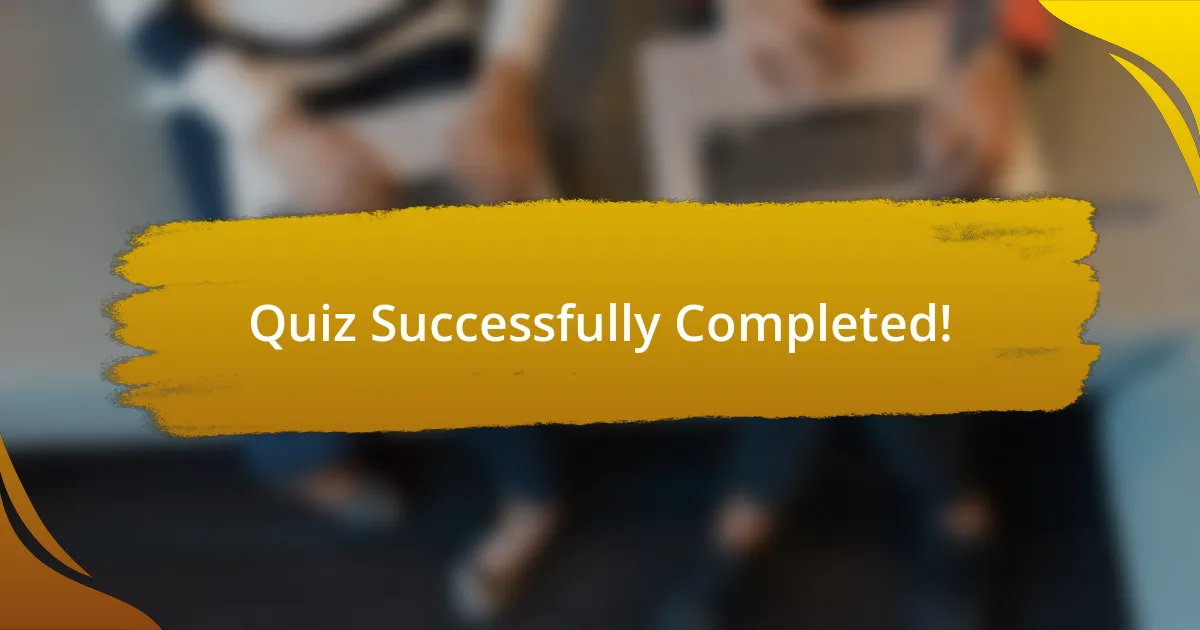
Quiz Successfully Completed!
Congratulations on completing the quiz on Backend Development with Node.js Programming! This journey has provided valuable insights into key concepts like asynchronous programming, the importance of middleware, and the role of Node.js in building scalable applications. Each question was designed to enhance your understanding and solidify your knowledge in backend development.
Through this quiz, you may have deepened your grasp of how Node.js operates and why it is a popular choice for developers. You’ve explored the fundamentals, such as setting up a server and handling routes, which are essential skills for any backend developer. Remember, every bit of knowledge you gain adds to your overall proficiency in this dynamic field.
We invite you to continue your learning journey! Check out the next section on this page dedicated to Backend Development with Node.js Programming. Here, you will find more detailed resources and information that can further expand your understanding and skills. Dive deeper and enhance your backend development toolkit today!
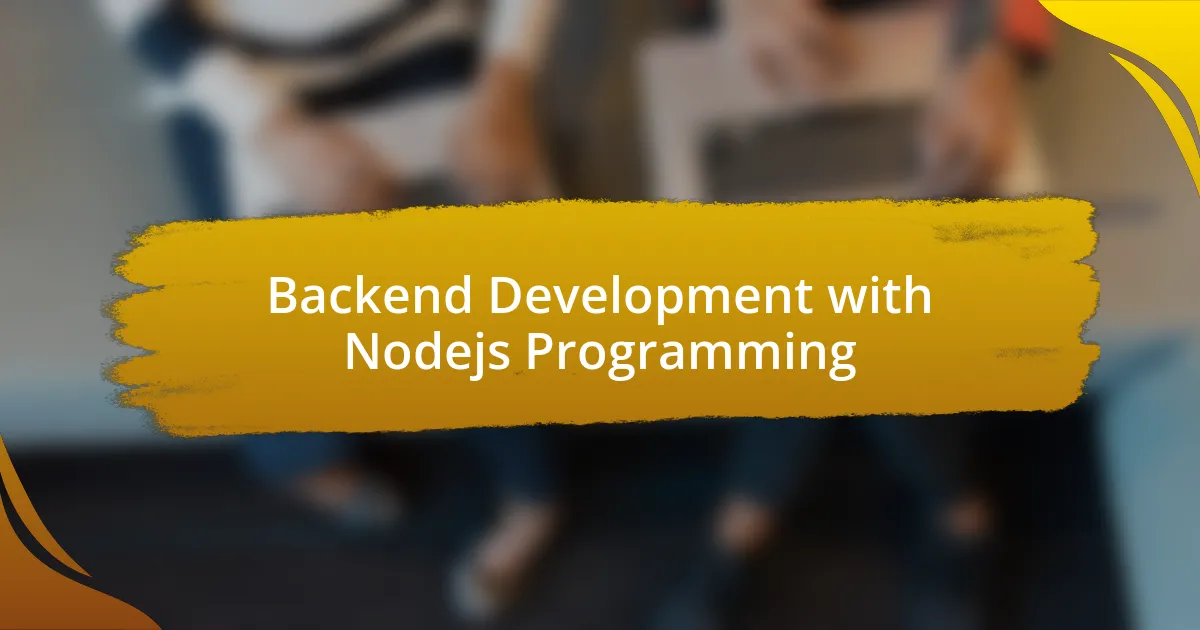
Backend Development with Nodejs Programming
Understanding Backend Development
Backend development refers to server-side programming that manages the database, server, and application logic. It is responsible for ensuring that the frontend of a web application correctly interacts with the backend services and databases. This includes providing APIs, managing user authentication, and handling data processing. Without backend development, applications would lack the necessary functionality and data management, rendering them ineffective.
Introduction to Node.js
Node.js is a JavaScript runtime built on Chrome’s V8 engine, enabling the execution of JavaScript on the server-side. It is designed for building scalable network applications and utilizes a non-blocking, event-driven architecture. This architecture makes Node.js efficient and suitable for data-intensive real-time applications that run across distributed devices. Its extensive standard library and package management system, npm, further enhance its capabilities.
Building APIs with Node.js
Node.js is commonly used for creating RESTful APIs, allowing communication between the client and server. REST (Representational State Transfer) APIs are governed by standard HTTP protocols, enabling CRUD (Create, Read, Update, Delete) operations on resources. With frameworks like Express.js, developers can simplify routing, middleware integration, and request handling, streamlining the API development process. These practices lead to efficient and maintainable backend services.
Database Interaction in Node.js
Node.js can interact with various databases, including SQL (e.g., MySQL, PostgreSQL) and NoSQL (e.g., MongoDB) databases. Using libraries like Sequelize for SQL databases or Mongoose for MongoDB, developers can perform operations such as querying, updating, and managing data. The asynchronous nature of Node.js supports high I/O operations, making it well-suited for applications requiring fast database interactions. This flexibility in database management is crucial for dynamic application scalability.
Authentication and Security in Node.js
Implementing authentication in Node.js applications is vital for securing user data and maintaining application integrity. This often involves using libraries like Passport.js for handling authentication strategies such as OAuth or JWT (JSON Web Tokens). These tools enable secure session management and user verification methods. Moreover, employing best practices like data encryption, validation, and input sanitization can help mitigate common security vulnerabilities in web applications, ensuring robust protection for sensitive information.
What is Backend Development with Node.js?
Backend development with Node.js involves creating server-side applications using JavaScript as the programming language. Node.js is built on the V8 JavaScript engine, which enables developers to build scalable network applications. It utilizes an event-driven, non-blocking I/O model, making it efficient for data-intensive real-time applications. Its package ecosystem, npm, further simplifies the development process with a vast array of libraries.
How does Node.js handle asynchronous operations?
Node.js manages asynchronous operations through an event-driven architecture and a callback mechanism. Developers can use asynchronous functions to execute multiple tasks concurrently without blocking the main thread. This is achieved using Promises and async/await syntax. The non-blocking I/O model means operations such as database queries or file reading do not hinder overall application performance, which is particularly effective in handling multiple requests simultaneously.
Where is Node.js commonly used in backend development?
Node.js is commonly used in web applications, APIs, and real-time applications, such as chat applications and online gaming. It excels in scenarios requiring high concurrency and fast data exchange. Notable companies like Netflix and LinkedIn leverage Node.js for its ability to handle numerous connections efficiently. Additionally, it is often used for building microservices architectures due to its lightweight nature.
When was Node.js first released?
Node.js was first released in May 2009. It was created by Ryan Dahl to provide a new way to build scalable network applications using JavaScript on the server side. The initial release aimed to improve the efficiency of web applications by allowing developers to use a single language, JavaScript, for both front-end and back-end coding.
Who is the primary audience for Node.js backend development?
The primary audience for Node.js backend development consists of web developers and software engineers who want to create scalable applications efficiently. It is particularly appealing to those with a background in JavaScript, as they can transfer their skills from front-end to back-end development easily. Startups and tech companies also favor Node.js for rapid development and deployment of applications.