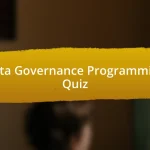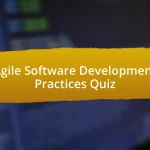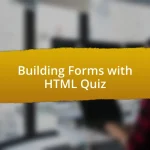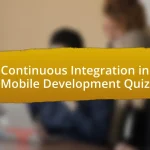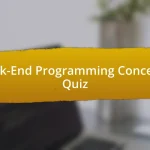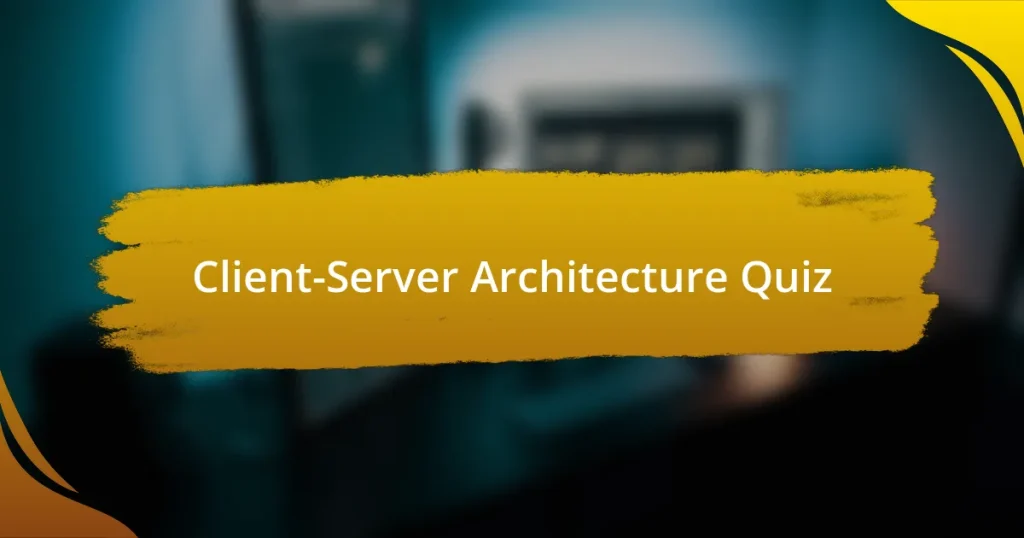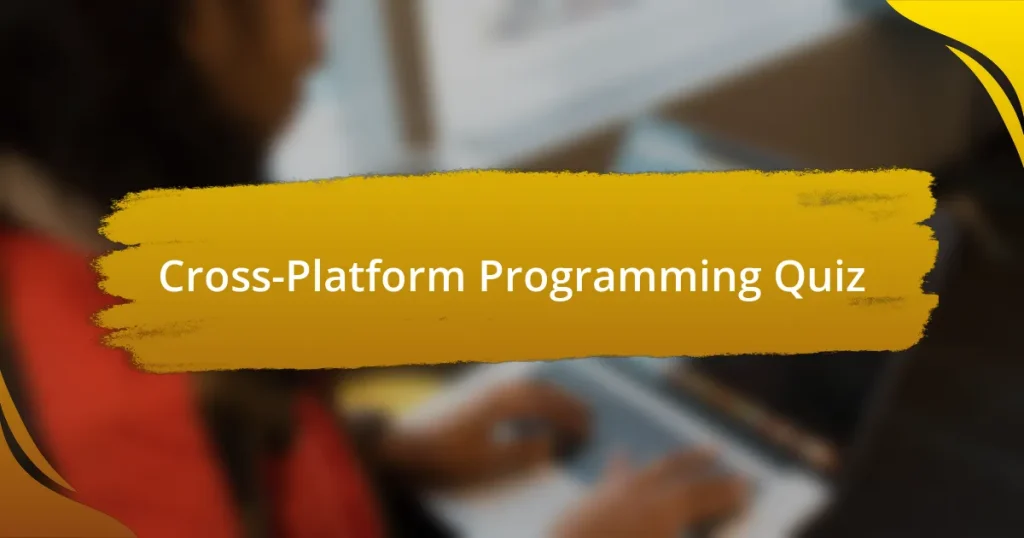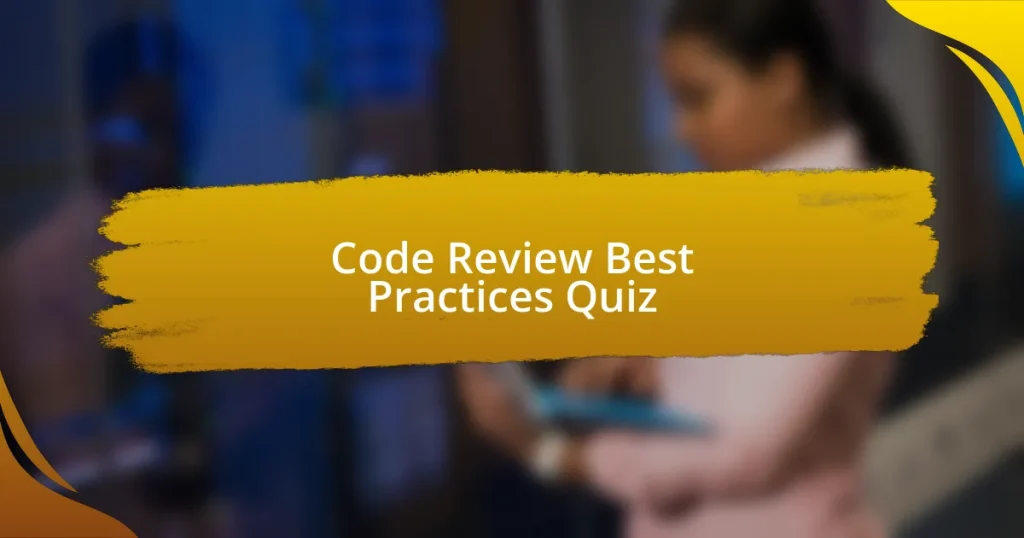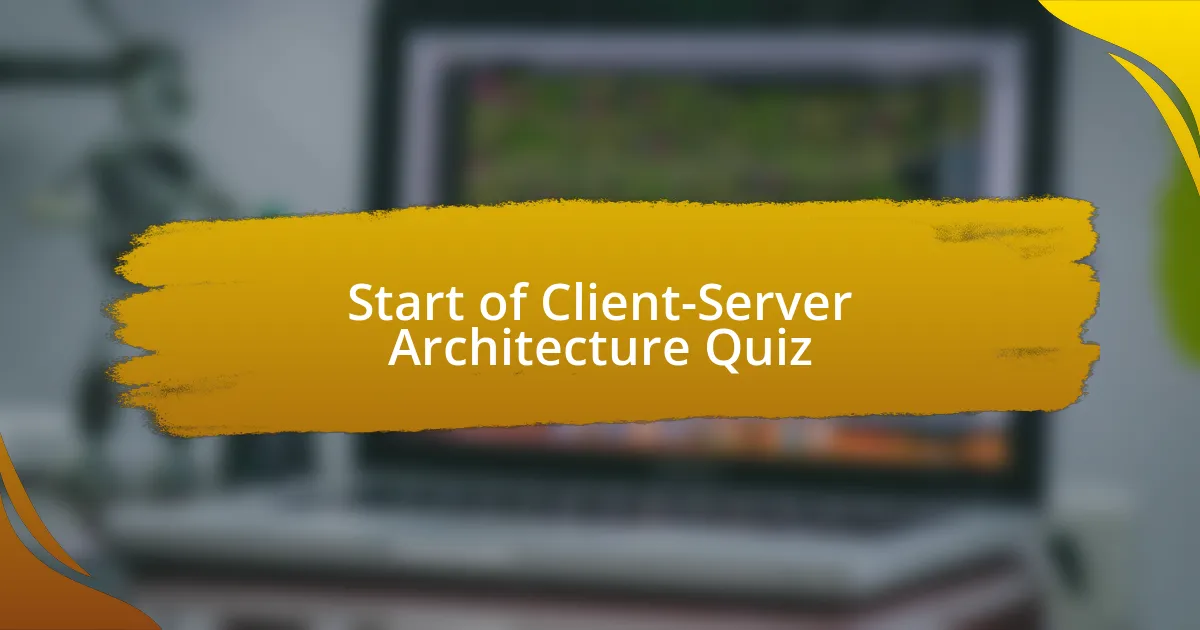
Start of Client-Server Architecture Quiz
1. What is the primary purpose of a client in a client-server architecture?
- To manage server load.
- To store data locally.
- To process user requests.
- To send requests to the server.
2. What happens after the server receives a request from the client?
- The server stores the request without any response.
- The server ignores the request and stays idle.
- The client sends the request to another client for processing.
- The server processes the request and sends back the results to the client.
3. What are the three basic layers of client-server architecture?
- The presentation layer, business logic layer, and data layer.
- The interface layer, application layer, and hardware layer.
- The input layer, processing layer, and output layer.
- The storage layer, control layer, and communication layer.
4. Which layer is responsible for hosting and managing resources in client-server architecture?
- The router
- The firewall
- The client
- The server
5. What type of computer typically acts as a client in a client-server system?
- A supercomputer
- A mainframe
- An embedded system
- A microcomputer
6. What role does the presentation layer serve in client-server architecture?
- It processes all logic and business rules for the application.
- It is the part of the application that the user interacts with, also known as the user interface.
- It stores and manages all application data.
- It handles server hardware and network protocols.
7. Which layer of the architecture represents the actual code of an application?
- The business logic layer
- The data layer
- The presentation layer
- The user interface layer
8. What is the function of the data layer in client-server architecture?
- It stores complete client application code.
- It acts as a mediator to transfer data between clients.
- It provides user interface elements for the client application.
- It is made out of database tables and the logic required to operate on them.
9. What is the primary function of a server in a client-server architecture?
- To host, manage, and deliver various services and resources to the client.
- To run all applications independently of the client.
- To store data locally for fast access.
- To provide hardware support for client devices.
10. What type of workstations are generally used as clients in this system?
- Supercomputers
- Workstations or personal computers
- Embedded systems
- Mainframe computers
11. How does the client-server model operate in practice?
- The client and server operate independently without any communication between them.
- The server connects to the client and sends requests to the network administrator.
- The client connects to the network, sends requests to the server, and receives processed data back.
- The client processes data and sends results back to the server for storage.
12. What are some notable benefits of client-server architecture?
- Increased cost of hardware and software.
- Security, scalability, performance optimization, and modularity.
- Limited user access and functionality.
- Dependency on a single device for all tasks.
13. Can you give an example of 1-Tier Architecture?
- A smartphone app syncing data with the cloud.
- A web app that requires a server connection.
- A desktop app working offline and storing all its data within the same device of operation.
- An online banking application.
14. Can you provide an example of 2-Tier Architecture?
- A desktop app requesting one to log in to an online account.
- A mobile app running entirely offline.
- A command-line interface accessing only local resources.
- A web browser displaying local files.
15. What is an example of a system utilizing 3-Tier Architecture?
- A simple web page that displays static content without backend interaction.
- A smartphone app where the middleware receives a request from the client device and presents it to the server.
- A desktop application handling all tasks locally on a single machine.
- A command-line tool operating completely offline without any network functions.
16. What does N-Tier Architecture typically encompass?
- A basic network connecting two computers for file sharing.
- A single mainframe computer managing all operations and user tasks.
- An e-commerce system where different functions like application processing, data management, and display fall into different layers.
- A desktop application running on a single device without external connections.
17. What is the role of middleware in a 3-Tier Architecture?
- To store all processing data locally on the client.
- To control the application layer by receiving requests from the client device and presenting them to the server.
- To manage user permissions on the client device only.
- To eliminate the need for a server in the architecture.
18. How does the client-server model differ from the mainframe model?
- In the client-server model, both the client and server are independent devices.
- In the mainframe model, all processing is done by the client device.
- The mainframe model uses multiple servers to handle client requests.
- The client-server model has no centralized control unlike the mainframe model.
19. What communication protocols are standard in client-server architecture?
- Protocols like POP3 or IMAP
- Protocols like TCP/IP or HTTP
- Protocols like FTP or SMTP
- Protocols like SNMP or DHCP
20. What are common applications that utilize client-server architecture?
- Operating system upgrades
- Antivirus programs
- Video editing software
- Online shopping and web browsing applications
21. What are the essential components of client-server architecture?
- Monitors, keyboards, and mice.
- Printers, scanners, and projectors.
- Workstations, servers, and layers.
- Routers, switches, and firewalls.
22. How do client machines require lower technical specifications compared to servers?
- They have identical specifications to servers, requiring no difference.
- They rely solely on server hardware for processing and storing data.
- They require less hard drive space, CPU speed, and memory compared to servers.
- They need more storage capacity, faster CPU, and higher memory than servers.
23. What functions remain primarily handled by the server in this architecture?
- Personal settings, browser history, and downloaded content.
- Temporary files, cache, cookies, and user preferences.
- Databases, files, management policies, and a central repository of programs.
- User interfaces, graphics, animations, and sound files.
24. How does the client access shared files stored on the server?
- The client accesses files only if the server is turned off.
- The client directly downloads files from the server without requests.
- The client places requests to access shared files stored on the server.
- The client retrieves files by scanning the server`s entire storage.
25. Can you provide a real-life example of client-server architecture?
- Ordering food at a restaurant where the waiter takes the order and the cook prepares it.
- Downloading files directly from a flash drive.
- A single desktop computer performing all tasks independently.
- An offline game with no network connection.
26. How does the client-server model structure system functions?
- It requires all functions to be processed on local devices only.
- It combines all functions in one centralized unit.
- It segregates functions into multiple user interfaces only.
- It distributes functions between two core sections: the client and server.
27. What advantage does modularity provide in client-server architecture?
- It complicates the communication process between clients and servers.
- It allows for easier maintenance and updates of individual components without affecting the entire system.
- It limits the ability to scale the system according to demand.
- It increases the overall cost of the architecture significantly.
28. What types of operating systems are suited for client machines?
- Operating systems like UNIX
- Operating systems like MS Windows
- Operating systems like Android
- Operating systems like Linux
29. How is security maintained in a client-server model?
- By having the server control the database layer in a 3-Tier Architecture, which enhances data integrity.
- By requiring clients to maintain their own data backups separately.
- By encrypting all data transferred between client and server.
- By using a single database accessible only to clients.
30. What role does the business logic layer play in this architecture?
- It handles all the data storage operations directly.
- It manages the physical hardware of the server.
- It serves as the only interface for user input.
- It connects and instructs the presentation and data layers.
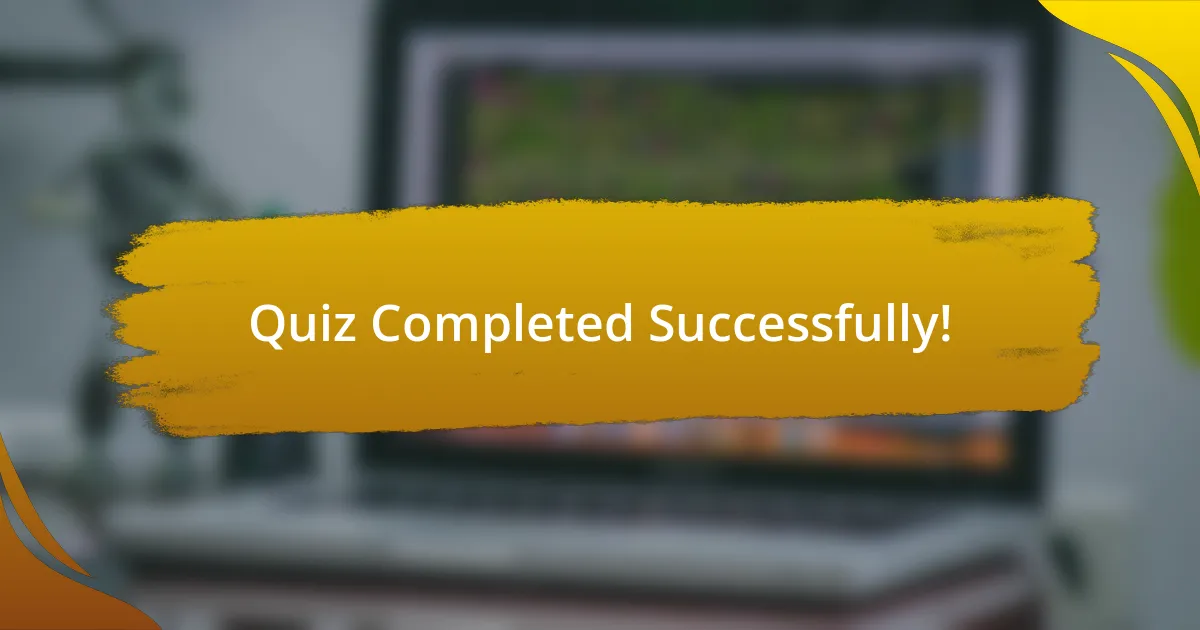
Quiz Completed Successfully!
Congratulations on finishing the quiz on Client-Server Architecture! We’re glad you enjoyed the process. This quiz not only tested your knowledge but also provided you with valuable insights into how client-server systems operate. You likely gained a better understanding of how clients and servers communicate, as well as the roles they play in web applications and services.
Through answering the questions, you may have discovered the importance of various protocols and how they facilitate data transfer. You learned about the scalability and efficiency that client-server architecture offers. Such knowledge is crucial in today’s connected world, where smooth communication between devices is essential for optimal functionality.
We encourage you to dive deeper into the topic by checking the next section on this page, which goes into more detail about Client-Server Architecture. This resource will help you expand your understanding and reinforce what you’ve just learned. Whether you are new to the topic or looking to solidify your knowledge, there’s always more to explore!
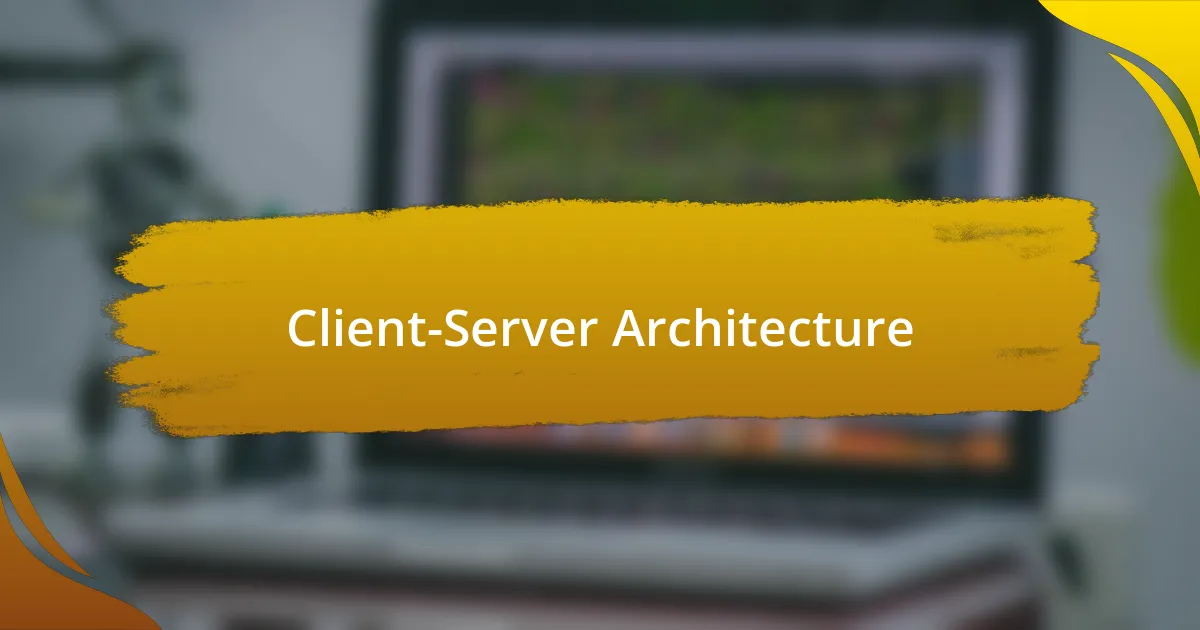
Client-Server Architecture
Overview of Client-Server Architecture
Client-server architecture is a computing model that divides tasks between service providers, known as servers, and service requesters, called clients. In this model, clients request resources or services from servers, which process these requests and return the necessary data. This architecture is prevalent in various applications, from web services to databases, enabling efficient communication and resource management in networked environments.
Components of Client-Server Architecture
The primary components of client-server architecture include clients, servers, middleware, and network infrastructure. Clients are devices or applications that initiate requests. Servers are specialized machines or applications that respond to those requests. Middleware facilitates communication between clients and servers, managing data exchange. The underlying network provides the necessary connectivity for this interaction, ensuring data can flow efficiently between the entities.
Types of Client-Server Architecture
There are several types of client-server architecture, including two-tier, three-tier, and n-tier architectures. In a two-tier model, the client communicates directly with the server. The three-tier architecture adds an additional layer, typically a middle layer for business logic. N-tier architecture separates components further, allowing for greater scalability and flexibility in application design. Each type addresses specific needs regarding performance and organization.
Advantages of Client-Server Architecture
Client-server architecture offers several advantages, including centralized data management, which enhances data integrity and security. It also supports resource sharing, allowing multiple clients to access the same server resources simultaneously. Scalability is another benefit, enabling system expansion by adding more servers or clients without significant reconfiguration. This architecture improves maintenance as updates can be managed server-side.
Challenges in Client-Server Architecture
Implementing client-server architecture comes with challenges like network dependency, where clients rely on server availability. This can lead to performance bottlenecks if the server is overloaded or fails. Security is also a concern, as data transmitted over networks can be vulnerable to interception. Additionally, the complexity of managing multiple servers and clients requires careful planning and monitoring to ensure system reliability.
What is Client-Server Architecture?
Client-Server Architecture is a distributed computing model where multiple clients request and receive services from a centralized server. In this model, the client sends requests to the server for resources, and the server processes these requests and returns the appropriate information. This architecture is widely used in various applications, such as web services, where a central server hosts data and applications that multiple clients access over a network.
How does Client-Server Architecture work?
Client-Server Architecture works by separating the requests and services between clients and servers. The client initiates requests to the server, which listens for these requests on a specific port. Once the server receives a request, it processes the incoming data, executes necessary operations, and sends a response back to the client. This interaction often relies on protocols like HTTP for web-based communications, ensuring efficient data transfer between clients and servers.
Where is Client-Server Architecture commonly used?
Client-Server Architecture is commonly used in web applications, database management systems, and enterprise applications. For example, web browsers act as clients that request data from web servers. Online banking websites, cloud storage solutions, and email services are other prevalent applications of this architecture, where clients access centralized server-hosted resources over the internet.
When was Client-Server Architecture developed?
Client-Server Architecture was developed in the early 1980s, with the rise of networked computer systems. It became more prominent as organizations sought efficient ways to manage resources and improve communication between computers. By the mid-1990s, the architecture gained significant traction due to the expansion of the internet and the development of web technologies.
Who pioneered Client-Server Architecture?
The concept of Client-Server Architecture does not have a single pioneer, but its development was significantly influenced by researchers and organizations, including the work of MIT’s Project Athena in the 1980s. This project demonstrated the feasibility of networked computing, allowing multiple clients to interact with a centralized system, laying the groundwork for modern client-server setups.