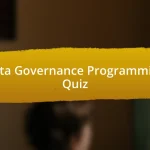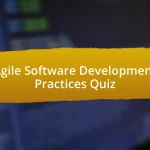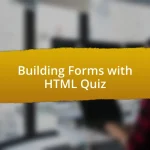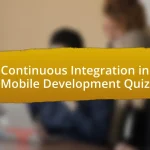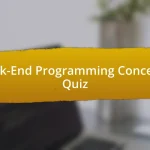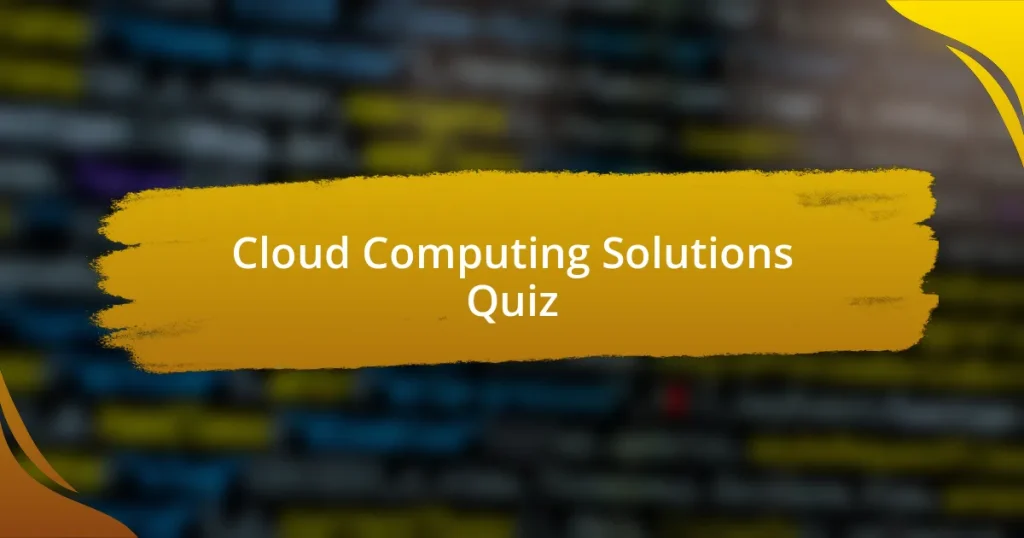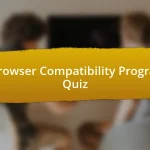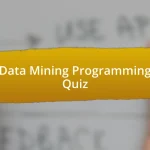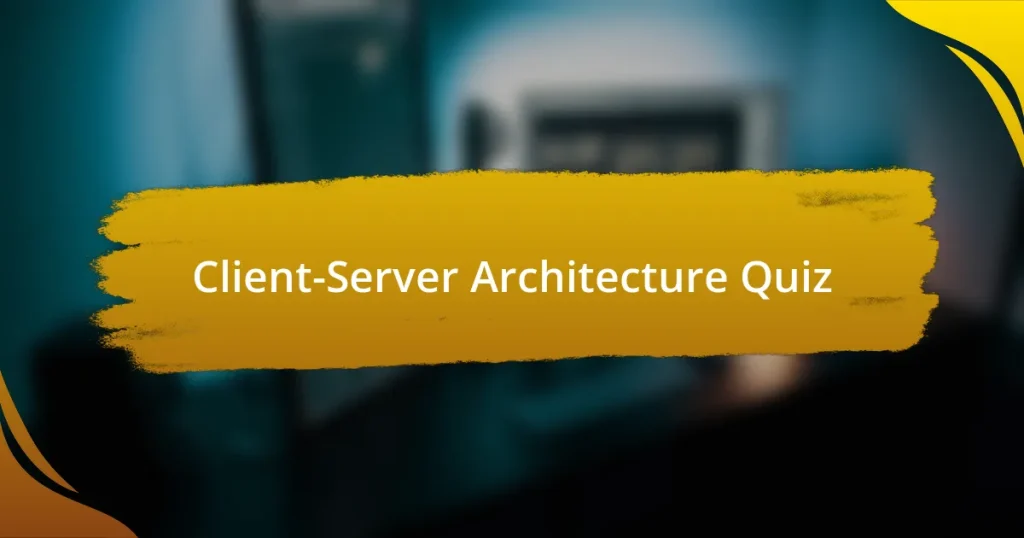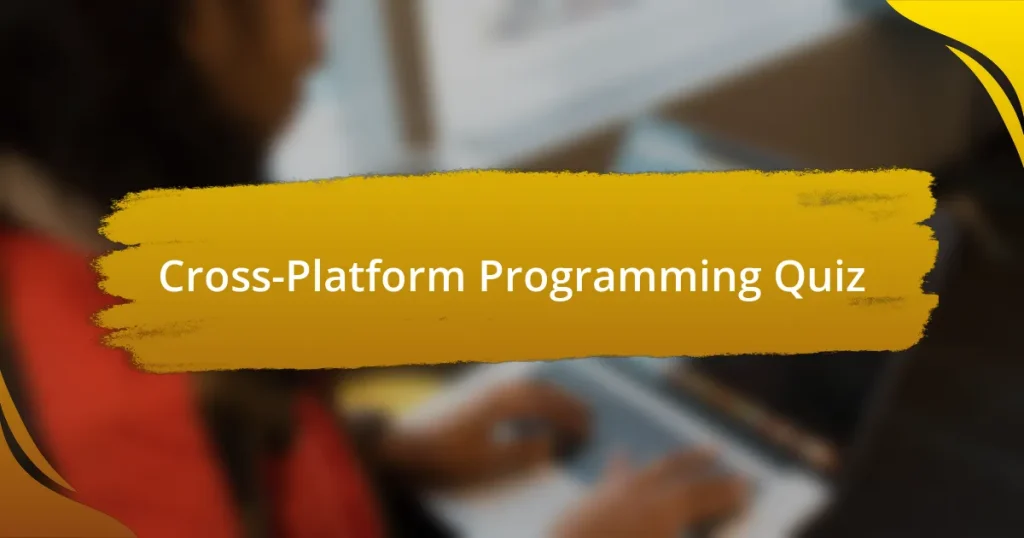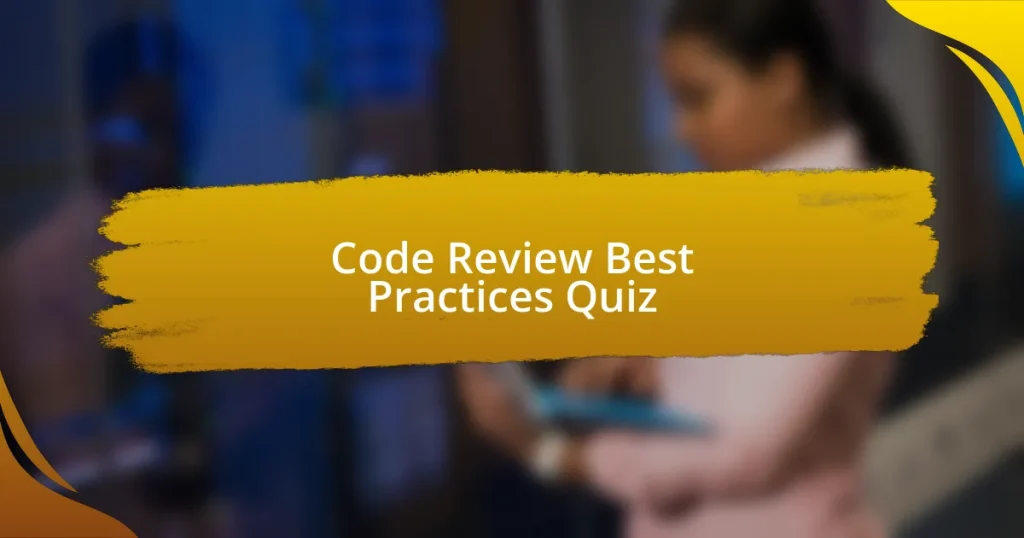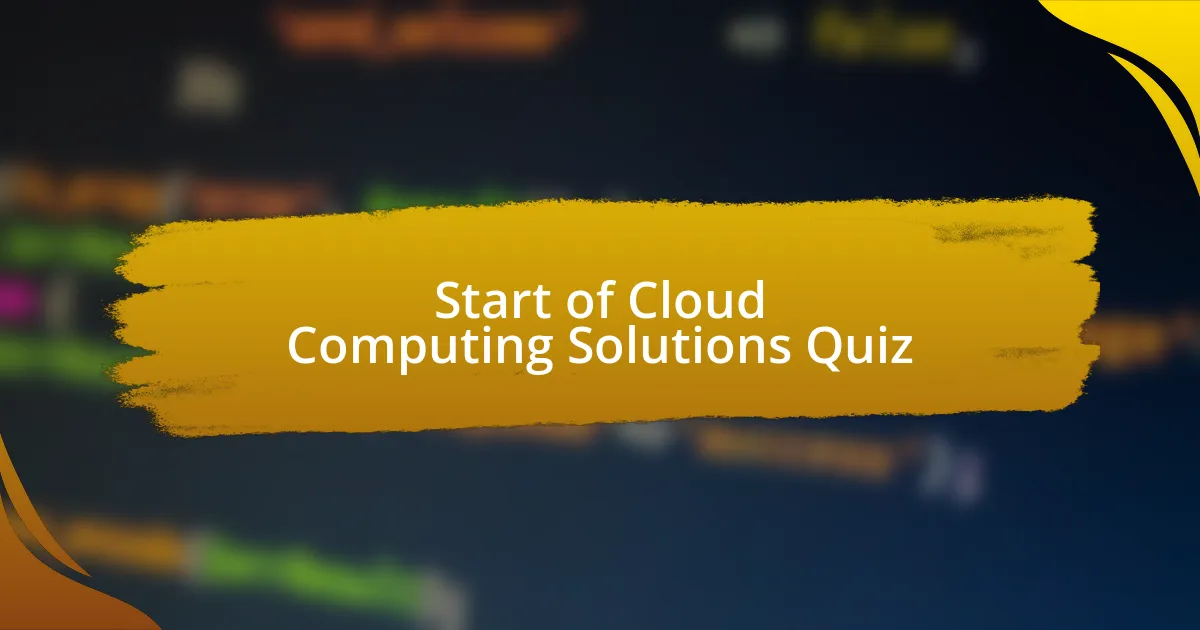
Start of Cloud Computing Solutions Quiz
1. What is Cloud Computing?
- A method for storing files on personal devices.
- A technology that allows users to access data and applications over the internet.
- A type of hardware used for data backup.
- An offline file sharing system for local networks.
2. What are some benefits of Cloud Computing?
- Decreased costs in hardware only, reduced reliance on skilled IT staff, diminished need for data backups.
- Higher investment in physical server infrastructure, increased operational complexity, strict budget limitations.
- Increased security and privacy, improved scalability and flexibility, enhanced collaboration and productivity.
- Slower access to data, less flexibility in resource allocation, limited collaboration opportunities.
3. What are some potential drawbacks of Cloud Computing?
- Loss of control over data and applications
- Perfect data security
- Instant application updates
- Unlimited storage capacity
4. How is data stored in the Cloud?
- On physical servers located in data centers.
- On external hard drives connected via USB.
- Within users` smartphones as permanent storage.
- In personal computers across users` homes.
5. What is the role of Cloud Service Providers?
- To provide internet service for local businesses.
- To create hardware for personal computers.
- To develop and distribute cloud-based software applications.
- To build and sell physical servers for storage.
6. What are some common Cloud Computing models?
- Public, private, and hybrid.
- Static, dynamic, and fixed.
- Linear, circular, and random.
- Simple, complex, and advanced.
7. What is the difference between Public and Private Cloud Computing?
- Public cloud computing is accessible to anyone, while private cloud computing is restricted to a specific organization.
- Public cloud computing is only for large enterprises with massive data needs.
- Private cloud computing provides unlimited access for all users worldwide.
- Private cloud computing is focused on public usage and collaboration.
8. What is Hybrid Cloud Computing?
- To limit data access to only one device at a time.
- To combine the benefits of public and private cloud computing.
- To create a single cloud environment that cannot integrate with others.
- To exclusively use on-premises servers without any cloud access.
9. What is Multi-Cloud Computing?
- The combination of all cloud services into one platform.
- The ability to create a private cloud within an organization.
- A single cloud service that is solely owned.
- The use of multiple cloud services from different providers.
10. What is SaaS (Software as a Service)?
- A type of hardware that stores data in physical formats.
- A programming language used for developing software applications.
- A cloud computing service model offering remote access to applications based on a monthly or annual subscription fee.
- A networking protocol for connecting different computers together.
11. What is IaaS (Infrastructure as a Service)?
- A cloud computing service model in which clients purchase computing resources as an outsourced service from suppliers who own and maintain all the necessary equipment and software.
- A method for integrating various software applications in a unified environment.
- A service model that provides remote access to programming tools and libraries.
- A technique for securely transmitting data over the internet using encryption.
12. What is PaaS (Platform as a Service)?
- A model that focuses solely on network security and firewalls.
- A type of software that requires installation on local devices for use.
- A cloud computing service model providing a complete platform for developing, running, and managing applications without the need for underlying infrastructure.
- A service that offers physical servers for storing large amounts of data.
13. What is DaaS (Desktop as a Service)?
- A subscription service for mobile applications only.
- A type of software for local computer management.
- A physical server installed on-site for desktop management.
- A cloud-based VDI (Virtual Desktop Infrastructure) service.
14. What is Resource Pooling in Cloud Computing?
- The process of storing data exclusively on a single server for privacy.
- The practice of grouping together computing resources and making them available for shared access for multiple consumers.
- The ability to restrict access to cloud resources for specific users only.
- The method of allocating extra resources to a single cloud subscriber.
15. What is Rapid Elasticity in Cloud Computing?
- The ability to automatically allocate computing resources in proportion with the demand.
- The method of securing data against unauthorized access.
- The process of defining a network architecture for cloud services.
- The technique of duplicating data across multiple servers for backup.
16. What is On-Demand Self-Service in Cloud Computing?
- A method for sharing cloud resources with external providers.
- The feature that allows consumers to control the volume and type of utilized computing resources.
- The process of storing data in physical servers only.
- A system for allocating personal devices to users on-demand.
17. What is Latency in Cloud Storage?
- The frequency of server updates.
- The total data storage capacity available.
- The speed of data transfer between servers.
- The amount of time it takes to complete a read or write operation.
18. What are Sticky Sessions in Cloud Computing?
- All requests are processed by a central mainframe server.
- All requests from different clients go to the same backend server.
- All requests from the same client always go to the same backend server.
- All servers are assigned to random clients based on load.
19. How to Increase Quotas in Cloud Computing?
- Limit access to the cloud service for efficient usage.
- Contact the Cloud provider and ask for a quota increase.
- Disable unused resources to increase capacity.
- Switch to a different cloud provider for more space.
20. What is the Environment in Cloud Computing?
- The physical servers located in various data centers.
- Everything needed to run a service, including machines, networks, deployed code, configuration management, application configurations, and customer data.
- Only the software applications required for operation.
- A single web server used for hosting services.
21. What is a Content Delivery Network (CDN)?
- A type of software for managing user passwords securely.
- A service for storing personal files on a local hard drive.
- A tool for creating and editing videos online.
- A network of hosts spread in different geographical locations, allowing ISPs to be as close as possible to content.
22. What is the Role of Cloud Security in Cloud Computing?
- Offering discounts on cloud services to attract new customers.
- Ensuring the safety of the customer’s data and services hosted in the cloud.
- Managing customer service requests for all cloud users.
- Providing unlimited storage capacity for all users.
23. What are the Potential Problems with Vendor Cloud Security Tools?
- The tools provide basic security and do not secure all facets of a multi-cloud environment.
- The tools guarantee 100% protection against all threats.
- The tools eliminate the need for any additional security measures.
- The tools completely secure on-premises environments.
24. What is the Description of IaaS?
- Allows you to rent virtualized data infrastructure without having to physically manage it on premises.
- A model used for developing applications without the need for any underlying infrastructure.
- A service that offers remote software applications to users over the internet.
- A service providing virtual desktop access for remote users.
25. What is the Example of SaaS?
- Google Mail
- Zoom
- Microsoft Word
- Dropbox
26. What is the Future of Cloud Computing?
- Decreased reliance on digital technology.
- Continued growth and adoption across various industries.
- A return to on-premises infrastructure.
- Elimination of all data security concerns.
27. What is Resource Provisioning in Cloud Computing?
- The method of securing data stored in cloud services from unauthorized access.
- The practice of creating virtual servers and networks for users.
- The process of allocating and managing computing resources in a cloud environment.
- The technique of compressing data for faster transfer over the internet.
28. What is Scalability in Cloud Computing?
- The ability of a cloud system to scale up or down to meet changing demands.
- A method for increasing hardware costs in the cloud.
- The ability to maintain a constant performance level without change.
- The process of creating fixed resource capacities in cloud services.
29. What is Virtualization in Cloud Computing?
- The process of backing up data on physical hard drives.
- The creation of a virtual environment of storage devices and server operating systems.
- The installation of software on local machines only.
- The practice of using multiple internet connections for faster speeds.
30. What is Composability in Cloud Computing?
- The ability to build applications from component parts.
- A technique for creating backups across multiple regions.
- A service for monitoring cloud resource usage.
- A method for encrypting all data stored in the cloud.
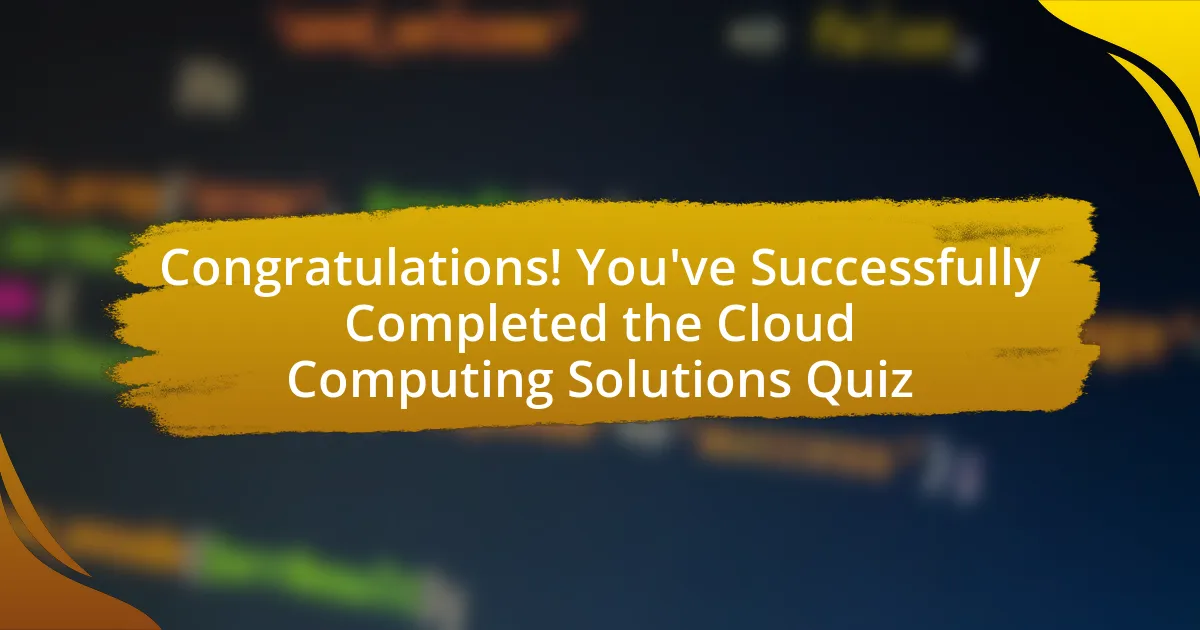
Congratulations! You’ve Successfully Completed the Cloud Computing Solutions Quiz
We hope you enjoyed the process of discovering more about cloud computing solutions. This quiz provided insights into various aspects of cloud technology, such as service models like SaaS, PaaS, and IaaS, as well as essential benefits like scalability, cost efficiency, and flexibility. Understanding these concepts equips you with vital knowledge that can enhance your decision-making in tech environments.
Your journey through this quiz may have uncovered new perspectives on how cloud computing can revolutionize businesses and everyday applications. You might have learned about the importance of data security in the cloud and how different deployment models suit various organizational needs. This foundational understanding is crucial in today’s digital landscape.
To further expand your knowledge, we invite you to explore the next section on this page about ‘Cloud Computing Solutions.’ Here, you’ll find detailed resources that delve deeper into the subject. Whether you’re a beginner or looking to enhance your existing knowledge, this next section will provide you with valuable information and insights.

Cloud Computing Solutions
Introduction to Cloud Computing Solutions
Cloud computing solutions refer to a variety of services and technologies that allow users to access, store, and manage data and applications over the internet. This model enables on-demand availability of computing resources without direct active management by the user. It provides scalability, flexibility, and cost-efficiency, allowing businesses to only pay for what they use. The fundamental technologies behind cloud computing include virtualization, networking, and service orchestration, which together facilitate the access and delivery of cloud services.
Types of Cloud Computing Models
Cloud computing solutions can be categorized into three primary models: Infrastructure as a Service (IaaS), Platform as a Service (PaaS), and Software as a Service (SaaS). IaaS provides virtualized computing resources over the internet, allowing users to manage hardware and software independently. PaaS offers a platform allowing developers to build, deploy, and manage applications. SaaS delivers software applications over the internet on a subscription basis, enabling users to access software without installation or maintenance responsibilities.
Benefits of Cloud Computing Solutions
Cloud computing solutions provide numerous benefits, including enhanced collaboration, increased storage capacity, and improved data security. They allow teams to work together seamlessly from different locations, accessing shared resources easily. Additionally, cloud services often include built-in security features such as encryption and access controls. The elasticity of cloud resources ensures that businesses can scale their infrastructure according to demand, optimizing costs and performance.
Common Cloud Service Providers
Several prominent cloud service providers dominate the cloud computing landscape. Amazon Web Services (AWS) is known for its extensive range of services and global infrastructure. Microsoft Azure offers a strong integration with Windows products and services. Google Cloud Platform (GCP) focuses on data analytics and machine learning capabilities. Each of these providers has unique strengths, catering to various business needs and workloads.
Challenges and Considerations in Cloud Computing Implementation
Implementing cloud computing solutions presents challenges such as data security concerns, compliance with regulations, and potential service outages. Businesses must assess their security measures, ensuring that sensitive data is protected during transmission and storage. Compliance with industry regulations is crucial, as non-compliance can result in significant penalties. Additionally, organizations should develop strategies to mitigate the impacts of service outages, including data backup solutions and failover mechanisms.
What are Cloud Computing Solutions?
Cloud computing solutions refer to services delivered over the internet that provide storage, processing, and management of data. These solutions include Infrastructure as a Service (IaaS), Platform as a Service (PaaS), and Software as a Service (SaaS). According to Gartner, the global public cloud services market was forecasted to grow by 23.1% in 2021, highlighting the increasing adoption of these solutions across industries.
How do Cloud Computing Solutions work?
Cloud computing solutions work by utilizing remote servers hosted on the internet, enabling users to access and manage resources without needing local hardware. Users connect to these services through the internet, allowing for flexibility and scalability. For instance, Amazon Web Services (AWS) operates data centers globally to provide on-demand access to cloud services, improving performance and reliability.
Where are Cloud Computing Solutions hosted?
Cloud computing solutions are hosted on data centers located in various regions around the world. These data centers are operated by cloud service providers such as Microsoft Azure, Google Cloud, and AWS. They store and manage the vast amounts of data and applications accessed by users via the internet, ensuring redundancy and enhanced security.
When were Cloud Computing Solutions first introduced?
Cloud computing solutions were first introduced in the early 2000s, with Salesforce.com launching its services in 1999, providing software as a service (SaaS). However, the broader concept of cloud computing gained significant traction around 2006 when Amazon Web Services launched its Elastic Compute Cloud (EC2), allowing users to rent virtual computers.
Who uses Cloud Computing Solutions?
Cloud computing solutions are used by a wide range of organizations, from small businesses to large enterprises. Industries such as finance, healthcare, and education leverage these solutions for data storage, analytics, and application development. A Cisco report estimated that by 2022, 94% of workloads and compute instances would be processed by cloud data centers.