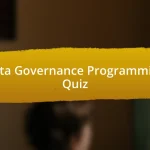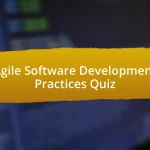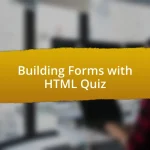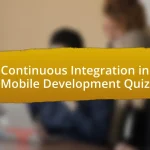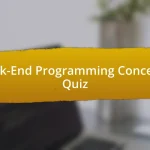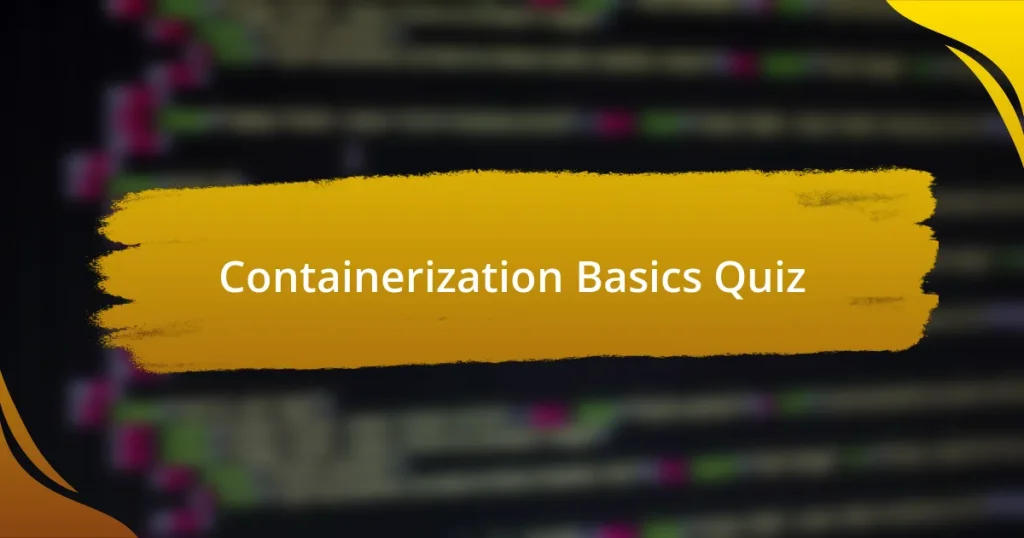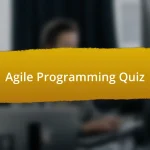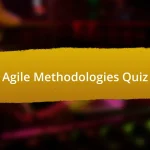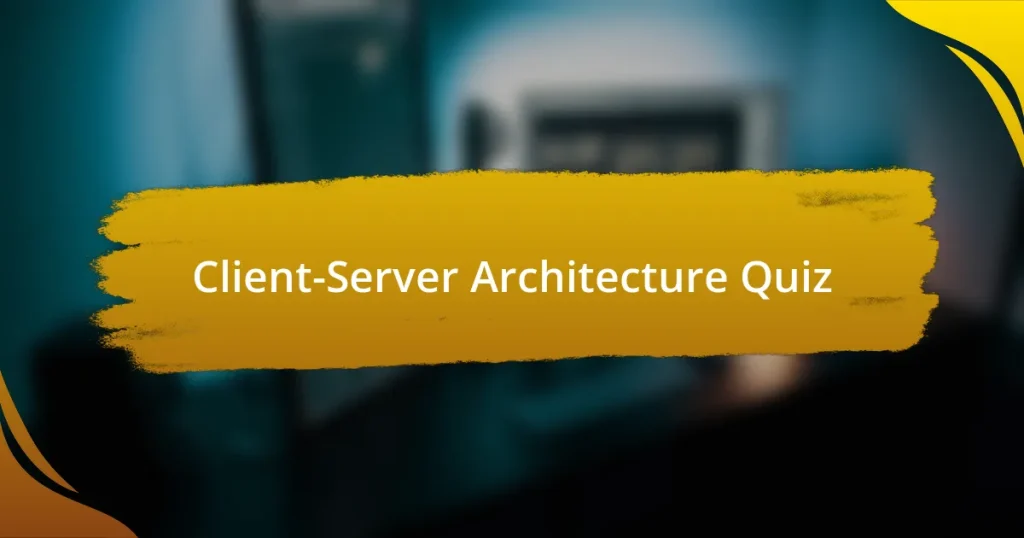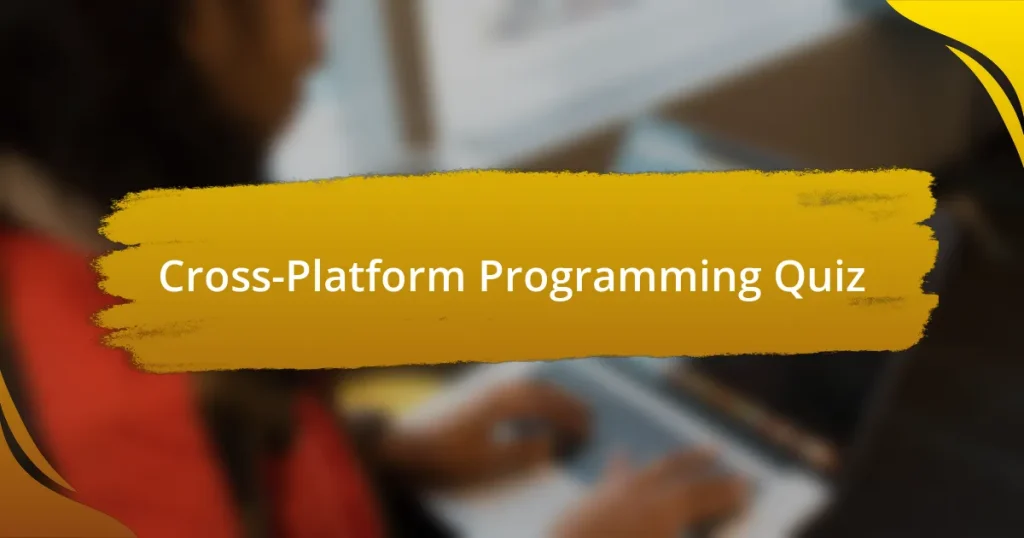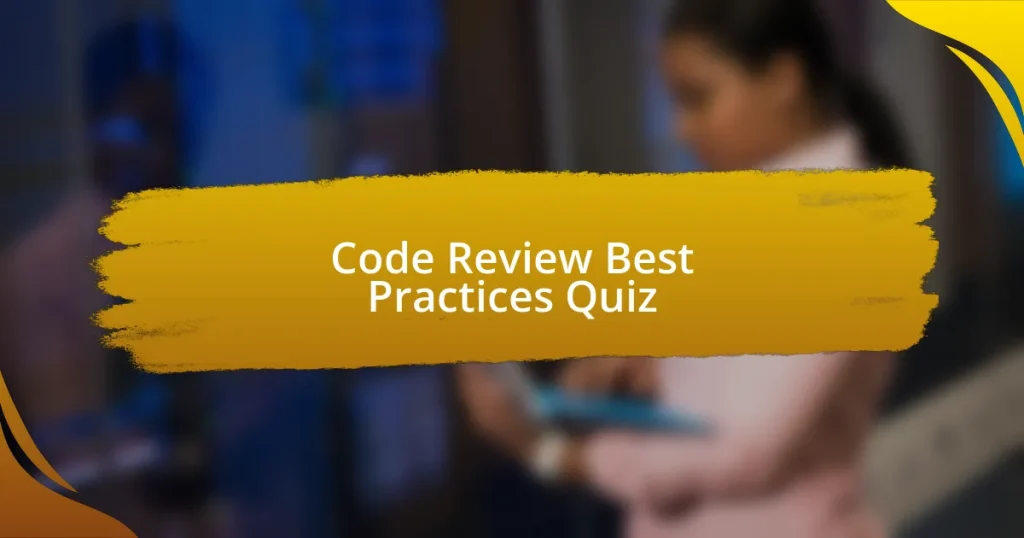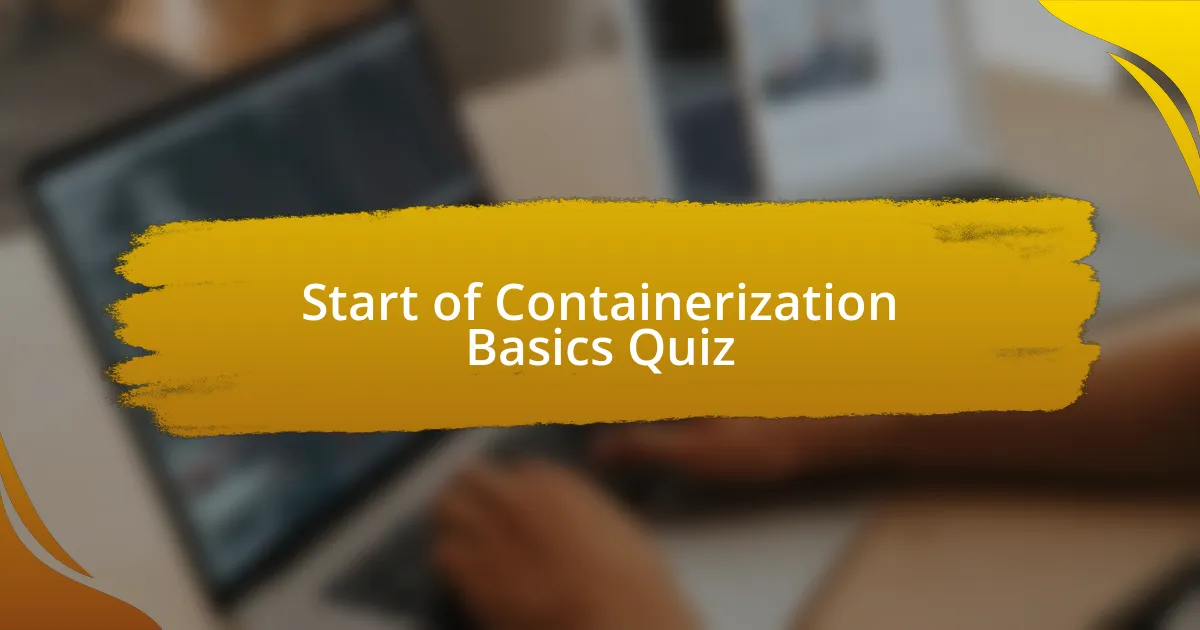
Start of Containerization Basics Quiz
1. What is containerization in the context of software development?
- Containerization is the process of packaging, shipping, and running an application in a loosely isolated environment called a container.
- Containerization refers to the use of physical shipping containers for transporting goods.
- Containerization describes the process of creating backup copies of data on containers.
- Containerization is the method of developing software applications using multiple programming languages.
2. Why is Docker considered essential in containerization?
- Docker enables hardware virtualization for better performance.
- Docker restricts applications to run only on certain operating systems.
- Docker simplifies deployment by using physical machines exclusively.
- Docker provides an efficient way to package and manage applications in containers.
3. What role does a container play in application deployment?
- A container provides an isolated environment for deploying applications.
- A container replicates the application for better performance.
- A container is a server that stores application data.
- A container compiles the source code into executable binaries.
4. What distinguishes an image from a container in Docker?
- An image runs applications while a container is idle.
- A container is a dynamic executable version of an image.
- An image is a read-only template for creating containers.
- A container is a static archive of an image`s files.
5. What command is used to initiate the creation of a Docker image?
- docker push
- docker create
- docker build
- docker start
6. What advantage do developers gain by using Docker containers?
- Enhanced graphic processing capabilities.
- Portable and consistent environments for applications.
- Improved data storage solutions.
- Faster internet connection speeds.
7. How do containers provide improved performance compared to virtual machines?
- Containers require more hardware resources for better performance.
- Containers share the host OS kernel and use fewer resources than virtual machines.
- Containers operate independently of the host OS, which slows down performance.
- Containers run a full guest operating system like virtual machines.
8. What are some critical advantages of implementing container technology?
- Limited application testing and deployment
- Manual deployment and management
- Heavy processing and network reliance
- Lightweight execution and resource isolation
9. What is the function of the Docker daemon within the Docker ecosystem?
- The Docker daemon manages Docker objects and listens for API requests.
- The Docker daemon is responsible for user authentication in Docker.
- The Docker daemon handles the storage of container logs and metrics.
- The Docker daemon creates images and runs network services.
10. In what way does Docker ensure isolation among containers?
- Docker uses namespaces for container isolation.
- Docker uses virtual machines for container isolation.
- Docker uses SSL/TLS for container isolation.
- Docker uses firewalls for container isolation.
11. What information is contained in a Dockerfile?
- A Dockerfile is a command used to run containers directly.
- A Dockerfile is a graphical interface for managing Docker images.
- A Dockerfile is a text file that contains instructions for building a Docker image.
- A Dockerfile is a set of rules for network management in Docker.
12. How can users execute a Docker container effectively?
- You start a Docker container with the `docker push` command.
- You run a Docker container using the `docker run` command.
- You deploy a Docker container via the `docker stop` command.
- You execute a Docker container using the `docker build` command.
13. What occurs when the command `docker run -i -t ubuntu /bin/bash` is executed?
- Docker pulls an Ubuntu image and prints its version number.
- Docker creates a new interactive container running Ubuntu with a bash shell.
- Docker builds a new image from the Ubuntu image and saves it.
- Docker starts a web server using the Ubuntu image and runs it.
14. How does containerization change the deployment process compared to virtual machines?
- Containers require a full operating system for each deployed instance.
- Virtual machines use the Docker API to manage their resources.
- Virtual machines run on separate hardware, creating multiple physical servers.
- Containers run natively on the host OS and share the kernel.
15. What is the primary way to handle Docker container lifecycles?
- Executing Java applications in a virtual machine
- Using traditional coding practices with text files
- Using Docker commands like `docker run`, `docker stop`, `docker rm`, and `docker ps`
- Storing files directly on a hard drive without containers
16. List the types of objects managed by Docker.
- Jobs
- Files
- Images
- Tasks
17. How are Docker containers connected to networks?
- You can connect a container to a network by using the `docker attach` command.
- You can connect a container to the host machine using the `docker connect` command.
- You can connect a container to other containers using the `docker link` command.
- You can connect a container to one or more networks using the `docker network` command.
18. What does persistent storage mean in the context of Docker?
- Persistent storage is the amount of RAM allocated to the container.
- Persistent storage means deleting data when a container is stopped.
- Persistent storage is temporary storage used for caching.
- Persistent storage refers to data stored outside a container`s filesystem.
19. How can developers create a new Docker image from an existing container?
- Use the `docker commit` command.
- Launch the `docker push` command.
- Execute the `docker build` command.
- Run the `docker create` command.
20. What is the function of the Docker client within the Docker architecture?
- The Docker client is responsible for storing persistent data used by containers on disk.
- The Docker client runs a full operating system to launch containers efficiently.
- The Docker client provides a user interface for configuring network security in containers.
- The Docker client communicates with the Docker daemon to manage Docker objects, such as images, containers, networks, and volumes.
21. What does Kubernetes do for containerized applications?
- Generates images from code
- Compiles applications into binary files
- Analyzes network traffic for security
- Orchestrates the deployment and management of containers
22. Identify the main elements found in a Kubernetes cluster.
- Virtual machine
- Load balancer
- Application server
- Control plane
23. How is a pod defined and used in Kubernetes?
- A pod is a command-line tool used to manage Kubernetes clusters.
- A pod is a type of virtual machine that runs on Kubernetes.
- A pod is a single container that runs independently without sharing resources.
- A pod is a logical unit for managing applications in Kubernetes, containing one or more containers with shared resources.
24. What strategies does Kubernetes use for scaling applications?
- Service discovery adjustments
- Manual replica management
- Vertical node scaling
- Horizontal pod autoscaling
25. What do deployments in Kubernetes facilitate for application management?
- Simplified application updates
- Speed of container downloads
- Enhanced user interface
- Improved operating system security
26. How do pods and deployments differ in Kubernetes?
- A pod is a type of database management system.
- A pod is a single unit of deployment that can contain multiple containers.
- A pod is a virtual machine running in the cloud.
- A pod is a physical server that hosts applications.
27. What are the commands used to handle rollout and rollback in Kubernetes?
- kubectl rollout
- kubectl replace
- kubectl restart
- kubectl update
28. What role does etcd play in a Kubernetes environment?
- Etcd provides networking capabilities in Kubernetes.
- Etcd stores configuration data for Kubernetes.
- Etcd monitors container performance metrics.
- Etcd manages container resources in Docker.
29. What methods are used to configure networking within Kubernetes?
- Static routing
- VLAN assignments
- Firewall rules
- Network policies
30. What responsibilities does the control plane have in managing Kubernetes?
- The control plane manages external storage systems in Kubernetes.
- The control plane manages the lifecycle of pods and services in Kubernetes.
- The control plane runs all containerized applications in Kubernetes.
- The control plane is responsible for user authentication in Kubernetes.
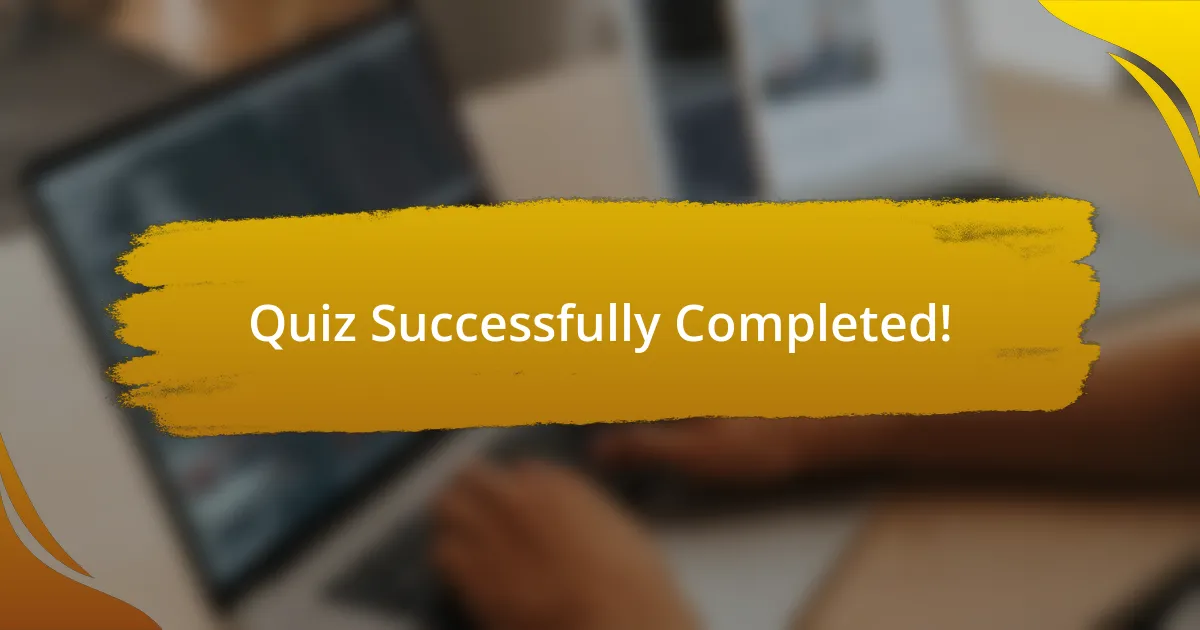
Quiz Successfully Completed!
Thank you for participating in our quiz on Containerization Basics! We hope you found the questions engaging and informative. By completing this quiz, you’ve gained insights into key concepts such as containers, images, and orchestration tools. Understanding these elements is crucial in today’s tech landscape.
Containerization is transforming the way applications are developed and deployed. This quiz has likely helped you recognize the advantages of using containers over traditional computing models. You may now see how they improve efficiency, scalability, and resource management for both developers and operations teams.
If you wish to expand your knowledge further, we invite you to explore the next section on this page dedicated to Containerization Basics. Here, you’ll find detailed articles, tutorials, and resources that will deepen your understanding and help you master the subject. Let’s continue this learning journey together!
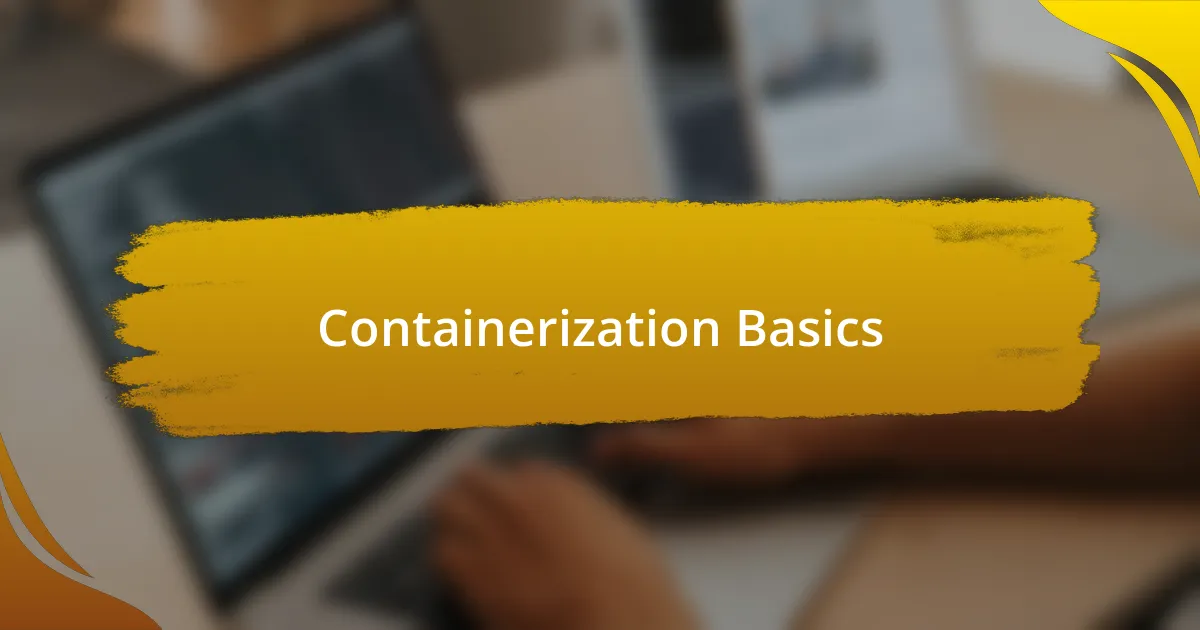
Containerization Basics
Introduction to Containerization
Containerization is a technology that encapsulates an application and its dependencies into a single unit called a container. This approach helps in creating a consistent computing environment across different stages of development and deployment. Containers provide isolation from the host system and other containers, improving security and resource efficiency. The key benefit lies in portability, allowing applications to run seamlessly across various environments without modification.
Benefits of Containerization
Containerization offers several advantages, including improved resource utilization and faster deployment times. It allows multiple containers to run on a single host, optimizing load distribution. Containers also enable quick scaling, as instances can be spun up or down based on demand. With reduced overhead compared to virtual machines, containerization enhances the performance and efficiency of application deployment.
Popular Containerization Tools
Several tools facilitate containerization, with Docker being among the most widely used. Docker simplifies the process of creating, managing, and deploying containers. Kubernetes is another essential tool, focusing on orchestrating containerized applications across clusters of machines. Other notable tools include OpenShift and Podman, each offering specific features and benefits for container management.
Container Orchestration
Container orchestration refers to the automated management of containerized applications throughout their lifecycle. It includes deploying, scaling, and managing containers and their interactions. Tools like Kubernetes and Docker Swarm manage the health and availability of containers, ensuring that applications run efficiently. Orchestration addresses challenges such as load balancing and scaling in dynamic environments.
Best Practices for Containerization
Implementing best practices in containerization helps ensure robust and efficient applications. This includes managing container images efficiently, keeping them small and secure, and using multi-stage builds to streamline the process. Additionally, employing proper networking practices and leveraging orchestration tools for deployment is crucial. Monitoring and logging are also vital for maintaining application performance and reliability.
What is containerization?
Containerization is the practice of packaging software applications and their dependencies into isolated environments called containers. These containers ensure that applications run consistently across different computing environments. The concept originated in shipping but has been adapted in software development with tools like Docker, which provide a standard way to create, deploy, and manage containers.
How does containerization work?
Containerization works by encapsulating an application along with all its libraries and dependencies into a single container image. This image can then be deployed on any system that supports the container runtime, such as Docker. Containers share the host operating system’s kernel but operate in isolated user spaces, allowing multiple containers to run on a single host without interfering with each other.
Where are containers typically used?
Containers are commonly used in cloud computing, microservices architecture, and continuous integration/continuous deployment (CI/CD) pipelines. They facilitate scaling applications quickly and efficiently, making them ideal for environments where rapid deployment and flexibility are necessary, such as multi-cloud strategies and dev/test environments.
When did containerization become popular?
Containerization gained popularity around 2013 with the introduction of Docker, which simplified the process of creating and managing containers. The technology became widely adopted due to its efficiency in application deployment and management, leading to a shift in software development practices towards DevOps methodologies.
Who developed the concept of containerization?
The concept of containerization has roots in shipping logistics but was developed for software applications by various contributors in the tech community. While Unix chroot pioneered the idea of isolating application environments, tools like Docker, created by Solomon Hykes and released in 2013, popularized the modern container model. This brought attention to container orchestration tools such as Kubernetes, created by Google to manage large-scale container deployments.