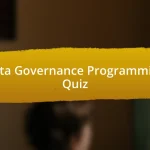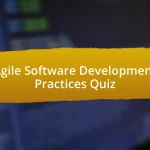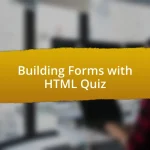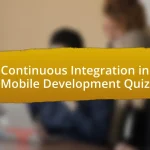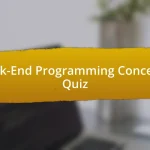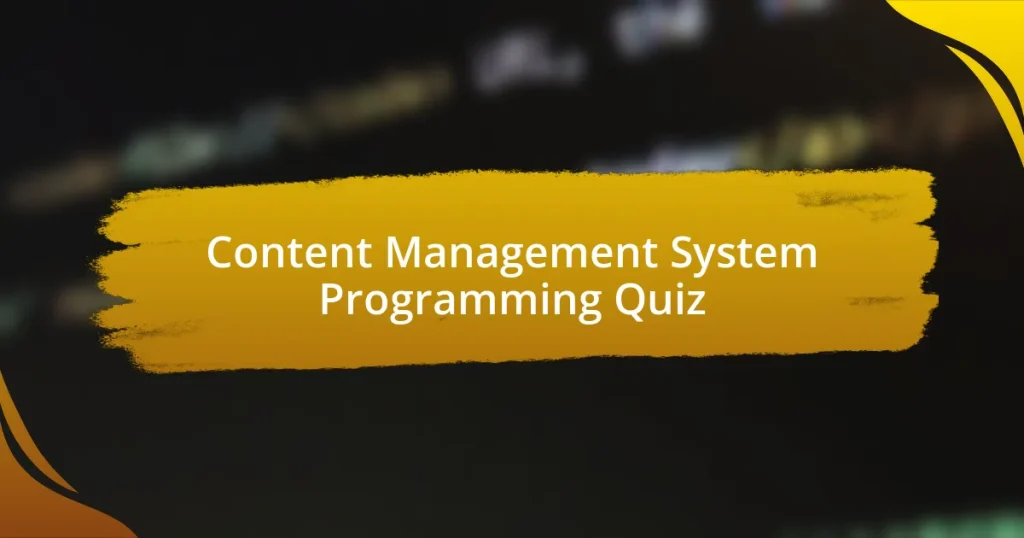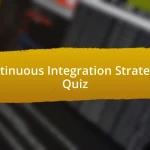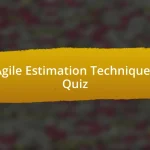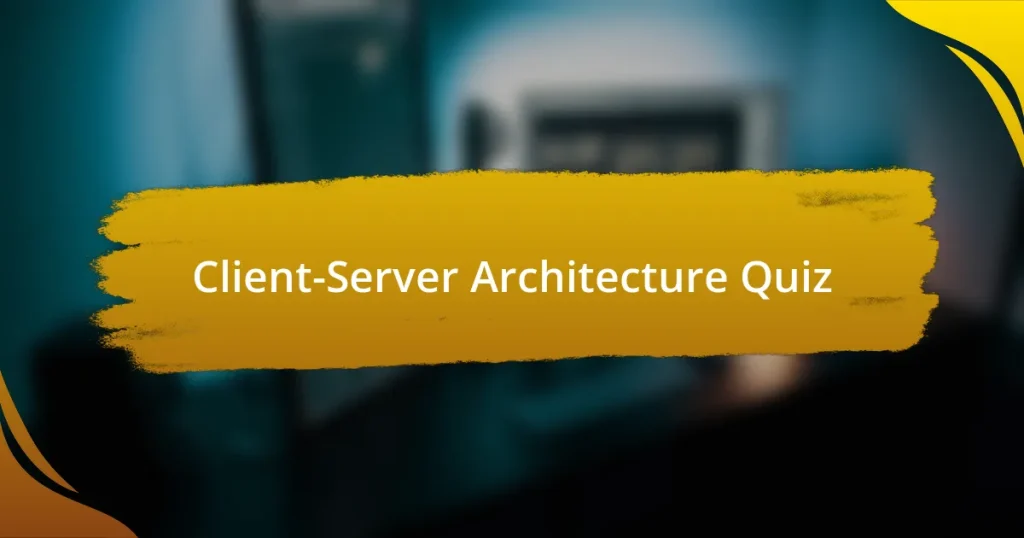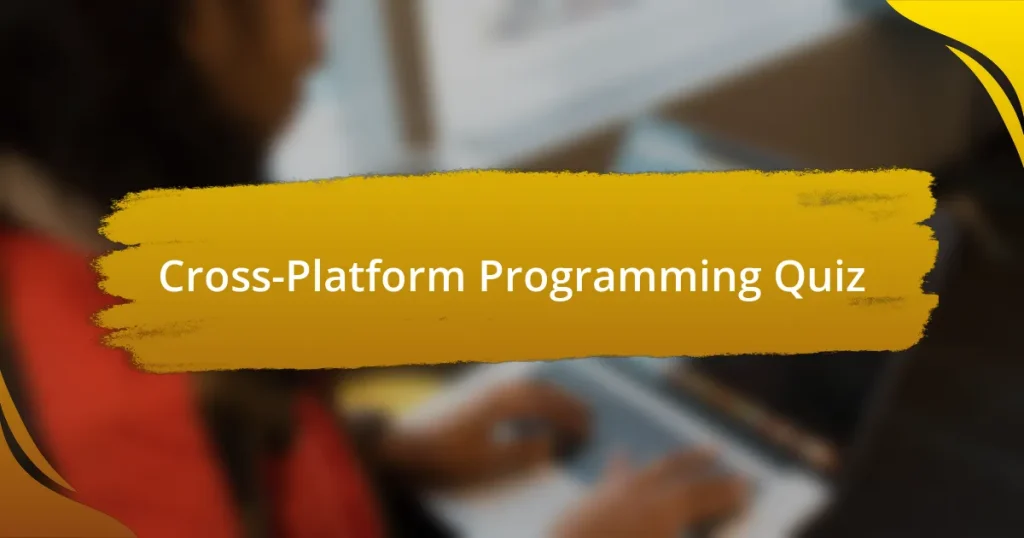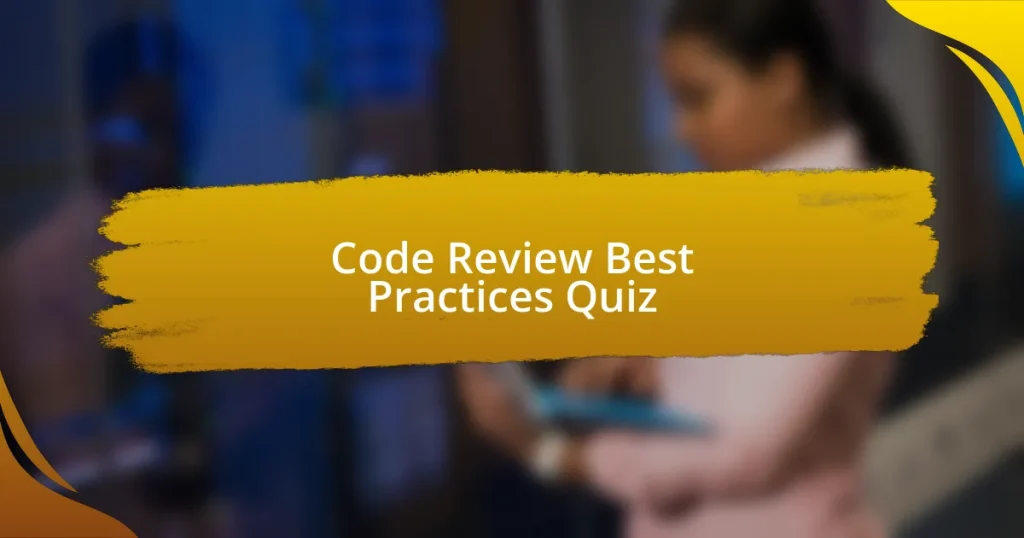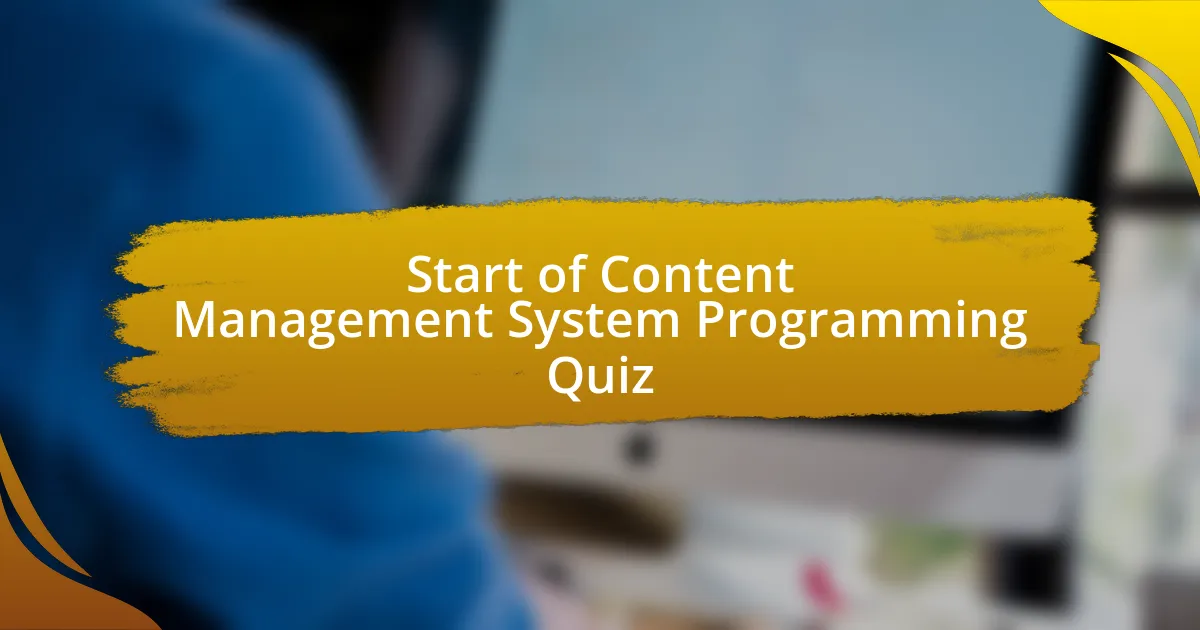
Start of Content Management System Programming Quiz
1. What is the primary function of a Content Management System (CMS)?
- A game development platform.
- An online shopping website.
- A software solution for managing digital content.
- A photo editing tool for images.
2. Name a common open-source CMS platform.
- WordPress
- Magento
- Drupal
- Joomla
3. What programming language is predominantly used for WordPress development?
- Python
- Ruby
- PHP
- JavaScript
4. Which CMS is recognized for its flexibility and scalability for large enterprises?
- Wix
- Joomla
- Drupal
- Blogger
5. What is a headless CMS?
- A social media platform for sharing content.
- A software that only focuses on graphic design.
- A content management system that decouples the backend from the frontend.
- A type of web server for hosting databases.
6. How does a CMS benefit non-technical users in web development?
- Limits user access to only admins and developers.
- Allows easy content updates without coding skills.
- Requires advanced programming knowledge to operate.
- Only suitable for large enterprises and not individuals.
7. Identify a popular CMS specifically designed for educational institutions.
- Shopify
- Joomla
- Moodle
- Wix
8. What kind of CMS is characterized by a strong community support?
- Document Management System
- Open-source CMS
- Static CMS
- Proprietary CMS
9. What is the typical storage format for content in a CMS?
- Text file
- Image file
- Database
- Spreadsheet
10. Which CMS is known for its user-friendly drag-and-drop interface?
- Elementor
- Squarespace
- Joomla
- Wix
11. What is the primary purpose of using plugins in a CMS?
- To improve the design of the website.
- To increase website loading speed.
- To extend functionality and add features.
- To provide unlimited server space.
12. What type of CMS allows collaboration and editing among multiple users?
- Collaborative Content Management System (CCMS)
- Basic Content Management System
- Solo Content Management System
- Static Content Management System
13. What is the primary backend programming language for Joomla?
- PHP
- Python
- Java
- Ruby
14. Which CMS offers extensive customization through themes and templates?
- Magento
- Drupal
- WordPress
- Joomla
15. What is the role of APIs in modern CMS solutions?
- They enable integration between different software systems.
- They monitor website traffic and analytics.
- They provide customer support and service management.
- They create visual designs for websites.
16. Which feature is essential for SEO in a CMS?
- Content scheduling
- Automatic backups
- SEO-friendly URLs
- Image compression
17. How does version control work in a CMS?
- Version control tracks and manages changes to content over time.
- Version control uses machine learning to enhance content visibility.
- Version control eliminates the need for backups in a CMS.
- Version control freezes content to prevent any edits from being made.
18. What is the significance of content versioning in a CMS?
- It improves the speed of website loading times.
- It enhances the visual appearance of the website.
- It simplifies the design of templates in the CMS.
- It allows tracking changes and reverting to previous content versions.
19. What type of database is commonly used in conjunction with a CMS?
- CSV
- SQLite
- MySQL
- JSON
20. Which CMS is often preferred for photography websites due to its portfolio features?
- Drupal
- Magento
- WordPress
- Joomla
21. What is the function of a content template in a CMS?
- To provide email marketing tools.
- To create a consistent layout for web pages.
- To manage user permissions and access.
- To analyze website traffic and metrics.
22. Which CMS is best known for business blogging and online publishing?
- WordPress
- Joomla
- Drupal
- Magento
23. What is the importance of responsive design in CMS themes?
- Limits customization options for developers.
- Ensures optimal user experience across devices.
- Increases the need for manual content updates.
- Creates more complex website structures.
24. What are the security considerations for choosing a CMS?
- Select a CMS based on its user interface alone.
- Ignore the CMS vendor`s reputation when choosing a system.
- Choose a CMS with strong security features and regular updates.
- Pick the cheapest option without considering security measures.
25. Name a CMS that is optimized for mobile devices.
- Joomla
- Magento
- WordPress
- Drupal
26. What is the role of user roles and permissions in a CMS?
- To enhance image and video quality on the site.
- To integrate social media sharing features effortlessly.
- To define access levels for different users.
- To improve website design options for all users.
27. What are cache systems used for in a CMS?
- Track visitor analytics
- Store user passwords securely
- Improve content loading speed
- Generate site backups
28. Identify a popular CMS used for non-profit organizations.
- Joomla
- Magento
- Wix
- WordPress
29. What is the purpose of a content delivery network (CDN) in CMS performance?
- To ensure content is automatically generated without human input.
- To improve data delivery speed and reduce latency for users.
- To provide a platform for real-time video streaming services.
- To organize website content into folders and categories.
30. How do webhooks enhance CMS functionalities?
- Webhooks allow real-time data updates and notifications.
- Webhooks eliminate the need for a database.
- Webhooks create static web pages quickly.
- Webhooks simplify coding tasks for developers.
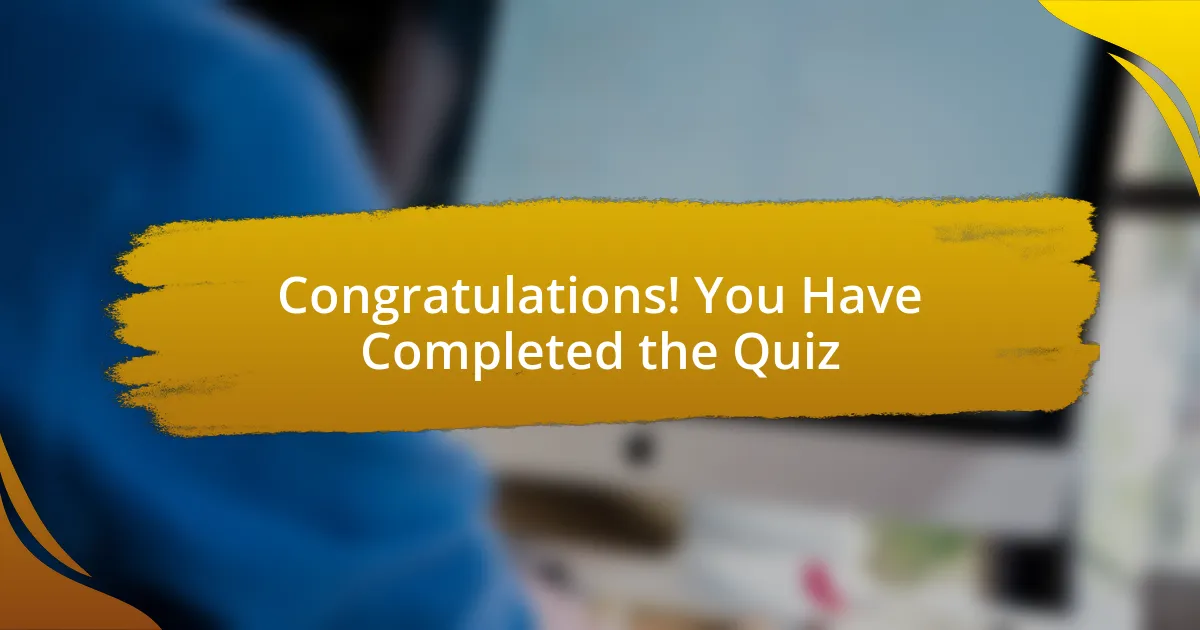
Congratulations! You Have Completed the Quiz
Thank you for participating in our quiz on Content Management System Programming. We hope you found it both engaging and informative. Quizzes like this can reinforce your understanding of important concepts and help you identify areas for further learning. Each question addressed key components of CMS programming, from core functionalities to best practices in system design.
Throughout this quiz, you may have discovered new insights about how content management systems operate. Many people learn about the significance of flexibility, user experience, and integration capabilities. Understanding these aspects can empower you to make more informed decisions when working with various CMS platforms.
If you’re eager to dig deeper, we encourage you to check out the next section on this page. It contains in-depth information about Content Management System Programming. This additional content can enhance your knowledge and provide you with practical skills beneficial for your projects. Happy learning!
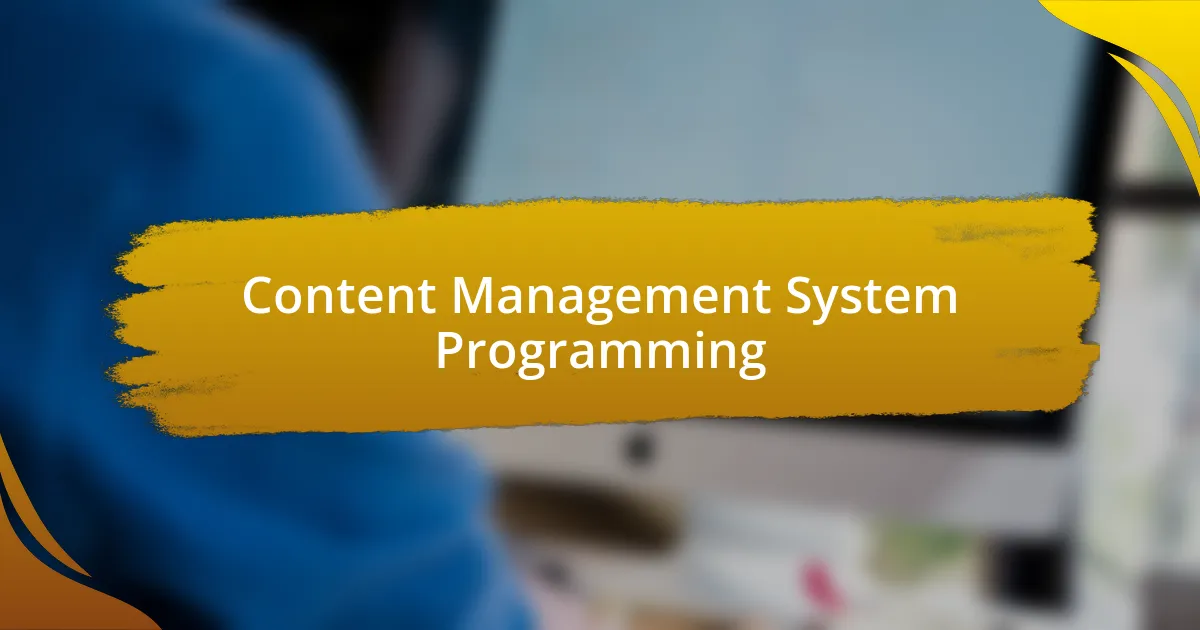
Content Management System Programming
Understanding Content Management Systems (CMS)
A Content Management System (CMS) is software that enables users to create, manage, and modify content on a website without specialized technical knowledge. CMS platforms provide tools for editing text, uploading images, and managing multimedia content. They eliminate the need for coding skills, allowing individuals to focus on content rather than layout or server management. Popular examples include WordPress, Joomla, and Drupal, each offering unique features to cater to different user needs.
Key Programming Languages in CMS Development
Several programming languages play a critical role in the development of Content Management Systems. PHP is the most commonly used language, essential for server-side scripting in many popular CMS platforms. JavaScript is crucial for client-side scripting, enhancing interactivity. HTML and CSS are necessary for structure and style, respectively. Understanding these languages is vital for developing, customizing, or extending CMS functionality. This combination of languages allows developers to create dynamic, responsive, and user-friendly web applications.
Core Functions of CMS Programming
The core functions of CMS programming involve building user interfaces, managing databases, and implementing security features. User interfaces allow for the creation and editing of content, while database management handles data storage and retrieval. Security functions protect against unauthorized access and vulnerabilities, ensuring the integrity of the website. Developers must focus on optimizing these functions to enhance user experience while maintaining robust security and performance standards.
Customization and Extension of CMS Platforms
Customization and extension are key aspects of CMS programming that allow developers to tailor systems to meet specific user requirements. This is often achieved through plugins, themes, or modules, which add or modify functionality. Developers can create custom plugins using the CMS’s APIs, ensuring compatibility with the core system. By understanding the underlying framework of the CMS, programmers can build solutions that enhance usability and meet unique business needs without compromising performance.
Trends in CMS Programming
Current trends in CMS programming include a move towards headless CMS architectures. This approach separates the backend from the frontend, allowing for greater flexibility in content delivery across various platforms. Additionally, the integration of artificial intelligence for content personalization and automation is on the rise. Security enhancements, such as improved authentication methods and regular updates, continue to be crucial as cyber threats evolve. These trends shape how developers approach CMS design and implementation, focusing on adaptability and user engagement.
What is a Content Management System (CMS) in programming?
A Content Management System (CMS) in programming is a software application that enables users to create, manage, and modify digital content without needing specialized technical knowledge. It allows for the organization and control of website content through a user-friendly interface, often facilitating collaborative work. WordPress, Joomla, and Drupal are popular examples of CMS platforms, each with varying features and extensibility options.
How does a Content Management System work?
A Content Management System works by using a database to store content, alongside a server-side programming framework managing user interactions and content delivery. When a user updates or adds content, the CMS saves it to the database. Upon a request from a user, the CMS retrieves the content from the database, processes it through templates, and renders it on the front end. This process efficiently separates content management from content presentation.
Where can I find popular Content Management Systems?
Popular Content Management Systems can be found on their official websites for download or cloud-based platforms. Examples include WordPress.org for WordPress, Joomla.org for Joomla, and Drupal.org for Drupal. Additionally, companies often offer SaaS versions of these systems, such as Wix or Squarespace, that allow users to manage content directly from their browsers.
When should I use a Content Management System?
You should use a Content Management System when you need to create and maintain a website with frequently updated content. If your project involves multiple contributors or requires easy updates without technical expertise, a CMS is ideal. Additionally, for e-commerce sites, blogs, or portfolios, a CMS can greatly enhance usability and efficiency in content handling.
Who benefits from using a Content Management System?
Website owners, content creators, and marketers benefit from using a Content Management System. Business owners can manage their site with little technical skill. Content creators enjoy user-friendly environments for publishing. Marketers can optimize content for SEO and manage campaigns without extensive programming knowledge. As such, a CMS democratizes content management across various user skill levels.