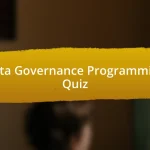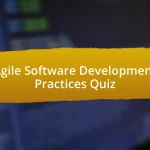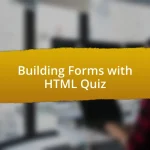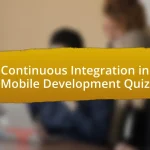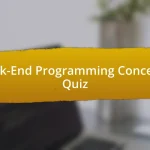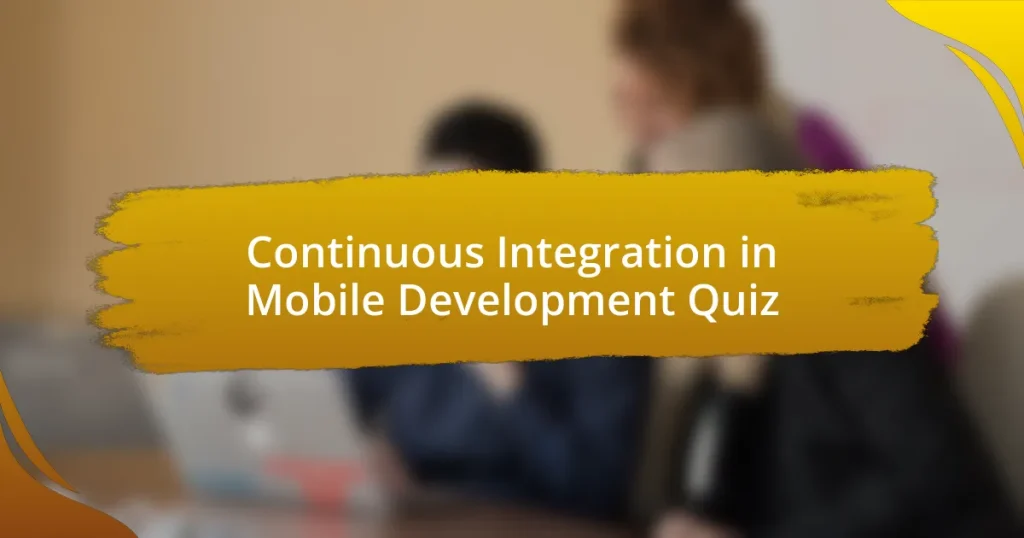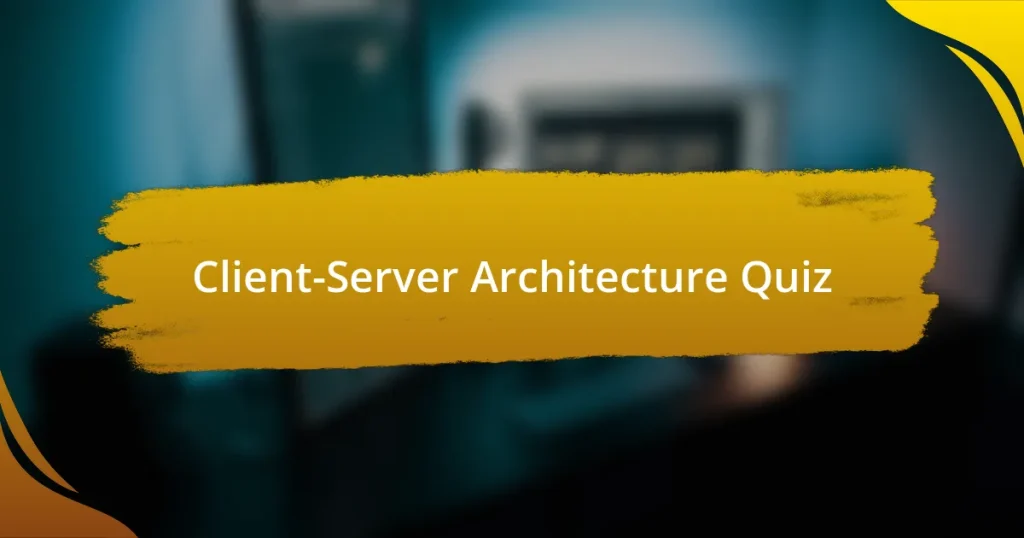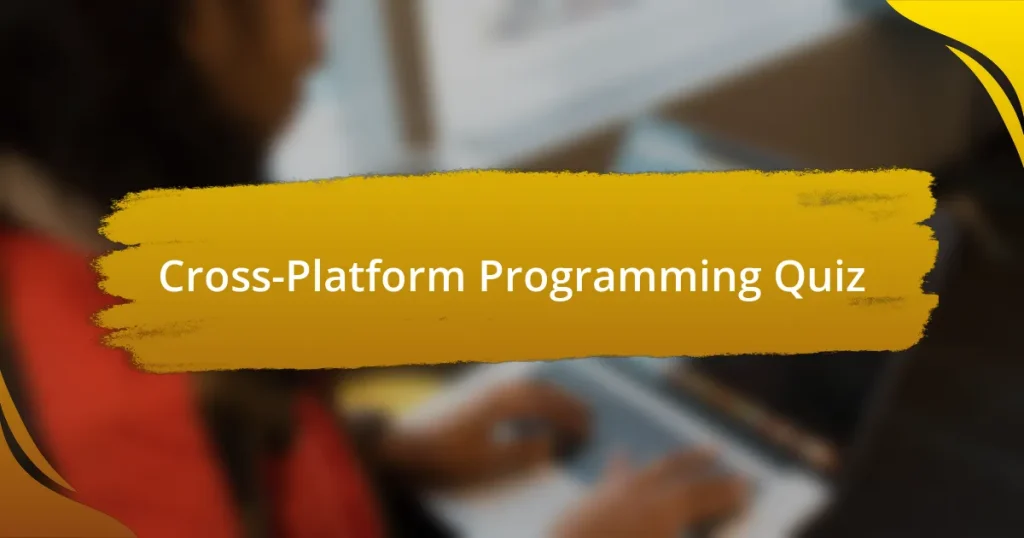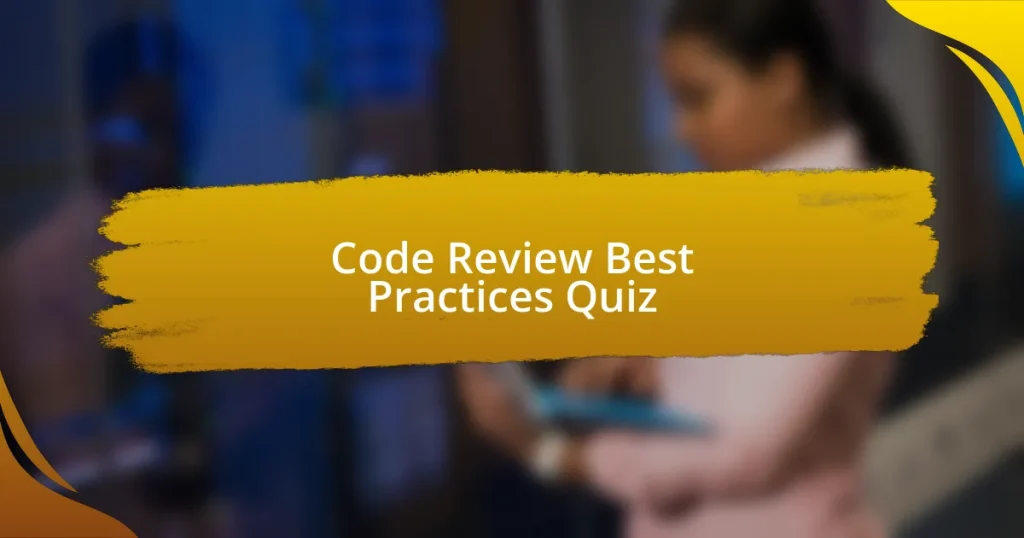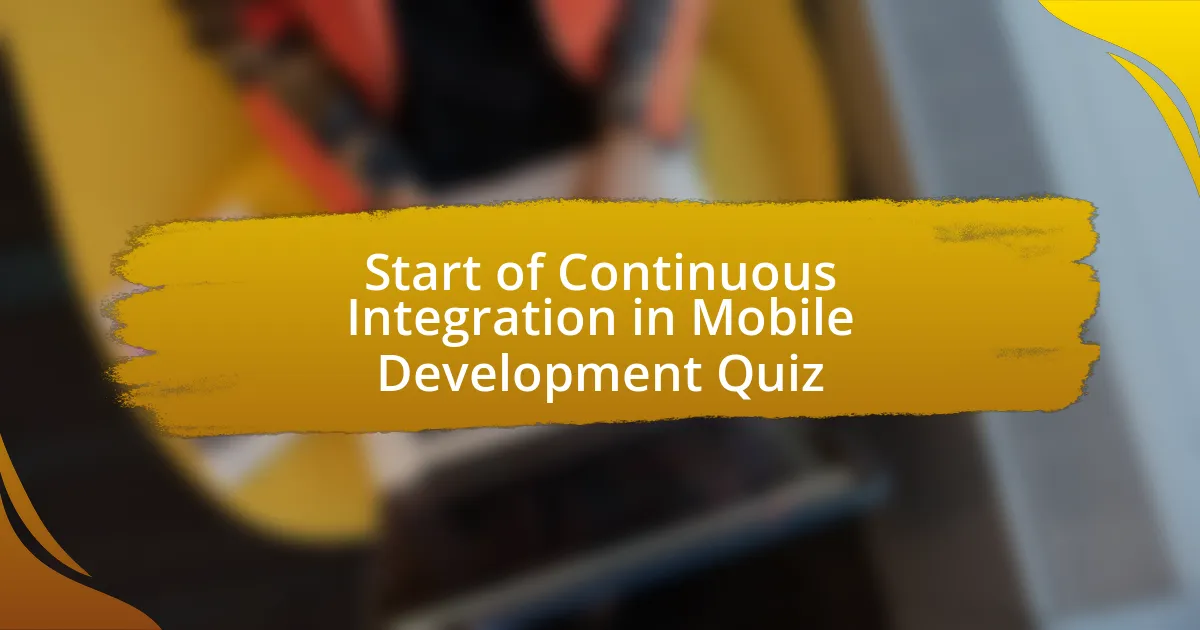
Start of Continuous Integration in Mobile Development Quiz
1. What is the main purpose of Continuous Integration (CI) in mobile development?
- To increase the file size of mobile applications for better performance.
- To only test the application after all development is complete.
- To improve the quality and reliability of software by integrating code changes into a central repository frequently, usually through automated processes.
- To prevent any code changes from being made during development.
2. True or false: Continuous Integration helps to frequently merge code changes into a shared repository.
- Rarely
- False
- Sometimes
- True
3. What is the importance of automated testing in Continuous Integration for mobile apps?
- Automated testing creates more bugs in the code changes.
- Automated testing increases file size and slows apps.
- Automated testing helps identify code issues quickly.
- Automated testing relies on manual submissions for accuracy.
4. How does Continuous Integration help in troubleshooting during mobile app development?
- By identifying and addressing integration issues early.
- By increasing the complexity of the development process.
- By making automated testing optional for developers.
- By preventing any code changes from being integrated.
5. What key aspect defines Continuous Integration regarding code changes?
- The manual testing of code changes by a single developer.
- The publication of code changes to the public repository.
- The creation of unique code branches for every developer.
- The integration of code changes into a central repository.
6. How does Continuous Integration enhance collaboration amongst mobile app developers?
- By delaying integration until the final deployment phase of the project.
- By providing a unified view of the codebase, enabling developers to work together more effectively and avoiding conflicts.
- By requiring developers to work on separate branches without merging.
- By automating user interface testing only for Android applications.
7. What role do version control systems play in Continuous Integration for mobile applications?
- To limit code access to only one developer at a time.
- To track changes to the codebase, enabling collaboration.
- To prevent any changes from being made until the final product is completed.
- To ensure all developers work on the same issue simultaneously.
8. What practice provides automation throughout the development pipeline in mobile app development?
- Code Review
- Manual Testing
- User Acceptance
- Continuous Delivery
9. How does Continuous Integration aid in maintaining the quality of mobile applications?
- By minimizing the need for automated tests altogether during development.
- By detecting issues early, allowing developers to fix problems before they become critical.
- By implementing manual code reviews at the end of development cycles.
- By delaying code integration until all features are complete.
10. What distinguishes Continuous Integration from Continuous Deployment in mobile app development?
- Continuous Deployment emphasizes documenting new features.
- Continuous Deployment requires manual testing for each code change.
- Continuous Integration focuses on code integration and testing.
- Continuous Integration automates the marketing strategy for apps.
11. What is a CI/CD toolchain in the context of mobile app development?
- A CI/CD toolchain refers to only manual testing methods used.
- A CI/CD toolchain consists of social media management tools.
- A CI/CD toolchain is a set of integrated tools for deploying apps.
- A CI/CD toolchain is a singular tool used exclusively for code backups.
12. What does the rollback process entail in Continuous Integration/Continuous Deployment?
- The process of adding new features to the application during deployment.
- The process of reverting an application to a previous stable version in case of issues with the current deployment.
- The process of merging two different code branches into one.
- The process of increasing database capacity for better performance.
13. What is meant by continuous testing in the CI/CD process for mobile applications?
- Continuous testing is the manual testing of every code change before deployment.
- Continuous testing is the review of test cases only after a release has happened.
- Continuous testing is the integration of automated tests in the CI/CD pipeline.
- Continuous testing is the practice of delaying tests until code is fully developed.
14. What function does a build server serve in a mobile CI/CD pipeline?
- A build server automates the build process for mobile apps.
- A build server is responsible for marketing mobile apps to users.
- A build server is a backup solution for mobile applications.
- A build server primarily stores user data for mobile apps.
15. Which CI/CD tool is known for its mobile-friendly features?
- Travis CI
- GitLab CI
- Jenkins
- CircleCI
16. What pre-installed technology does CircleCI offer for its iOS CI/CD workflows?
- React Native, npm, and Python
- Swift, Git, and Docker
- XCode versions, Homebrew, and Fastlane
- Kotlin, Maven, and Docker
17. What pre-installed technology does CircleCI provide for its Android CI/CD workflows?
- Homebrew
- Fastlane
- XCode versions
- Android SDK
18. What is another prominent CI/CD platform tailored for mobile development teams?
- Travis CI
- Jenkins
- Bamboo
- App Center
19. How does Bamboo assist with mobile server deployment?
- Automatic deployment to mobile app servers like Google Play and the App Store.
- Requires extensive coding knowledge for deployment.
- Limits deployment options to only local servers.
- Manual configuration for each server environment.
20. What method does Bamboo use to trigger build jobs automatically?
- User notifications
- Scheduled intervals
- Manual triggers
- Repository changes
21. What is the primary advantage of utilizing a CI/CD pipeline in mobile app development?
- Less testing throughout the development
- Fast delivery and feedback cycles
- Increased team size for development
- Reduced collaboration among team members
22. What is the significance of automation in CI/CD practices within mobile development?
- Automation increases the complexity of the development process and slows down delivery.
- Automation minimizes the risk of human error and ensures that processes are reproducible and reliable.
- Automation reduces the need for testing and integrates code changes infrequently.
- Automation simplifies manual processes, making human intervention more necessary in CI/CD.
23. How does Appcircle enhance enterprise-grade deployment options for mobile apps?
- Appcircle offers portable, container-based architecture that aligns with specific deployment requirements and prevents cloud vendor lock-in.
- Appcircle integrates with all major cloud providers without restrictions.
- Appcircle provides only on-premises deployment options for all clients.
- Appcircle relies on a monolithic architecture that limits flexibility.
24. What security features does Appcircle include for mobile app distribution?
- Manual code review and approval processes
- Basic version control and project tracking
- Password protection and user authentication only
- Multi-region secure CDNs and encryption at rest and in transit
25. How does Appcircle integrate IAM/SSO for mobile app security?
- Comprehensive security with IAM/SSO integration, including support for protocols like OpenID.
- Manual approval process for mobile app downloads.
- Basic username and password authentication for app access.
- Using CAPTCHA to enhance mobile app security.
26. What capability does Appcircle provide for Apple Ad-Hoc device registration?
- Streamlined UDID registration for Apple devices with configuration profiles.
- Multi-region secure distribution for app builds.
- Integrated analytics for user engagement tracking.
- Automated performance testing for app efficiency.
27. How does Appcircle facilitate re-signing of binaries for mobile applications?
- Appcircle automatically signs binaries without developer intervention.
- Developers can only use Appcircle`s predefined keys for signing apps.
- Support for re-signing iOS and Android binaries allows developers to re-sign apps with new certificates or keystores.
- Appcircle does not support binary signing and focuses only on app deployment.
28. What CI/CD tools are notable for use in mobile app development projects?
- CodeShip
- Travis CI
- Azure DevOps
- CircleCI
29. What are some specific features of Bitrise in mobile CI/CD contexts?
- Bitrise only supports Android development and not iOS.
- Bitrise requires extensive manual setup for each workflow step.
- Bitrise offers a wide range of integrations and a user-friendly interface for mobile CI/CD.
- Bitrise provides limited support for version control systems.
30. What are some notable features of Codemagic that affect mobile CI/CD?
- Self-hosted deployment option
- Exclusive support for Android
- Limited testing distribution
- High customization options
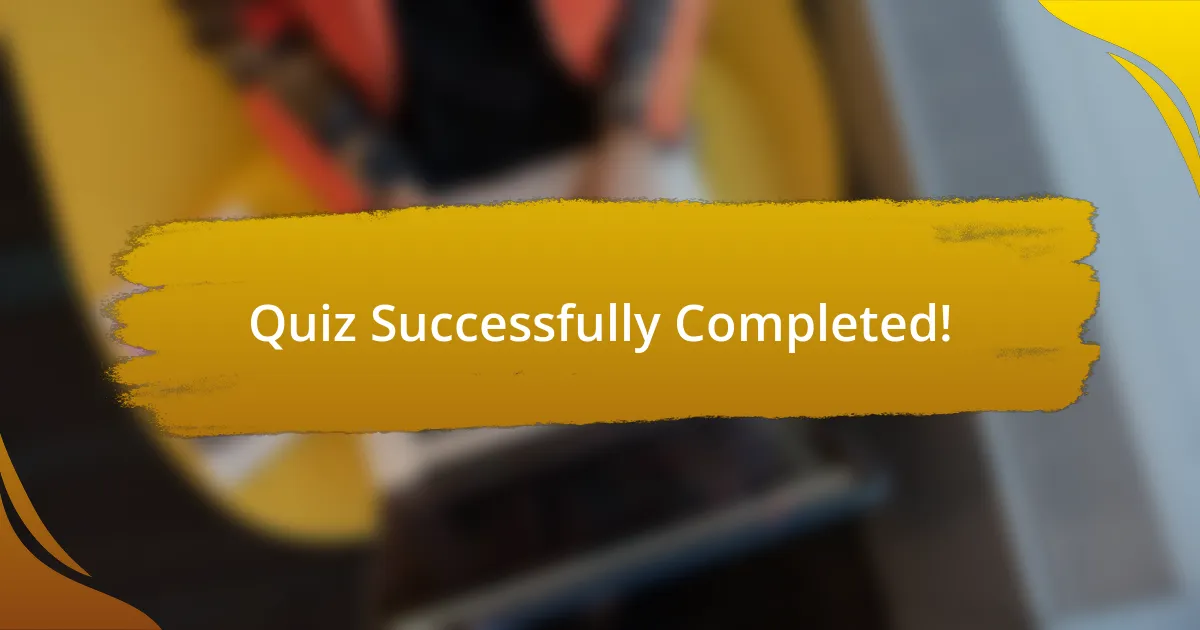
Quiz Successfully Completed!
Congratulations on finishing the quiz on Continuous Integration in Mobile Development! We hope you enjoyed the experience and gained valuable insights into this essential process. Understanding Continuous Integration is crucial for streamlining development, enhancing collaboration, and ensuring high-quality mobile applications. With every question answered, you’ve deepened your knowledge and skills in an area that is vital for modern mobile developers.
During this quiz, you likely learned about key practices such as automated testing, build processes, and deployment strategies. These concepts not only improve efficiency but also mitigate risks associated with manual errors. Grasping these elements can help you become a more effective developer and contribute significantly to your team’s success.
We invite you to explore the next section on this page dedicated to Continuous Integration in Mobile Development. It is packed with more detailed information that will help you expand your understanding. Whether you want to dive deeper into specific tools or learn best practices, there’s much to discover. Keep learning and enhancing your skills!

Continuous Integration in Mobile Development
Understanding Continuous Integration in Mobile Development
Continuous Integration (CI) in mobile development refers to the practice of automatically integrating code changes into a shared repository. This approach assists developers in quickly identifying and addressing issues that arise during the software development process. By automating the building, testing, and deployment phases, CI enhances collaboration among team members. Studies show that CI significantly reduces integration problems and accelerates the delivery of high-quality applications.
The Benefits of Implementing CI in Mobile Projects
Implementing CI in mobile projects offers numerous benefits. It promotes rapid feedback cycles, enabling developers to detect errors early. This leads to improved software quality and more efficient use of resources. Moreover, CI fosters better collaboration among team members, as everyone works with the latest code. Evidence suggests that teams utilizing CI practices can decrease the time between code changes and deployment significantly, improving overall productivity.
Key Tools for Continuous Integration in Mobile Development
Several tools are essential for achieving effective CI in mobile development. Popular CI tools include Jenkins, CircleCI, and Travis CI. These platforms provide automation for testing and deployments. For mobile-specific needs, tools like Bitrise and Fastlane are tailored for mobile app workflows. Reports indicate that using these tools can lead to smoother build processes and more reliable testing outcomes, further enhancing the development experience.
Common Challenges in CI for Mobile Development
While CI brings advantages, it also presents challenges. Mobile applications often require different configurations for various devices and platforms, complicating the integration process. Additionally, managing dependencies can be difficult due to varying library versions. These challenges can lead to increased build times and errors. Industry surveys show that teams frequently struggle with long build times, underscoring the need for optimized CI practices.
Best Practices for Continuous Integration in Mobile Development
Adhering to best practices can enhance CI effectiveness in mobile environments. It is advisable to maintain a single source of truth for the code repository. Frequent code commits help in reducing integration issues. Automated tests should be integrated into the CI pipeline to catch bugs early. Setting up notifications for build statuses can keep the team informed. Following these practices is supported by data demonstrating that systematic approaches improve code quality and team efficiency.
What is Continuous Integration in Mobile Development?
Continuous Integration (CI) in mobile development is a practice where developers regularly merge their code changes into a central repository. This process involves automated builds and tests to ensure code quality. It aims to reduce integration problems by detecting errors quickly. The practice is supported by tools such as Jenkins, CircleCI, and Travis CI, which automate the testing process, ensuring that mobile applications function properly with each code change.
How does Continuous Integration benefit mobile development?
Continuous Integration benefits mobile development by facilitating faster development cycles and improving code quality. It allows developers to identify and fix issues early in the development process, reducing the cost and time associated with fixing bugs later. Moreover, automated testing ensures that new features do not break existing functionality, enhancing reliability. Studies show that teams practicing CI can increase deployment frequency by up to 200 times, demonstrating substantial efficiency gains.
Where can Continuous Integration be implemented in mobile development?
Continuous Integration can be implemented in various stages of mobile development, specifically during code integration, testing, and deployment. Developers can integrate CI tools into their version control systems, such as Git. Additionally, CI can be set up in development environments like Android Studio or Xcode, allowing teams to streamline their processes from code commit to production deployment.
When should teams adopt Continuous Integration in mobile development?
Teams should adopt Continuous Integration early in the mobile development lifecycle, ideally when the project is initiated. Introducing CI from the start helps establish best practices, making it easier to maintain code quality as the project evolves. Research indicates that implementing CI right away can lead to a 25% improvement in productivity, as teams remain aligned and focused on incremental developments.
Who benefits from Continuous Integration in mobile development?
Developers, QA engineers, and stakeholders benefit from Continuous Integration in mobile development. Developers receive immediate feedback on their code, which helps them address issues quickly. QA engineers enjoy updated testing environments, allowing for more efficient testing cycles. Stakeholders benefit from faster delivery times and a more reliable end product, leading to greater customer satisfaction. These collective advantages create a more effective development ecosystem.