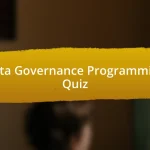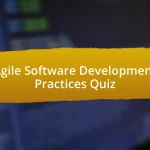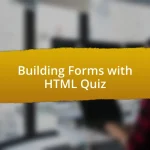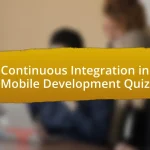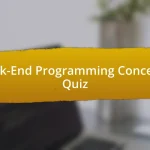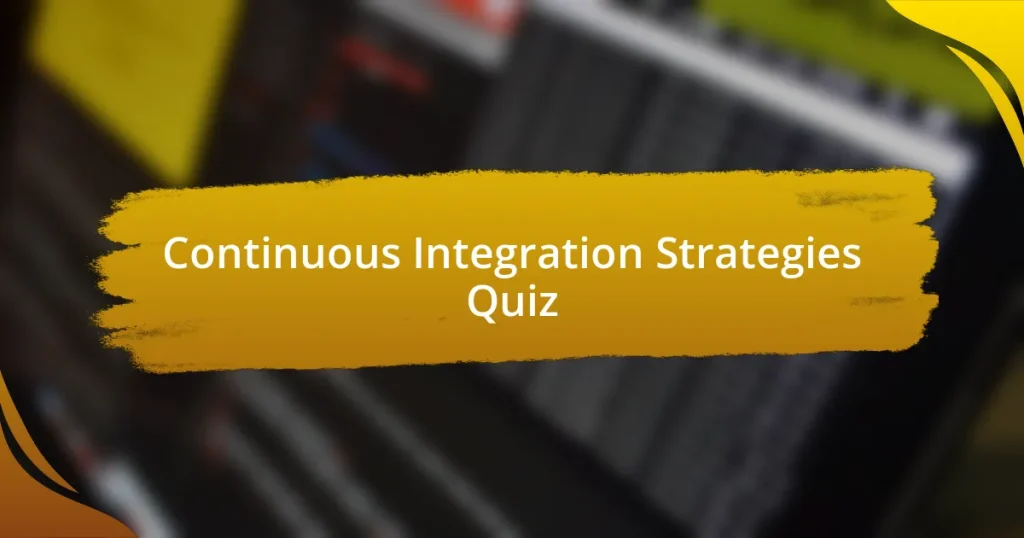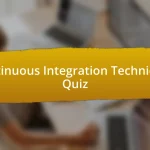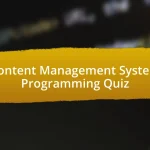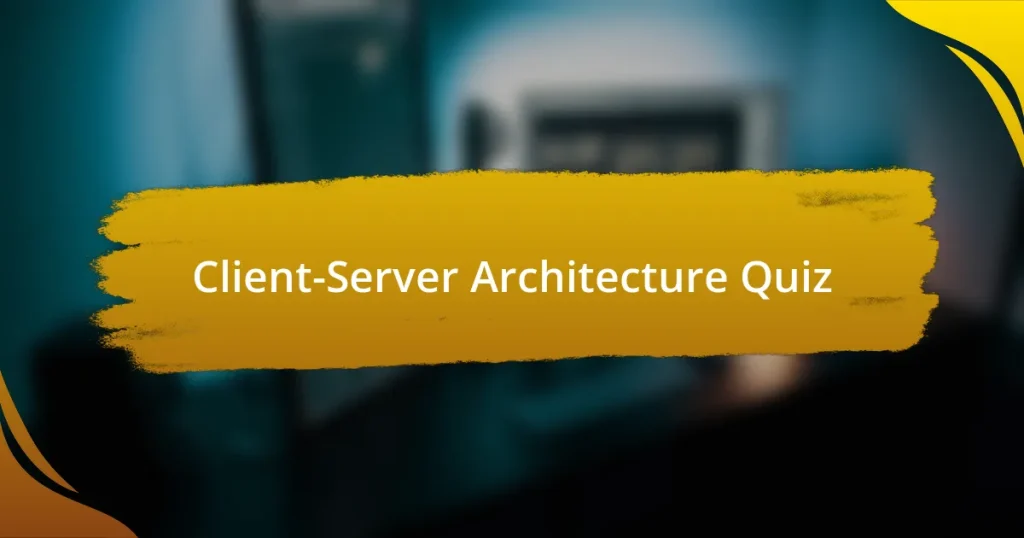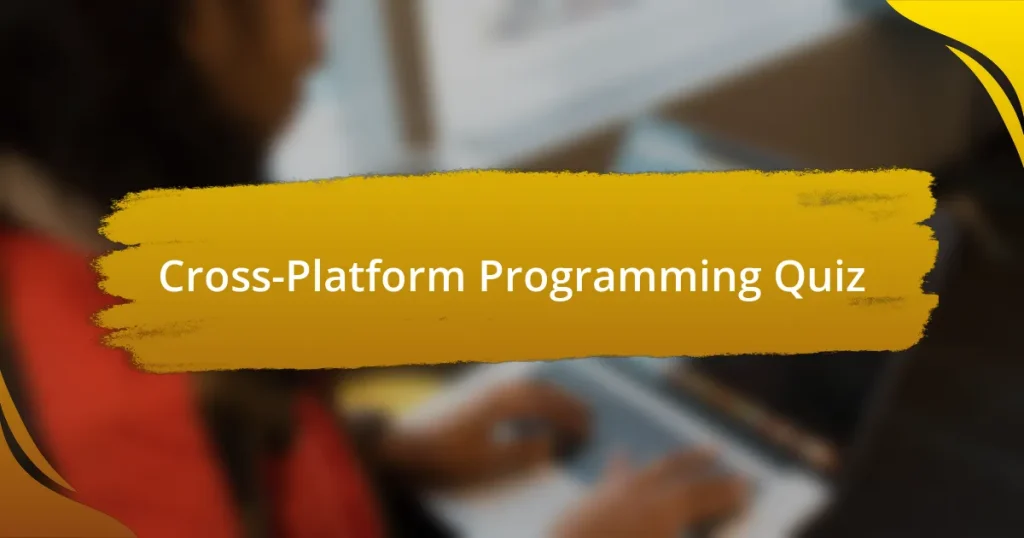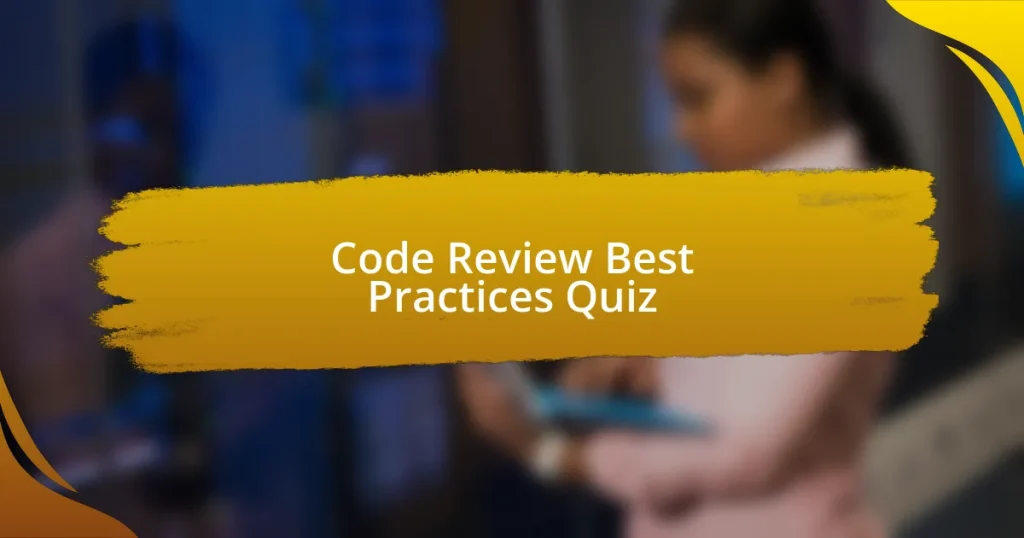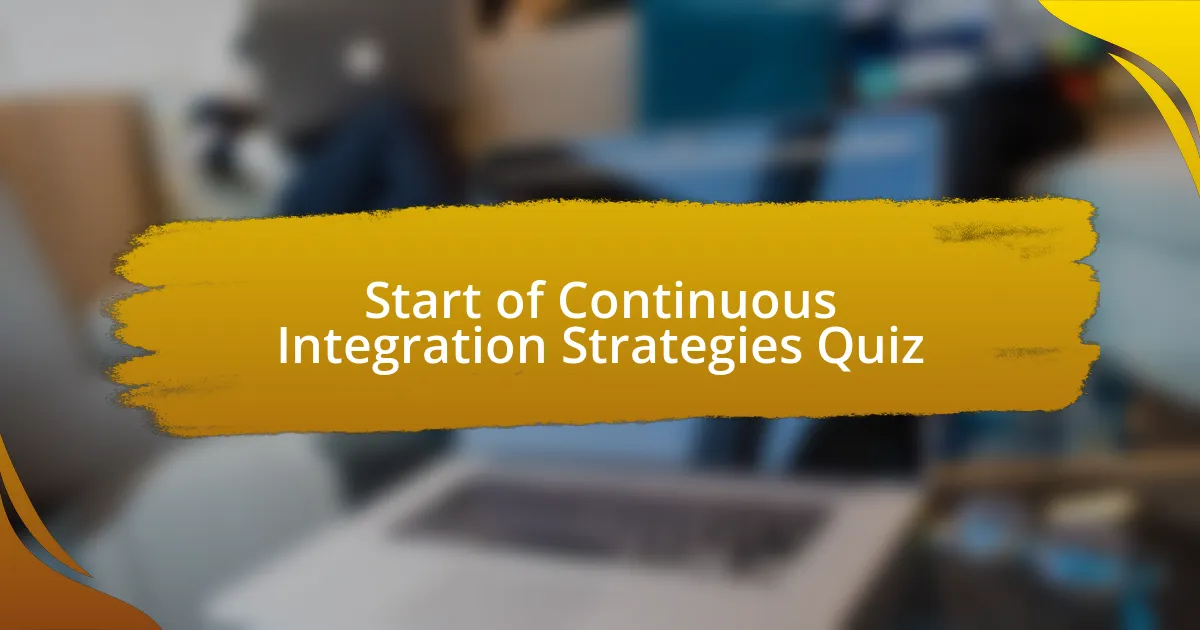
Start of Continuous Integration Strategies Quiz
1. What is the main benefit of using Continuous Integration (CI) in software development?
- To reduce the size of the codebase for easier management.
- To increase the number of features in a software product quickly.
- To eliminate the need for manual testing entirely.
- To integrate code changes frequently and run automated tests to detect bugs and conflicts early on.
2. Which key practice is essential for effective Continuous Integration (CI) implementation?
- Frequent code commits
- Single large releases
- Manual testing processes
- Ad hoc deployments
3. What is the significance of testing code changes in a CI environment?
- It ensures early detection of bugs and issues.
- It speeds up the coding process significantly.
- It eliminates the need for manual testing altogether.
- It creates more complex code changes to test.
4. How do CI tools assist in the software development lifecycle?
- CI tools automate the integration of code changes and help detect bugs early.
- CI tools are used solely for managing project documentation and scheduling.
- CI tools assist developers by providing graphic design support and resources.
- CI tools replace the need for version control and manual testing procedures.
5. What is the impact of using version control systems in CI strategies?
- It allows for better tracking of changes and collaboration among developers.
- It only speeds up the deployment process without any benefits.
- It eliminates the need for automated testing altogether.
- It increases the frequency of code errors during integration.
6. Why is it important to establish coding standards in CI processes?
- It ensures consistent code quality and readability for all team members.
- It encourages frequent changes to core logic without review.
- It allows developers to write code without any rules or guidelines.
- It minimizes the need for testing and quality assurance in CI.
7. What types of automated tests are prioritized in CI practices?
- Unit tests
- User acceptance tests
- System tests
- Performance tests
8. How can developers ensure code quality during the CI process?
- Avoid feedback from team members.
- Implement automated testing and code reviews.
- Limit testing to every few releases.
- Use manual testing only for quality.
9. What challenges can arise during the Continuous Integration (CI) process?
- Lack of proper documentation
- Integration conflicts due to frequent changes
- Slow server response times
- Limited team collaboration
10. How does Continuous Integration support Agile methodologies?
- Continuous Integration allows teams to integrate code changes frequently to facilitate collaboration.
- Continuous Integration eliminates the need for team collaboration by working in isolation.
- Continuous Integration only focuses on deploying code changes without testing.
- Continuous Integration introduces delays in the feedback process, slowing down development.
11. What metrics are used to measure the effectiveness of CI processes?
- Code line count
- Developer lunch frequency
- Build success rate
- Total team size
12. Why is it crucial to have a robust rollback strategy in CI/CD pipelines?
- It eliminates the need for testing code changes.
- It prevents the need for version control systems.
- It ensures all code is deployed simultaneously.
- It allows quick recovery from failed deployments.
13. How can team collaboration be enhanced in CI practices?
- Avoid regular meetings
- Limit access to documentation
- Implement shared communication tools
- Use individual workspaces
14. What is the role of middleware in CI/CD integrations?
- Middleware is solely responsible for storing all application data securely.
- Middleware acts as a bridge for seamless integration of different services in CI/CD.
- Middleware generates automated reports for every code change made.
- Middleware serves as the user interface for developers to interact with code.
15. What practices help identify integration issues early in the CI process?
- Manual code reviews
- Occasional beginning of project tests
- Late-stage user feedback
- Automated testing frameworks
16. What is the significance of maintaining a clean repository in CI?
- It ensures reliable builds and easy troubleshooting.
- It slows down the deployment process overall.
- It creates additional paperwork for developers.
- It increases the chances of code duplication.
17. How does Continuous Integration help in reducing deployment times?
- Continuous Integration minimizes code documentation, leading to longer deployment procedures.
- Continuous Integration requires manual testing processes that extend deployment times.
- Continuous Integration automates builds and tests, enabling quicker feedback and faster deployment.
- Continuous Integration eliminates the need for version control, increasing deployment delays.
18. What role does performance testing play in CI pipelines?
- Performance testing identifies and measures the speed, scalability, and reliability of applications within CI pipelines.
- Performance testing ensures that all code changes are automatically deployed to production.
- Performance testing eliminates the need for automated unit tests in CI pipelines.
- Performance testing focuses solely on user interface design in CI pipelines.
19. How can Continuous Integration improve product reliability?
- It leads to more frequent system outages due to lack of checks.
- It requires manual code reviews after every change.
- It enables early detection of issues through automated testing.
- It eliminates the need for testing entirely.
20. Why are build pipelines important in Continuous Integration?
- They reduce the number of developers working on a project.
- They eliminate the need for testing in software development.
- They ensure consistency and efficiency in the integration process.
- They completely automate the coding process without any human input.
21. How do Continuous Integration strategies evolve with emerging technologies?
- Continuous integration resists change and avoids adopting new methodologies.
- Continuous integration strategies adapt to new tools and practices as technologies evolve.
- Continuous integration solely focuses on manual processes without automation.
- Continuous integration remains static regardless of new advancements.
22. What are the best practices for setting up a CI server?
- Deploy code changes without automated tests.
- Maintain versioning and tagging for reproducibility.
- Use manual testing for all code changes.
- Ignore notifications and alerts during integration.
23. How does adopting a microservices architecture impact CI processes?
- It encourages independent deployments and faster feedback loops.
- It causes longer build times and delays in integration.
- It eliminates the need for automated testing entirely.
- It requires a single large codebase for development.
24. Why is it essential to integrate user feedback in the CI cycle?
- It only benefits the users and not the developers involved.
- It helps identify issues early and improves product quality.
- It complicates the development process and is unnecessary.
- It slows down the CI process and leads to more bugs.
25. How do CI strategies accommodate frequent deployment schedules?
- By using automated testing and builds
- By using only manual testing methods
- By eliminating all manual processes
- By requiring weekly code reviews
26. What is the benefit of having a staging environment in CI processes?
- It eliminates the need for any testing at all.
- It allows for testing in an environment that mimics production.
- It reduces the resources required for software deployment.
- It speeds up the code review process significantly.
27. How can Continuous Integration help in debugging and troubleshooting?
- It makes debugging impossible by automating everything.
- It ensures that all code changes are error-free and perfect.
- It eliminates the need for any manual testing at all.
- It allows for early detection of bugs through automated testing.
28. What is the importance of documentation in CI workflows?
- Documentation slows down the development process and creates confusion.
- Documentation only serves to meet regulatory requirements in software projects.
- Documentation is unnecessary as team members can communicate verbally.
- Documentation helps ensure consistency, clarity, and understanding of the CI workflow.
29. How does Continuous Integration align with DevOps practices?
- Continuous Integration emphasizes code deployment directly to production, ignoring testing, which complicates DevOps practices.
- Continuous Integration guarantees perfect code quality, which eliminates the need for collaboration in DevOps.
- Continuous Integration focuses only on manual testing without automation, hindering collaboration in DevOps.
- Continuous Integration promotes frequent code integration and automated testing, facilitating collaboration in DevOps.
30. What are common automation tools used in CI, and what are their functions?
- Adobe
- Photoshop
- Microsoft Word
- Jenkins
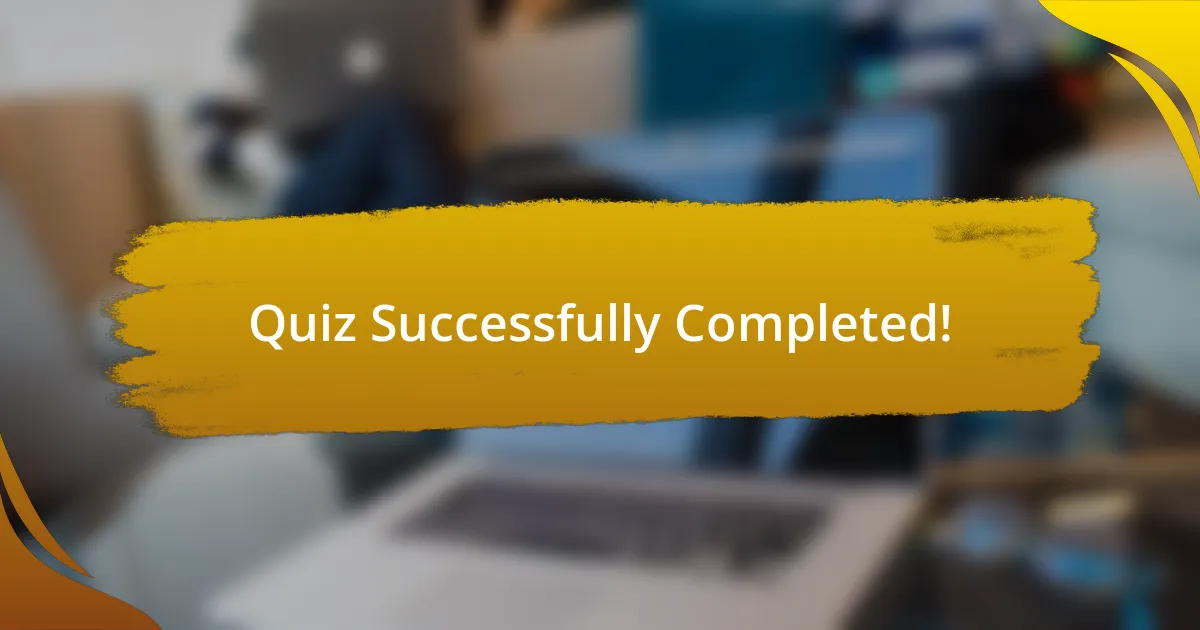
Quiz Successfully Completed!
Congratulations on completing the quiz on Continuous Integration Strategies! We hope you found the questions engaging and informative. This quiz is designed to challenge your knowledge and deepen your understanding of CI practices, tools, and their benefits in software development.
Throughout this quiz, you’ve likely learned about key concepts such as automated testing, build pipelines, and deployment strategies. Each question aimed to provide insights into how effective CI can enhance productivity and reduce errors in your projects. Reflecting on these strategies can significantly impact your approach to software development.
We invite you to explore the next section on this page, which offers a wealth of information about Continuous Integration Strategies. Delving deeper into this topic will further enhance your skills and knowledge. Let’s continue the journey towards mastering CI practices together!

Continuous Integration Strategies
Understanding Continuous Integration
Continuous Integration (CI) is a software development practice where developers frequently integrate their code changes into a shared repository. Each integration is verified by automated builds and tests, which helps to identify errors quickly. This practice reduces integration problems and allows for faster software development.
Key Components of a Continuous Integration System
A CI system consists of multiple key components, including version control, automated testing, and build automation. Version control systems, like Git, manage code changes. Automated testing frameworks, such as JUnit or Selenium, ensure code quality by running tests automatically. Build automation tools, like Jenkins or CircleCI, compile code and execute tests. Together, these components form an effective CI pipeline.
Popular Continuous Integration Tools
Several popular tools facilitate Continuous Integration, such as Jenkins, Travis CI, and GitHub Actions. Jenkins is an open-source automation server that supports various plugins for building, deploying, and automating software projects. Travis CI integrates with GitHub repositories and provides automated testing for open-source projects. GitHub Actions allows users to create workflows directly within GitHub repositories.
Implementing Continuous Integration Strategies
Implementing CI strategies includes defining a clear workflow, establishing coding standards, and automating key tasks. A well-defined workflow outlines how code is integrated and tested. Adhering to coding standards ensures consistency. Automating build and test processes minimizes manual intervention, leading to faster feedback and improved code quality.
Common Challenges in Continuous Integration
Challenges in CI can include managing dependencies, handling flaky tests, and integrating with legacy systems. Dependency management ensures that all necessary components are available during the build process. Flaky tests can cause unreliable feedback, making it essential to stabilize these tests. Integrating CI with legacy systems may require additional configurations and tools to ensure compatibility.
What are Continuous Integration Strategies?
Continuous Integration (CI) strategies are methodologies and practices designed to improve software development by automating the integration of code changes from multiple contributors into a shared repository. These strategies typically include frequent code commits, automated testing, and immediate feedback on integration status. The goal is to detect errors quickly, improve software quality, and reduce the time it takes to deliver updates to production. According to a 2018 study by the DevOps Research and Assessment (DORA) group, high-performing teams practicing CI are 2.6 times more likely to deliver software faster than their peers.
How does Continuous Integration work?
Continuous Integration works by automating the testing and integration processes of code changes. Developers regularly merge their changes into a central repository, triggering automatic builds and tests. This allows teams to identify integration issues early. Automated tests run each time code is integrated, ensuring that new changes do not break existing functionality. A 2021 report from GitLab found that teams leveraging CI reported 72% faster release cycles, indicating the efficiency of this process.
Where is Continuous Integration commonly implemented?
Continuous Integration is commonly implemented in software development environments, particularly in agile and DevOps practices. It is utilized in organizations of all sizes, from startups to large enterprises, often within cloud-based platforms like GitHub, GitLab, and Bitbucket. Research from the State of DevOps Report shows that 94% of high-performing IT organizations use CI practices to improve software delivery and reliability.
When should Continuous Integration be introduced?
Continuous Integration should be introduced at the beginning of the software development lifecycle. The earlier it is integrated, the more effective it becomes in improving code quality and streamlining the development process. Introducing CI at the start ensures that all team members adopt a rigorous testing and build process from the outset. A study by Atlassian indicates that teams adopting CI early can reduce integration issues by up to 80% during the development process.
Who benefits from Continuous Integration?
Development teams, project managers, and end-users benefit from Continuous Integration. Development teams gain quick feedback on code changes, helping them to resolve issues promptly. Project managers enjoy smoother collaboration and improved timelines due to fewer integration problems. End-users benefit from more stable releases and quicker access to new features. According to research by DORA, organizations practicing CI see a 50% reduction in lead time for changes, enhancing user satisfaction.