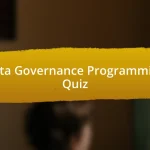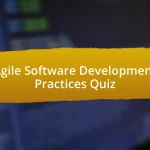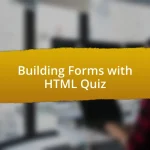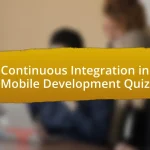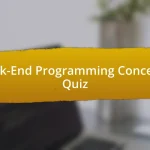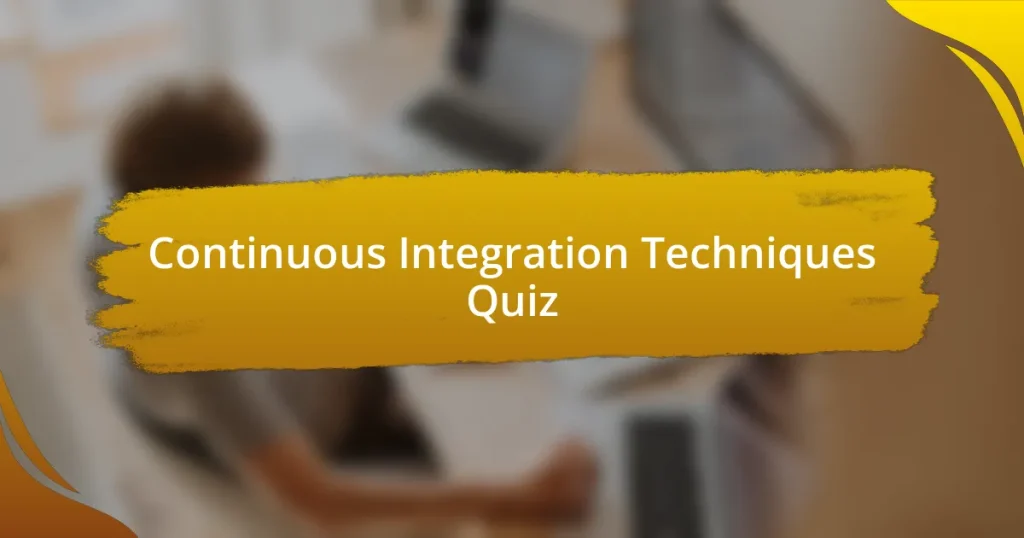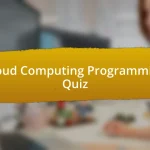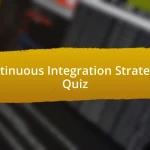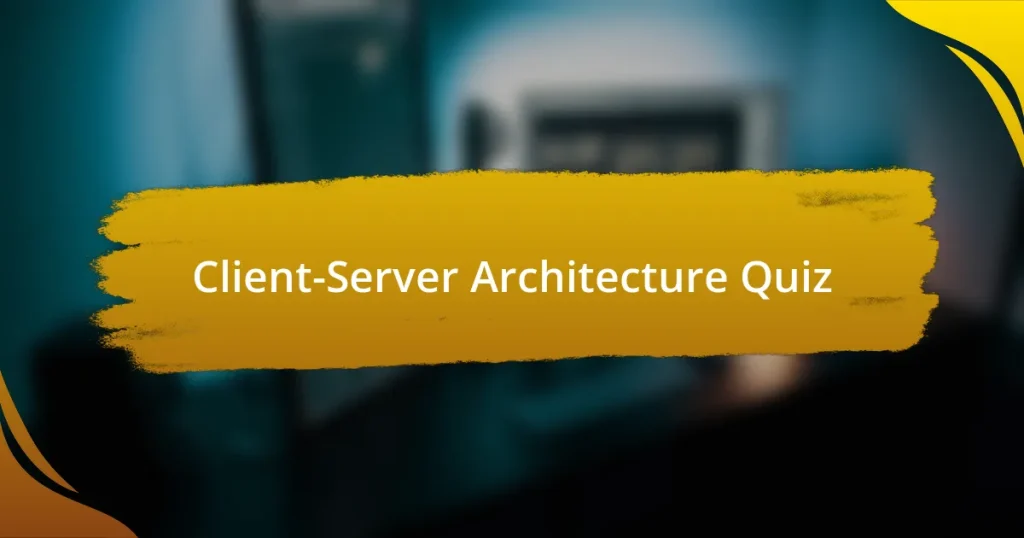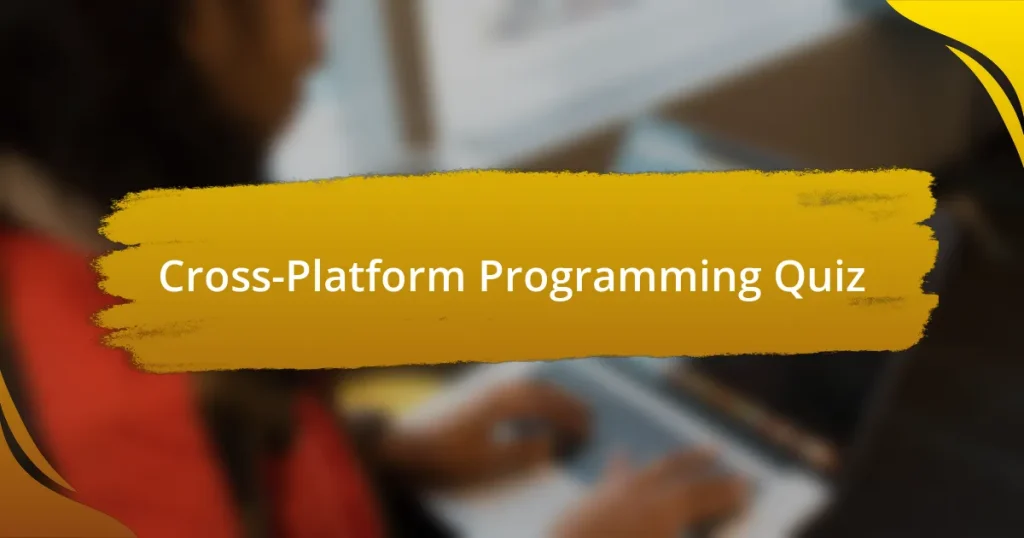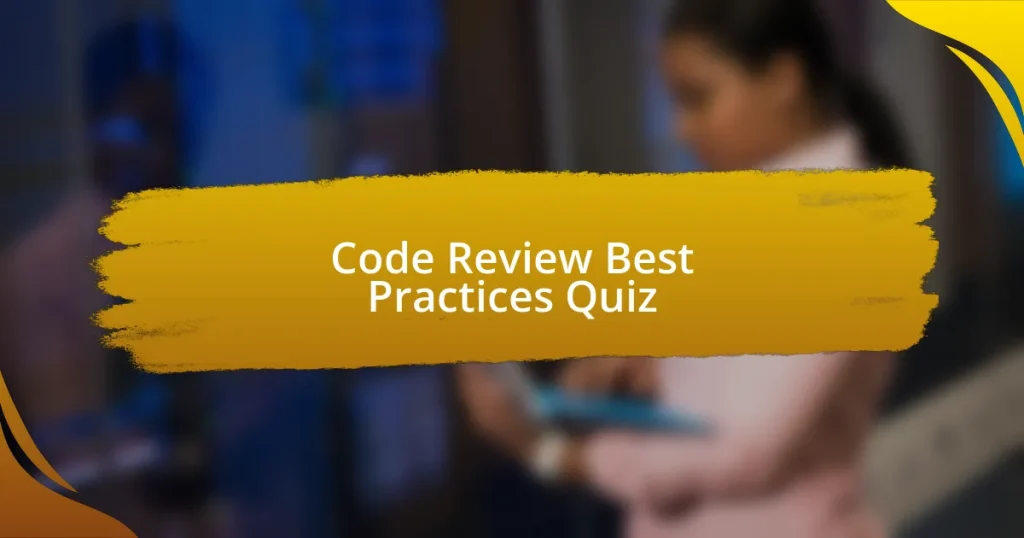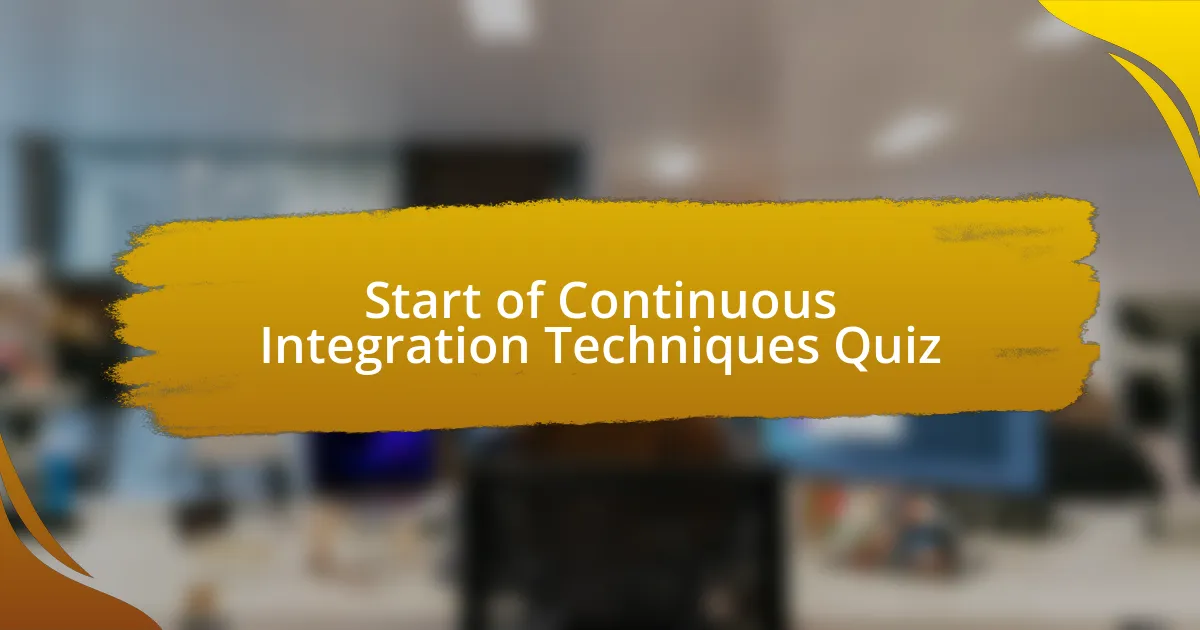
Start of Continuous Integration Techniques Quiz
1. What is Continuous Integration (CI)?
- Continuous Integration is a software development methodology where developers merge their changes to the main branch many times per day, supported by automated tests and a build server that runs them on every change.
- Continuous Integration is a methodology that focuses only on manual testing of software before deployment.
- Continuous Integration is a way to deploy applications automatically without any testing procedures.
- Continuous Integration is a process where developers wait to merge changes until the end of a project cycle.
2. How does CI relate to version control?
- Every change in the code must trigger a continuous integration process.
- CI systems exclusively manage deployment without version control.
- CI is a standalone process and does not use version control.
- Version control does not interact with CI directly.
3. What is the difference between Continuous Integration and Continuous Deployment?
- Continuous Integration (CI) is about creating software documentation, while Continuous Deployment (CD) is about releasing user manuals.
- Continuous Integration (CI) focuses on integrating code changes and running automated tests to detect issues, while Continuous Deployment (CD) extends CI by automatically deploying code changes to production after passing tests.
- Continuous Integration (CI) is only about managing project budgets, while Continuous Deployment (CD) is about overseeing project timelines.
- Continuous Integration (CI) enhances user experience design, while Continuous Deployment (CD) monitors code readability over time.
4. What are the main components of a CI/CD pipeline?
- The main components are project management, documentation, code review, and collaboration tools.
- The main components are user interface, database, middleware, and network.
- The main components are source code management (SCM), build, test, and deploy stages.
- The main components are planning, tracking, monitoring, and releasing software versions.
5. How do you implement CI/CD pipelines?
- Implement CI/CD by manually running scripts for each code change and testing them individually.
- Implement CI/CD by solely relying on local development without any automation or version control.
- Implement CI/CD by using tools like Jenkins, GitLab CI, CircleCI, or GitHub Actions to automate steps such as code integration, testing, and deployment.
- Implement CI/CD by creating separate environments without integrating testing or deployment processes.
6. What is a build server in CI/CD?
- A build server is a platform for storing code versions.
- A build server is a service for deploying applications to users.
- A build server automates the code compilation and testing process.
- A build server is a tool for designing user interfaces.
7. What is continuous testing in CI/CD?
- Continuous testing is manually checking the application once after every deployment to find bugs.
- Continuous testing refers to testing only during the pre-deployment phase to validate the release.
- Continuous testing involves automated testing at every stage of the CI/CD pipeline to ensure quality and reduce manual testing efforts.
- Continuous testing means running tests only in the staging environment after all code has been merged.
8. What is the purpose of a CI/CD dashboard?
- A CI/CD dashboard provides a visual representation of the pipeline status.
- A CI/CD dashboard generates user interface designs for applications.
- A CI/CD dashboard organizes team meetings and schedules.
- A CI/CD dashboard is used to store source code securely.
9. What is a rollback in CI/CD?
- A rollback is creating a backup of the current version before deployment.
- A rollback is adding new features to the existing version without testing.
- A rollback is reverting to a previous application version after deployment issues.
- A rollback is permanently deleting the current version from production.
10. What is a deployment pipeline in CI/CD?
- A deployment pipeline is a manual process for deploying applications by the team.
- A deployment pipeline is a strategy for planning future software projects.
- A deployment pipeline is a set of automated processes that deploy code changes from development to production.
- A deployment pipeline is a physical server used for storing code changes.
11. What is the role of automation in CI/CD?
- Automation in CI/CD is used exclusively for user interface design tasks.
- Automation in CI/CD replaces all developer input and creativity in coding.
- Automation in CI/CD streamlines repetitive tasks such as building, testing, and deploying code changes.
- Automation in CI/CD solely focuses on manual code review processes.
12. What are common CI/CD metrics to monitor?
- Build frequency
- User feedback
- Code comments
- Email notifications
13. What is pipeline as code in CI/CD?
- Pipeline as code entails writing scripts that must be executed separately for each deployment.
- Pipeline as code is a visual interface tool used exclusively for deploying applications without coding.
- Pipeline as code refers to defining CI/CD pipeline configurations as code, usually in YAML format, for versioning and easier maintenance.
- Pipeline as code is a manual process that requires human intervention at each step to ensure quality.
14. What is the use of Docker in CI/CD?
- Docker allows manual inspections of code before merging into main branches.
- Docker is a tool for managing database migrations during deployment phases.
- Docker is primarily used for conducting performance tests after application deployment.
- Docker is used to containerize applications, ensuring consistent environments across development, testing, and production.
15. What is the purpose of test automation in CI/CD?
- Test automation eliminates the need for version control in software development.
- Test automation only runs tests manually during release cycles.
- Test automation is used solely for designing user interfaces in software.
- Test automation ensures code correctness and stability by running automated tests continuously throughout the pipeline.
16. What is the difference between end-to-end testing and acceptance testing in CI/CD?
- Acceptance testing checks individual software features in isolation.
- End-to-end testing evaluates the complete system to ensure workflows function correctly.
- End-to-end testing focuses only on code quality metrics.
- Acceptance testing only tests the performance of the application.
17. How can you optimize tests in CI/CD?
- Optimize tests by running all tests without discrimination, regardless of speed or relevance.
- Optimize tests by identifying slow tests, breaking large tests into smaller units, removing obsolete tests, refactoring tests, and parallelizing tests.
- Optimize tests by eliminating all automated tests and relying solely on manual testing.
- Optimize tests by only running tests at the end of the CI/CD pipeline after deployment.
18. What is trunk-based development in CI/CD?
- Trunk-based development refers to deploying code without testing.
- Trunk-based development means working on features for several weeks.
- Trunk-based development involves merging changes to the main branch frequently.
- Trunk-based development uses multiple long-lived branches.
19. What is Gitflow in CI/CD?
- Gitflow is a programming language used for creating CI/CD scripts.
- Gitflow is a continuous integration tool for automated testing.
- Gitflow is a branching strategy that involves using feature branches, release branches, and hotfix branches to manage different stages of development.
- Gitflow is a deployment strategy focusing solely on server configurations.
20. How long should a branch live in CI/CD?
- A few hours or a day
- A few weeks
- Indefinitely
- A month
21. What is the main difference between BDD and TDD in CI/CD?
- BDD emphasizes deployment speed, TDD emphasizes collaboration.
- BDD uses manual tests, TDD uses automation exclusively.
- BDD prioritizes code structure, TDD prioritizes user feedback.
- BDD focuses on system behavior, TDD focuses on tests first.
22. What is test coverage in CI/CD?
- Test coverage refers to the percentage of code that has been tested, but it does not guarantee bug-free code.
- Test coverage is the number of tests written by a developer for a project.
- Test coverage indicates how quickly tests can be executed in a CI/CD pipeline.
- Test coverage measures the performance of the application in production.
23. Should testing always be automated in CI/CD?
- No, manual testing is always preferred over automation.
- Testing should only be automated for major releases.
- Automation is unnecessary if tests are simple.
- Yes, CI requires that all tests are automated.
24. What is a flaky test in CI/CD?
- A flaky test always fails regardless of the conditions it runs under.
- A flaky test is a test that runs successfully every time without error.
- A flaky test only passes when the code is perfect with no potential issues.
- A flaky test is one that sometimes passes and sometimes fails, often due to external factors like network issues or timing.
25. What is the role of a CI/CD toolchain?
- A CI/CD toolchain automates software development processes, including integration and deployment.
- A CI/CD toolchain is a project management tool for organizing tasks.
- A CI/CD toolchain only allows manual software testing before deployment.
- A CI/CD toolchain provides cloud storage for team collaboration.
26. What is the purpose of a rollback strategy in CI/CD?
- To revert to a previous stable version after a failed deployment.
- To automate manual testing procedures for future releases.
- To enhance the user interface immediately after deployment.
- To create additional features within the same deployment process.
27. What is a pipeline trigger in CI/CD?
- A pipeline trigger is responsible for managing user permissions within the CI/CD system.
- A pipeline trigger controls the manual approval of code changes before deployment.
- A pipeline trigger initiates the execution of a CI/CD pipeline based on specific events or conditions, such as code commits, pull requests, or scheduled intervals.
- A pipeline trigger monitors server performance during the build process.
28. What is environment configuration in CI/CD?
- Environment configuration involves setting up and managing the settings and variables required for different environments, such as development, staging, and production.
- Environment configuration is about creating user interfaces for web applications.
- Environment configuration refers to setting up a marketing strategy for a product launch.
- Environment configuration means developing new software features for users.
29. What is infrastructure testing in CI/CD?
- Infrastructure testing validates the setup and configuration of infrastructure components to ensure they meet performance and security requirements before deployment.
- Infrastructure testing verifies the business requirements of an application during the development phase.
- Infrastructure testing is a process of redesigning application`s user interfaces for better performance.
- Infrastructure testing checks the coding standards and quality of software applications as they are developed.
30. What is the purpose of a CI/CD implementation plan?
- A CI/CD implementation plan outlines the steps, tools, and processes for setting up CI/CD pipelines.
- A CI/CD implementation plan defines the coding standards for a project.
- A CI/CD implementation plan describes the marketing strategy for software products.
- A CI/CD implementation plan only lists the team members involved in the project.
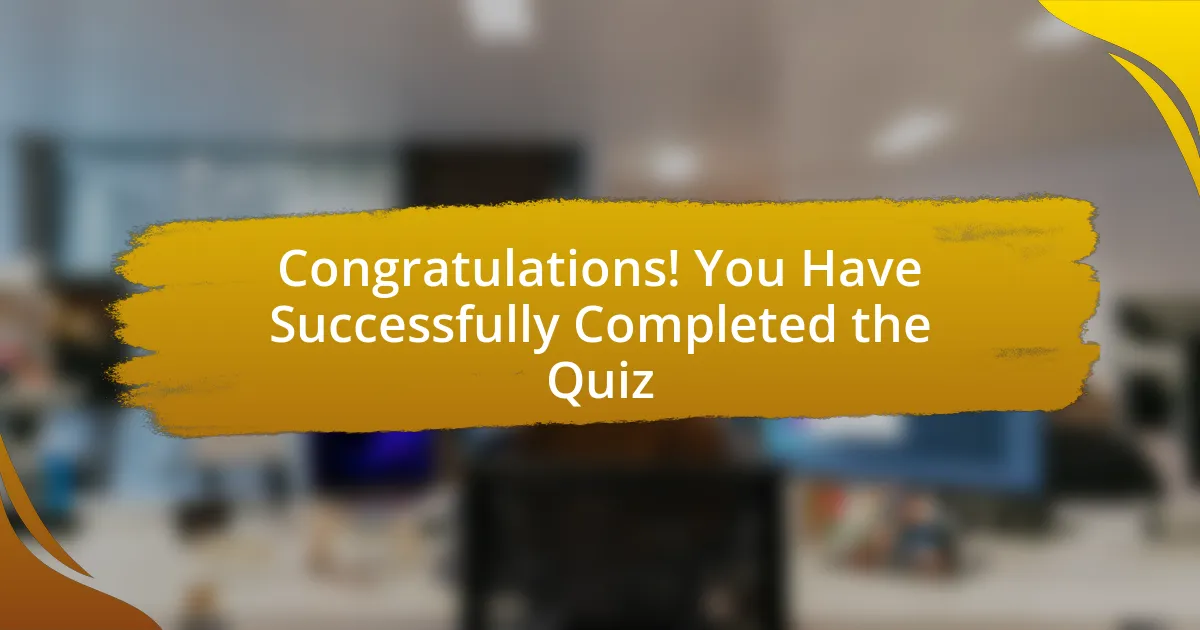
Congratulations! You Have Successfully Completed the Quiz
We hope you enjoyed the quiz on Continuous Integration Techniques. This is a critical aspect of modern software development, and completing this quiz has likely enhanced your understanding of its fundamental principles. You may have learned about various CI tools, workflows, and the importance of automation in streamlining the development process. Such knowledge is essential for anyone looking to improve their skills in software engineering.
Through this quiz, you likely encountered various scenarios and best practices that showcase the effectiveness of continuous integration. Understanding these techniques can greatly improve team collaboration, reduce integration problems, and speed up release cycles. Each question helped reinforce key concepts that are valuable in real-world applications.
We encourage you to continue your learning journey. Check out the next section on this page for more detailed information about Continuous Integration Techniques. This additional resource will provide you with deeper insights and practical applications. Expanding your knowledge on this topic will not only benefit you professionally but also enhance the quality of your projects.

Continuous Integration Techniques
Introduction to Continuous Integration
Continuous Integration (CI) is a software development practice where developers regularly integrate code changes into a central repository. This process typically involves automated testing and building of the software. CI aims to detect errors quickly, improve software quality, and reduce the time it takes to release software updates. By ensuring that code changes are merged frequently, teams can avoid integration problems that frequently arise when waiting for final stages of development.
Key Principles of Continuous Integration
Key principles of Continuous Integration include maintaining a shared code repository, ensuring automated builds, and implementing automated testing. A shared repository allows all team members to access the most current version of the code. Automated builds facilitate consistent and efficient integration, while automated tests ensure that new changes do not introduce bugs. These principles foster collaboration, ensure code quality, and enable rapid feedback for developers.
CI Tools and Platforms
Numerous tools and platforms support Continuous Integration. Popular CI tools include Jenkins, CircleCI, Travis CI, and GitLab CI. These tools automate the build and testing processes, allowing developers to focus on coding. They integrate seamlessly with version control systems, streamlining workflows and enhancing productivity. Each tool may offer unique features and integrations tailored to different development needs.
Testing Strategies in Continuous Integration
Testing strategies in Continuous Integration involve unit testing, integration testing, and acceptance testing. Unit tests focus on individual components to ensure they work correctly. Integration tests verify that combined parts of the application function together as expected. Acceptance tests confirm that the software meets business requirements. Implementing robust testing strategies is crucial for maintaining software quality throughout the CI process.
Challenges and Best Practices in CI
Challenges in Continuous Integration include managing frequent code changes, ensuring test reliability, and dealing with configuration issues. Best practices to overcome these challenges include maintaining clear documentation, isolating tests to run independently, and utilizing version control effectively. Establishing a culture of collaboration and communication further enhances the effectiveness of CI, allowing teams to quickly adapt to changes and maintain high quality in their software releases.
What are Continuous Integration Techniques?
Continuous Integration Techniques are practices used in software development to automate the integration of code changes from multiple contributors into a shared repository. These techniques involve frequent code commits, automated testing, and immediate feedback on code quality. For instance, tools like Jenkins, Travis CI, and CircleCI facilitate these processes by running tests upon each commit to ensure integrations do not introduce new bugs.
How do Continuous Integration Techniques improve software quality?
Continuous Integration Techniques improve software quality by enabling early detection of errors and bugs through automated testing. By integrating and testing code frequently, teams can quickly identify issues before they compound into larger problems. This approach leads to higher code quality and reduces the cost of fixing defects. Studies show that teams practicing CI can reduce the mean time to recover from failures by over 50% compared to those that do not.
Where are Continuous Integration Techniques commonly implemented?
Continuous Integration Techniques are commonly implemented in software development environments, particularly in Agile and DevOps practices. They are utilized in both small startup teams and large enterprises. CI tools are integrated within various platforms like GitHub, Bitbucket, and GitLab, where collaborative coding is essential. Their widespread use contributes to better team collaboration and faster release cycles.
When should Continuous Integration Techniques be adopted?
Continuous Integration Techniques should be adopted as soon as a development team begins working on a codebase. Implementing CI at the start of a project ensures that integration issues are minimized from the outset. Additionally, adopting CI before the project scales can prevent significant technical debt and streamline future development processes.
Who benefits from Continuous Integration Techniques?
All stakeholders in a software development project benefit from Continuous Integration Techniques. Developers gain from quicker feedback loops and fewer integration headaches. Quality assurance teams benefit from streamlined testing processes, and project managers see improved delivery timelines. Research shows that organizations practicing CI can deliver features 16 times faster than those who do not.