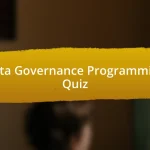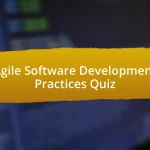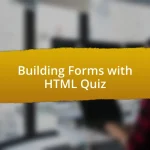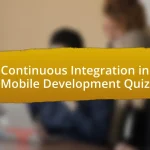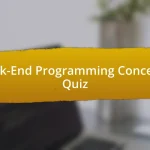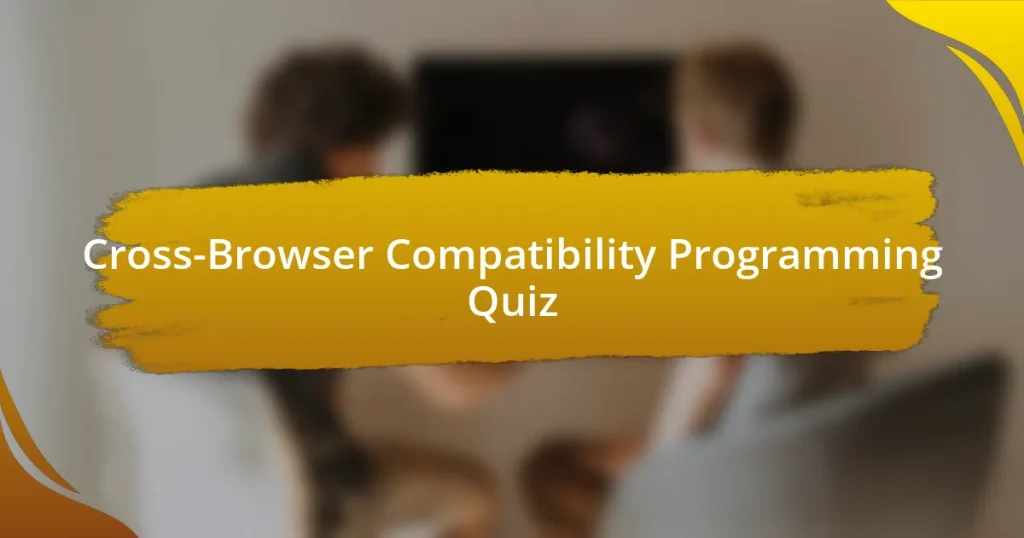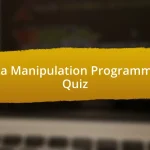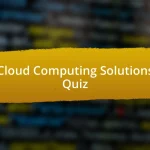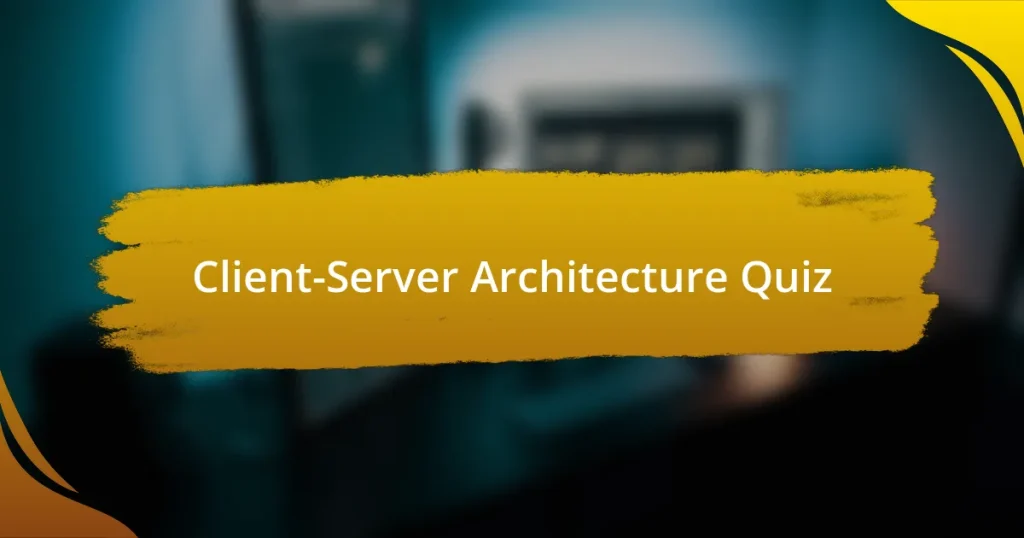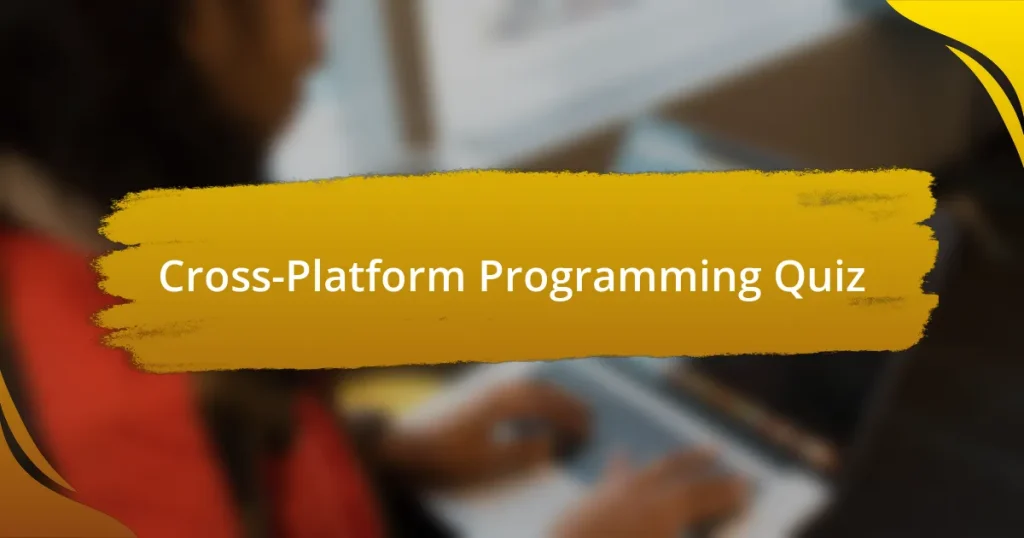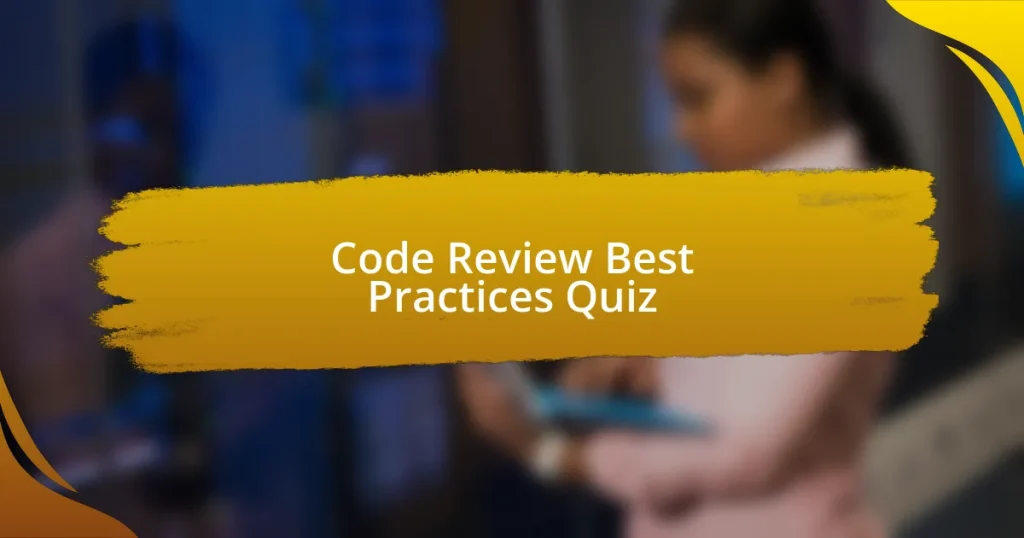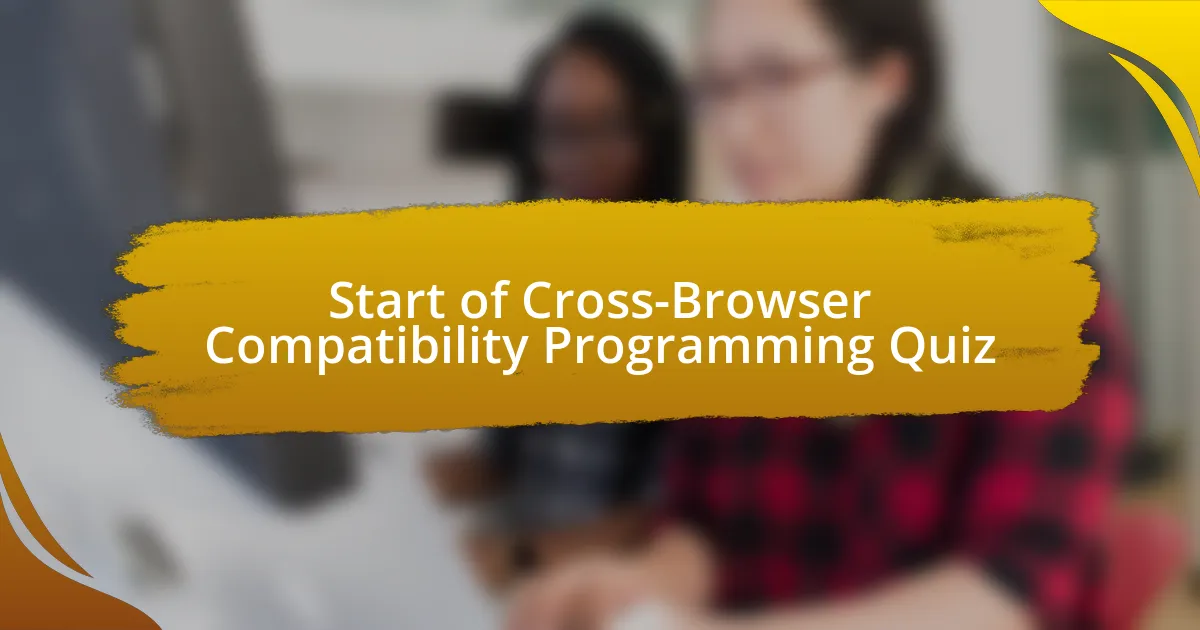
Start of Cross-Browser Compatibility Programming Quiz
1. What is cross-browser compatibility in programming?
- Cross-browser compatibility refers to the use of specific programming languages in web development.
- Cross-browser compatibility refers to the speed of loading a website in different browsers.
- Cross-browser compatibility refers to the ability of a web application or website to function correctly and consistently across different web browsers.
- Cross-browser compatibility refers to the design aesthetics of a website across different browsers.
2. Which browsers are commonly used for testing cross-browser compatibility?
- Internet Explorer
- Opera Mini
- Google Chrome
- Blackberry Browser
3. What is the role of CSS in ensuring cross-browser compatibility?
- CSS generates images for web pages to look visually appealing.
- CSS provides a standardized way to control layout across browsers.
- CSS is responsible for ensuring server-side functionality in applications.
- CSS loads web pages faster by compressing the content.
4. How does JavaScript impact cross-browser compatibility?
- JavaScript enhances performance in every browser.
- JavaScript can lead to inconsistent behavior across browsers.
- JavaScript is irrelevant to browser compatibility issues.
- JavaScript makes web pages identical on all browsers.
5. What is the purpose of using a CSS reset?
- Normalize default browser styles
- Increase HTML file size
- Improve server response time
- Enhance website security
6. How does HTML5 affect cross-browser compatibility?
- HTML5 only works well on new browsers and ignores older ones.
- HTML5 makes websites dependent on specific browsers for proper display.
- HTML5 introduces elements that some older browsers do not support.
- HTML5 has no impact on how pages render across different browsers.
7. What is the role of media queries in cross-browser compatibility?
- Media queries only serve to optimize page loading speed by compressing images and resources for each browser.
- Media queries help in ensuring cross-browser compatibility by allowing developers to apply different styles based on the device or screen size, which can mitigate layout differences between browsers.
- Media queries are responsible for importing fonts and stylesheets without affecting browser rendering performance.
- Media queries are primarily used to reduce server response times by minimizing overhead in web applications.
8. How does the use of vendor prefixes impact cross-browser compatibility?
- Vendor prefixes eliminate all compatibility issues.
- Vendor prefixes enhance compatibility across browsers.
- Vendor prefixes create one standard style for all browsers.
- Vendor prefixes are not needed for modern browsers.
9. What is the purpose of using a polyfill?
- Automatically generate responsive design layouts for websites.
- Enhance graphics rendering capabilities of modern browsers.
- Provide support for features not natively supported by older browsers.
- Minimize the file size of images on a website.
10. How does the use of semantic HTML improve cross-browser compatibility?
- Semantic HTML makes pages more colorful
- Semantic HTML increases loading speed
- Semantic HTML provides a clear structure
- Semantic HTML reduces server response time
11. What is the role of responsive design in cross-browser compatibility?
- Responsive design plays a crucial role in cross-browser compatibility by ensuring that web pages adapt to different screen sizes and devices, minimizing layout differences between browsers.
- Responsive design is used exclusively for mobile applications and has no impact on web browser compatibility.
- Responsive design is primarily focused on enhancing search engine optimization rather than cross-browser compatibility.
- Responsive design guarantees that all web pages will look identical on every browser without any adjustments needed.
12. How does the use of CSS preprocessors like Sass or Less impact cross-browser compatibility?
- CSS preprocessors can introduce inconsistencies in style interpretation across browsers.
- CSS preprocessors are universally compatible with every browser.
- CSS preprocessors eliminate all cross-browser compatibility issues.
- CSS preprocessors guarantee perfect style consistency in all browsers.
13. What is the purpose of using a browser-specific hack?
- The purpose of using a browser-specific hack is to improve website loading speed on any browser.
- The purpose of using a browser-specific hack is to increase the overall security of a web application.
- The purpose of using a browser-specific hack is to make a website visually appealing to all users.
- The purpose of using a browser-specific hack is to apply specific styles to a particular browser or version of a browser, which can help in fixing compatibility issues unique to that browser.
14. How does the use of CSS gradients affect cross-browser compatibility?
- CSS gradients can affect cross-browser compatibility because different browsers may implement gradient support with varying degrees of compatibility, requiring additional hacks or fallbacks.
- CSS gradients make web applications incompatible with older browser versions, causing layout issues.
- CSS gradients have no effect on cross-browser compatibility at all, as they are universally supported.
- CSS gradients only improve cross-browser compatibility by providing consistent styling across browsers.
15. What is the role of ARIA attributes in ensuring cross-browser compatibility for accessibility?
- ARIA attributes are used to improve loading speed across browsers.
- ARIA attributes enhance visual design for different browsers.
- ARIA attributes provide additional information for accessibility.
- ARIA attributes replace the need for semantic HTML in web applications.
16. How does the use of SVG images impact cross-browser compatibility?
- SVG images generally have good cross-browser compatibility, but some older browsers may not support certain features or attributes, requiring additional fallbacks or polyfills to ensure consistent rendering.
- SVG images are only supported in modern browsers, leading to significant compatibility issues.
- SVG images have no impact on cross-browser compatibility, allowing uniform rendering across all browsers.
- SVG images cannot be rendered in any browser, affecting compatibility drastically.
17. What is the purpose of using a CSS framework like Bootstrap or Foundation?
- To ensure all web applications are built on JavaScript only.
- To eliminate the need for any CSS in web development.
- To create unique style definitions for each web page.
- To provide pre-built styles and layouts for responsive design.
18. How does the use of WebAssembly affect cross-browser compatibility?
- WebAssembly generally provides good cross-browser compatibility since it is compiled to a binary format that can be executed by most modern browsers, but some older browsers may not support it.
- WebAssembly has no effect on cross-browser compatibility since it`s only for desktop applications.
- WebAssembly ensures perfect cross-browser compatibility by eliminating all browser differences.
- WebAssembly decreases cross-browser compatibility by being unsupported on all modern browsers.
19. What is the role of service workers in ensuring cross-browser compatibility for PWA?
- Service workers provide a consistent layer for PWAs across browsers.
- Service workers are only used for mobile applications.
- Service workers restrict access to browser features.
- Service workers ensure faster loading times for all sites.
20. How does the use of Web Components impact cross-browser compatibility?
- Web Components require all users to switch browsers.
- Web Components only work on Internet Explorer.
- Web Components are rejected by modern browsers completely.
- Web Components provide good cross-browser compatibility.
21. What is the purpose of using a linter like ESLint or JSLint?
- To decrease the file size of the code.
- To provide real-time user support for developers.
- To automatically fix all coding errors in the project.
- To enforce coding standards and catch potential issues.
22. How does the use of a build tool like Webpack or Rollup impact cross-browser compatibility?
- Build tools like Webpack or Rollup are irrelevant for cross-browser differences.
- Build tools like Webpack or Rollup reduce code size but don`t enhance compatibility.
- Build tools like Webpack or Rollup optimize and bundle code for better compatibility.
- Build tools like Webpack or Rollup only apply styles without affecting compatibility.
23. What is the role of a testing framework like Jest or Mocha in ensuring cross-browser compatibility?
- Testing frameworks like Jest or Mocha ensure the application works correctly across different browsers and environments.
- Testing frameworks like Jest or Mocha automatically implement cross-browser features in all browsers.
- Testing frameworks like Jest or Mocha focus solely on back-end logic testing without cross-browser concerns.
- Testing frameworks like Jest or Mocha optimize code for better application performance alone.
24. How does the use of a continuous integration/continuous deployment (CI/CD) pipeline impact cross-browser compatibility?
- A CI/CD pipeline eliminates the need for manual testing on different browsers, leading to fewer cross-browser issues.
- A CI/CD pipeline only affects the backend processes and has no impact on browser compatibility at all.
- A CI/CD pipeline ensures all browsers are updated automatically, which solves compatibility issues entirely.
- A CI/CD pipeline can significantly impact cross-browser compatibility by automating the testing process, ensuring that the application is thoroughly tested on various browsers and environments before deployment, which helps in catching compatibility issues early.
25. What is the purpose of using a browser extension like BrowserStack or Sauce Labs?
- The purpose of using a browser extension like BrowserStack or Sauce Labs is to provide a platform for testing web applications across multiple browsers and environments, which helps in ensuring cross-browser compatibility by simulating real-world scenarios.
- The purpose of using a browser extension like BrowserStack or Sauce Labs is to enable users to block advertisements across different websites for a cleaner browsing experience.
- The purpose of using a browser extension like BrowserStack or Sauce Labs is to prevent tracking by websites and improve privacy during online shopping.
- The purpose of using a browser extension like BrowserStack or Sauce Labs is to enhance security by encrypting user data while browsing on the internet.
26. How does the use of a virtual machine (VM) impact cross-browser compatibility?
- Using a VM limits testing capabilities to only one browser version.
- Using a VM reduces the need for different browsers during testing.
- Using a VM creates a shared environment leading to conflicts.
- Using a VM provides an isolated environment for testing browsers independently.
27. What is the role of a code review process in ensuring cross-browser compatibility?
- A code review process primarily focuses on improving application performance and load speed.
- A code review process plays a crucial role in ensuring cross-browser compatibility by allowing developers to review each other`s code, identify potential issues, and ensure that best practices for cross-browser compatibility are followed.
- A code review process is used for managing team collaboration and communication effectively.
- A code review process is mainly used to document project requirements and specifications.
28. How does the use of a bug tracking tool like Jira or Trello impact cross-browser compatibility?
- Bug tracking tools are primarily used for code deployment management.
- Bug tracking tools provide a centralized platform for managing cross-browser compatibility issues.
- Bug tracking tools help developers automate their workflow.
- Bug tracking tools enhance graphic design for web applications.
29. What is the purpose of using a performance optimization tool like Lighthouse?
- To design graphics for websites.
- To analyze performance and provide improvement recommendations.
- To debug server-side code.
- To create web applications from scratch.
30. How does the use of a security audit tool like OWASP impact cross-browser compatibility?
- Security audit tools like OWASP only serve to reduce the loading speed of web pages.
- Security audit tools like OWASP focus solely on optimizing server performance.
- Security audit tools like OWASP have no effect on user interface design across browsers.
- Security audit tools like OWASP provide insights that can help identify browser-specific vulnerabilities.
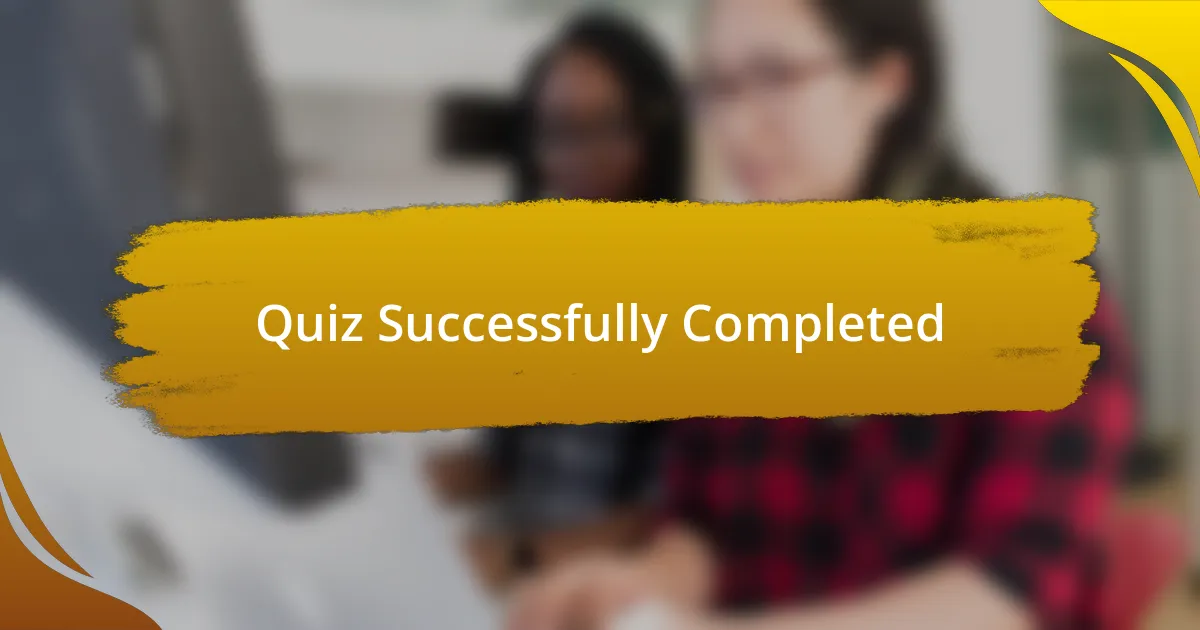
Quiz Successfully Completed
Congratulations on completing the quiz on Cross-Browser Compatibility Programming! You’ve taken a significant step in understanding how to create web applications that deliver a seamless experience across different browsers. This topic is crucial in today’s diverse web environment. With so many browsers available, ensuring compatibility can greatly enhance user satisfaction and accessibility.
Throughout the quiz, you have likely learned essential techniques and practices for addressing cross-browser issues. You may now have a better grasp of key concepts like CSS resets, polyfills, and feature detection. These tools are vital for maintaining consistent functionality and appearance, ensuring that users have a positive experience regardless of their browser choice.
If you’re eager to expand your knowledge further, we invite you to explore the next section on this page. There, you will find more in-depth information about Cross-Browser Compatibility Programming. This resource will provide you with the insights needed to refine your skills and tackle compatibility challenges effectively. Dive in and enhance your web development expertise!
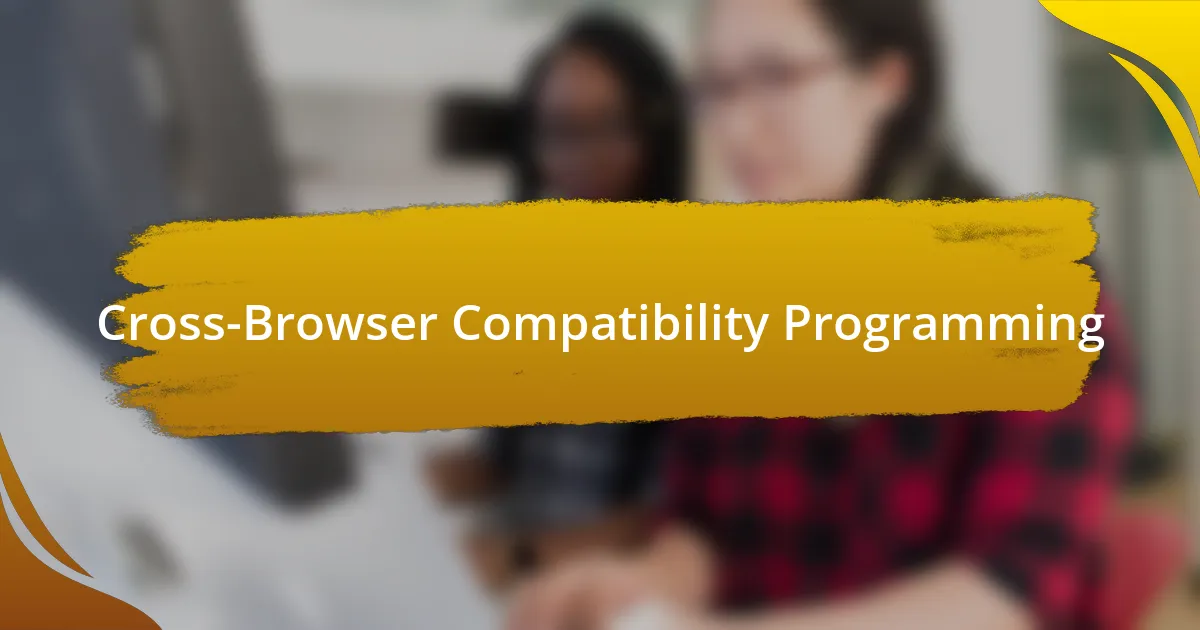
Cross-Browser Compatibility Programming
Understanding Cross-Browser Compatibility
Cross-browser compatibility refers to the ability of a website or web application to function correctly across different web browsers. This is crucial as various browsers interpret web standards differently. Ensuring compatibility involves testing and modifying web content to display consistently, regardless of the browser used. According to research, nearly 50% of users switch browsers, making this aspect vital for user retention and satisfaction.
Common Challenges in Cross-Browser Compatibility
Developers face several challenges in achieving cross-browser compatibility. Differences in rendering engines can cause layout issues. JavaScript execution may vary, affecting functionality. CSS support also differs among browsers. These discrepancies can lead to a degraded experience for users. Notably, older browsers may lack support for modern features, necessitating fallbacks or polyfills.
Tools and Technologies for Testing Compatibility
Various tools exist for testing cross-browser compatibility. Browser testing platforms like BrowserStack allow developers to simulate multiple browser environments. Additionally, automated testing frameworks like Selenium help ensure consistent behavior across browsers. These tools facilitate efficient identification of compatibility issues during development, saving time and resources.
Best Practices for Ensuring Compatibility
To ensure cross-browser compatibility, it is essential to follow best practices. These include using web standards such as HTML5 and CSS3, which promote uniform behavior across browsers. Developers should also employ feature detection libraries like Modernizr to handle unsupported features gracefully. Regular testing on real devices and browsers is important to identify and rectify issues promptly.
The Role of Progressive Enhancement and Graceful Degradation
Progressive enhancement and graceful degradation are key strategies in cross-browser compatibility. Progressive enhancement focuses on delivering a basic experience to all users, enhancing it for those with modern browsers. Conversely, graceful degradation ensures that advanced features work in modern browsers while preserving core functionality in older versions. These approaches help maintain usability across various browser environments.
What is Cross-Browser Compatibility Programming?
Cross-Browser Compatibility Programming ensures that web applications function consistently across different web browsers. It involves testing and adjusting designs and code to work correctly on various browsers such as Chrome, Firefox, Safari, and Edge. This practice is essential because each browser interprets HTML, CSS, and JavaScript differently, potentially leading to user experience variations. According to a survey by StatCounter, as of 2023, Google Chrome holds about 65% of the market share, while Safari and Firefox account for 19% and 3% respectively. This variation in usage necessitates cross-browser compatibility to cater to all users.
How can developers achieve Cross-Browser Compatibility?
Developers can achieve Cross-Browser Compatibility by using web standards, testing across multiple browsers, and utilizing frameworks designed for compatibility. They should apply CSS resets or normalize stylesheets to reduce discrepancies in rendering. Additionally, tools like BrowserStack allow real-time testing in different environments. A report by W3Techs shows that web standards adherence helps in achieving an 82% compatibility rate across multiple browsers.
Where can developers find resources for Cross-Browser Compatibility?
Developers can find resources for Cross-Browser Compatibility through various online platforms, including MDN Web Docs, W3Schools, and CSS Tricks. These sites provide comprehensive guides, best practices, and code examples to help developers understand compatibility issues. Furthermore, the Can I Use website offers browser support tables for HTML, CSS, and JavaScript features. This resource is extensively used, as it displays detailed compatibility information for over 30,000 features.
When should Cross-Browser Compatibility be tested during development?
Cross-Browser Compatibility should be tested early in the development process and continuously throughout. Conducting initial tests after major milestones, like layout design and feature implementation, helps identify issues sooner. A study by Google suggests that early detection of compatibility issues can reduce costs by up to 30%, as fixing problems in the later stages of development often requires extensive rewrites.
Who is responsible for ensuring Cross-Browser Compatibility?
All stakeholders in web development are responsible for ensuring Cross-Browser Compatibility, including developers, designers, and quality assurance testers. Developers must write code that adheres to standards, while designers should create designs that are adaptable to various browsers. QA testers are crucial for conducting thorough testing across browsers. According to a report by the World Wide Web Consortium (W3C), collaborative efforts among teams can enhance the overall compatibility significantly, leading to improved user satisfaction.