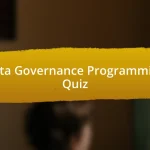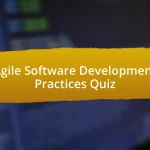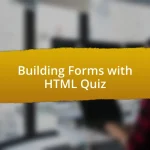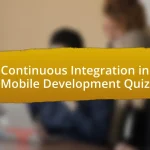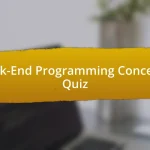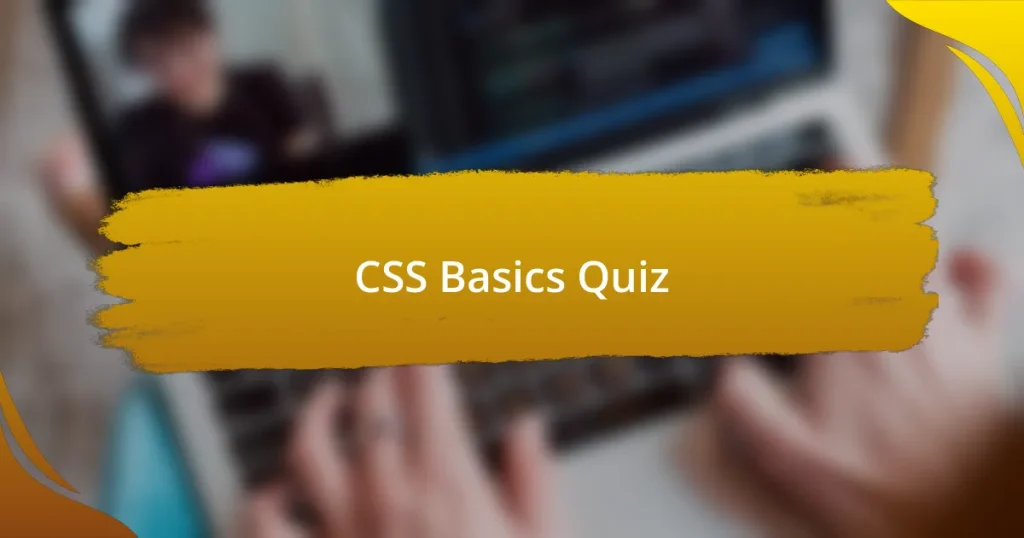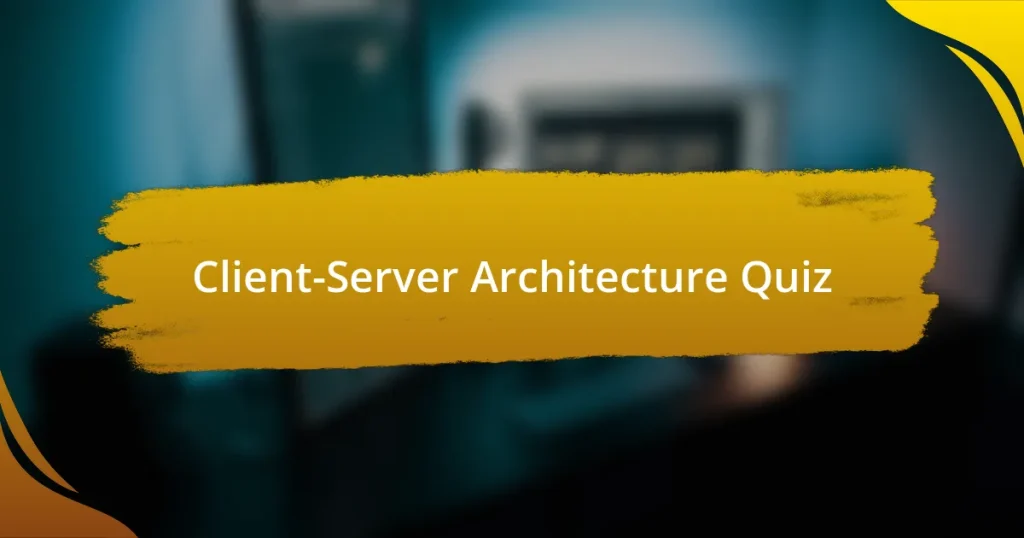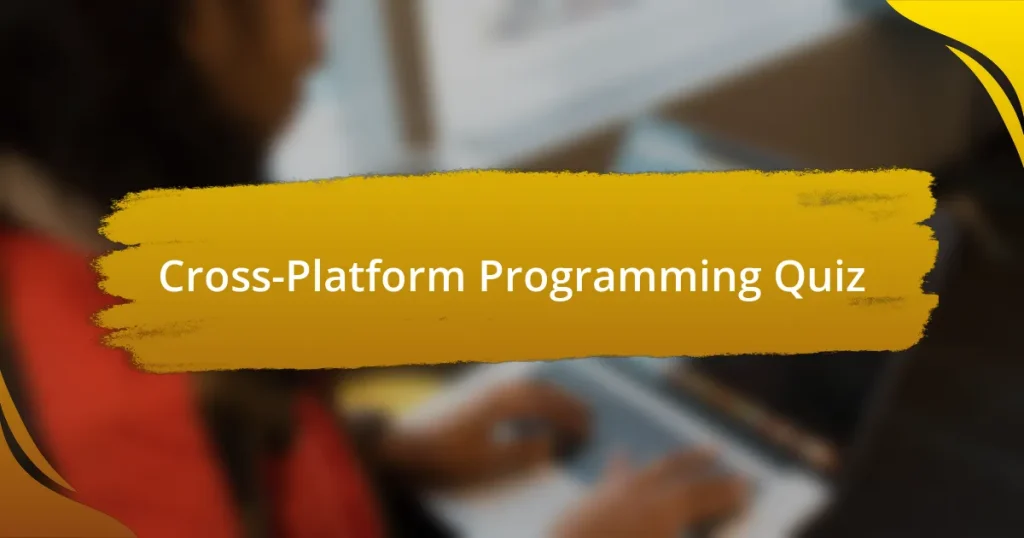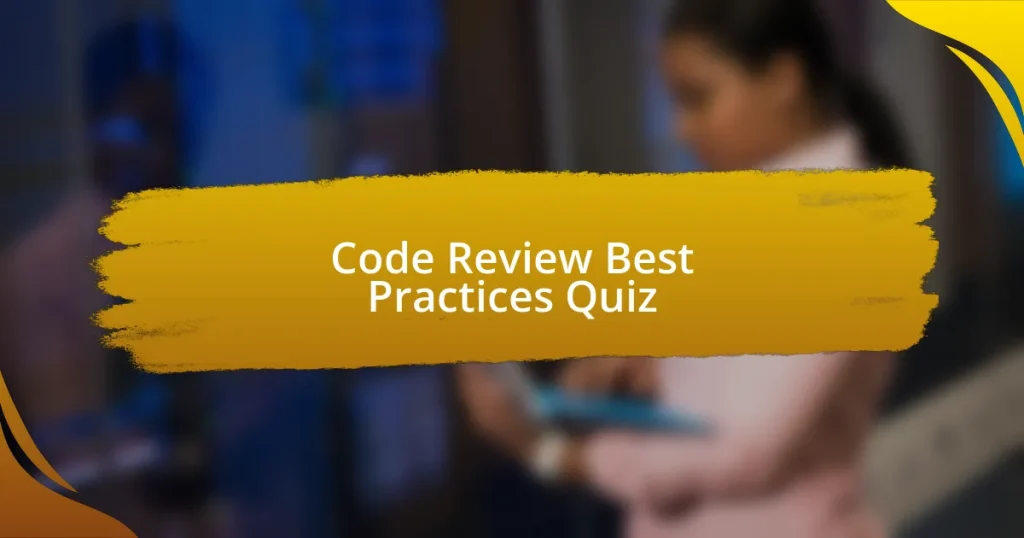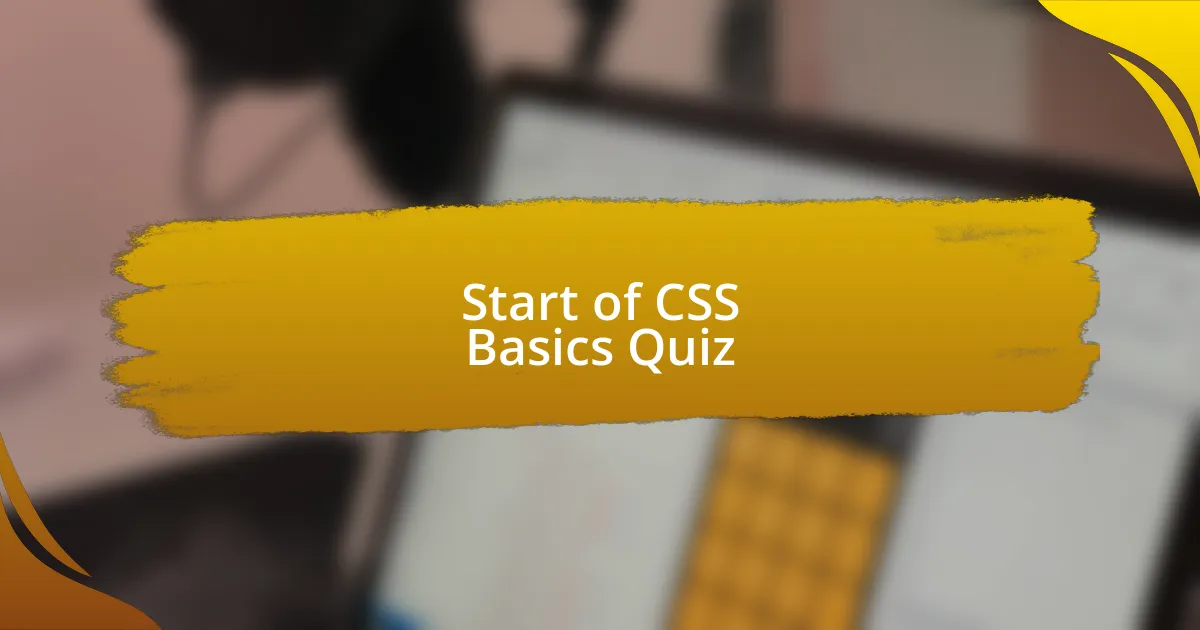
Start of CSS Basics Quiz
1. Which CSS selector is used to apply styles to all elements of a specific class?
- classname
- .classname
- #classname
- *classname
2. What property is used to control the space between lines of text in CSS?
- margin
- padding
- line-height
- text-spacing
3. Which property in CSS is utilized to change the font style of an element?
- font-style
- text-style
- font-change
- text-format
4. What property would you use to change the width of a border on an element?
- The border-color property
- The border-width property
- The border-radius property
- The border-style property
5. How do you make an element`s background color transparent using CSS?
- The color property with a transparent value
- The background-color property with an alpha value
- The opacity property with a blue value
- The display property with a hidden value
6. Which CSS property is used to set the text alignment in an element?
- justify-content
- text-align
- vertical-align
- align-items
7. What is the purpose of the float property in CSS?
- The `float` CSS property adds margins around an element.
- The `float` CSS property is used to center an element within its container.
- The `float` CSS property changes the color of an element`s background.
- The `float` CSS property allows us to position an element to the left or right of its parent element.
8. Which property can be used to set multiple border styles in CSS?
- The border-style property
- The border-radius property
- The border-color property
- The border-width property
9. What does the clear property do in CSS?
- The clear property changes the font style of an element.
- The clear property determines the background color of an element.
- The clear property specifies which sides of an element should not be adjacent to floated elements.
- The clear property sets the width of an element.
10. How can you create rounded corners for an element in CSS?
- border-color
- border-style
- border-width
- border-radius
11. Which CSS property is used to define the style of list items?
- style-list-item
- list-item-style
- list-style-type
- item-style
12. What is the function of the box-shadow property in CSS?
- The box-shadow property creates shadow effects around an element.
- The box-shadow property adjusts the font size of an element.
- The box-shadow property defines the element`s background color.
- The box-shadow property sets the element`s visibility.
13. Which CSS property allows you to specify the font family for text?
- text-align
- font-family
- padding
- background-color
14. How do you change the opacity of an element in CSS?
- The visibility property
- The opacity property
- The color property
- The transparent property
15. What does the cursor property in CSS control?
- The visibility property
- The display property
- The padding property
- The cursor property
16. What property is used to set the cursor style when hovering over an element?
- The hover property
- The style property
- The cursor property
- The pointer property
17. How do you create a responsive layout with CSS?
- Use borders to separate elements without resizing.
- Use the same layout for all devices regardless of size.
- Use fixed pixel values for all elements.
- Use media queries to adjust styles based on screen size.
18. Which property adjusts the space outside an element`s border in CSS?
- The margin property
- The border property
- The padding property
- The color property
19. What does the word-wrap property do in CSS?
- The word-wrap property is used to control text wrapping within an element.
- The word-wrap property defines the margin space around the element.
- The word-wrap property determines the color of text inside an element.
- The word-wrap property sets the font size of text in an element.
20. Which value of the display property will hide an element but still take up space in the layout?
- visibility: hidden
- opacity: 0
- display: none
- visibility: collapse
21. What is the purpose of the outline property in CSS?
- The outline property is used to create a border around an element.
- The outline property is used to change the font style of text.
- The outline property is used to add space inside an element.
- The outline property is used to set the background color of an element.
22. How can you vertically center an element using CSS?
- Use Flexbox with align-items: center;
- Float the element to the center of its container;
- Apply padding to the top and bottom of the element;
- Set margin to auto with display: block;
23. What is the difference between padding and margin in CSS?
- Padding and margin are the same in CSS.
- Padding is the space inside the element`s border.
- Margin is the space outside the border of an element.
- Margin adjusts the size of the border area.
24. What CSS property is used to add an image as a background?
- The background-image property
- The image-background property
- The background-style property
- The img-background property
25. How do you ensure that an element maintains its aspect ratio in CSS?
- Use percentage values for height
- Use the aspect-ratio property
- Apply margin to maintain proportions
- Set the width and height to auto
26. What does the transform property do in CSS?
- The transform property enables you to apply 2D or 3D transformations.
- The transform property sets the border width.
- The transform property changes the background color.
- The transform property adjusts the font size.
27. Which CSS property is used for controlling text overflow in a container?
- The float property
- The overflow property
- The text-align property
- The scroll property
28. How can you make text bold in CSS?
- text-decoration: bold;
- text-bold: true;
- font-weight: bold;
- font-style: bold;
29. What does setting the display property to `flex` do?
- It hides the element from view
- It sets the display to a flexible layout
- It adjusts the font size of elements
- It limits the width of an element
30. Which property would you use to adjust the spacing between letters in text?
- The word-spacing property
- The text-indent property
- The letter-spacing property
- The line-height property
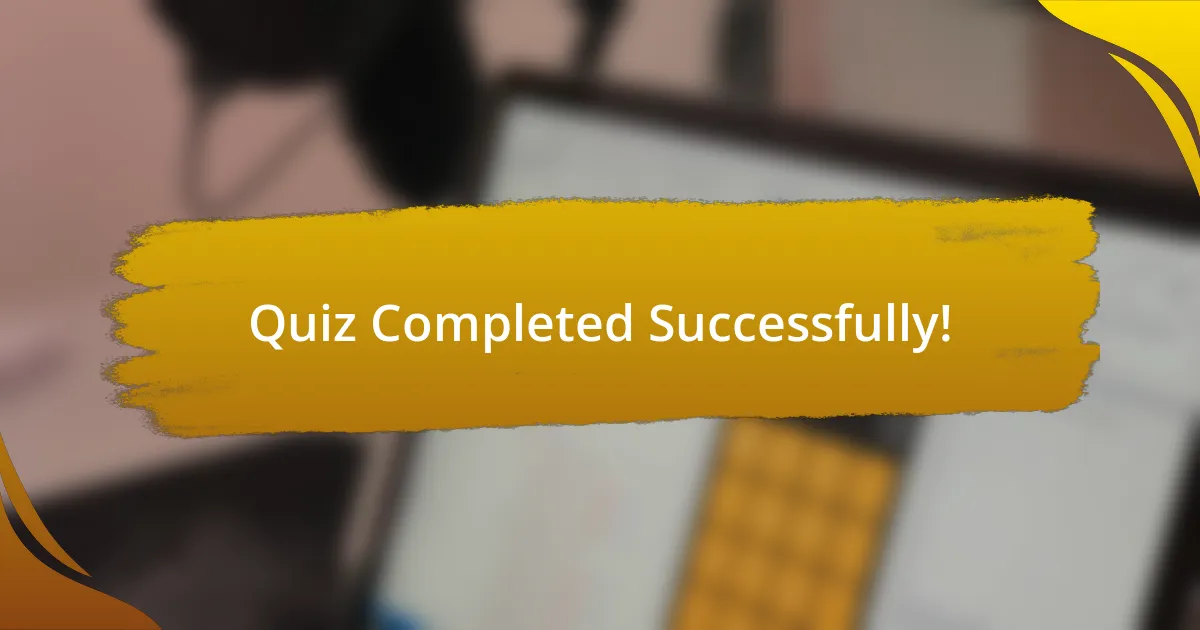
Quiz Completed Successfully!
Congratulations on completing the CSS Basics quiz! You’ve taken a significant step in enhancing your web development skills. Throughout this quiz, you’ve explored fundamental concepts like selectors, properties, and the box model. These basics form the backbone of creating visually appealing and well-structured web pages.
As you navigated through the questions, you likely solidified your understanding of how CSS works alongside HTML. You may have discovered the importance of specificity, how to apply styles effectively, and the role of layout techniques like flexbox and grid. This knowledge will empower you when designing websites, allowing you to create engaging user experiences.
We encourage you to dive deeper into CSS Basics by exploring the next section on this page. It offers valuable insights and resources that will expand your understanding even further. Happy learning, and keep building your skills in CSS!
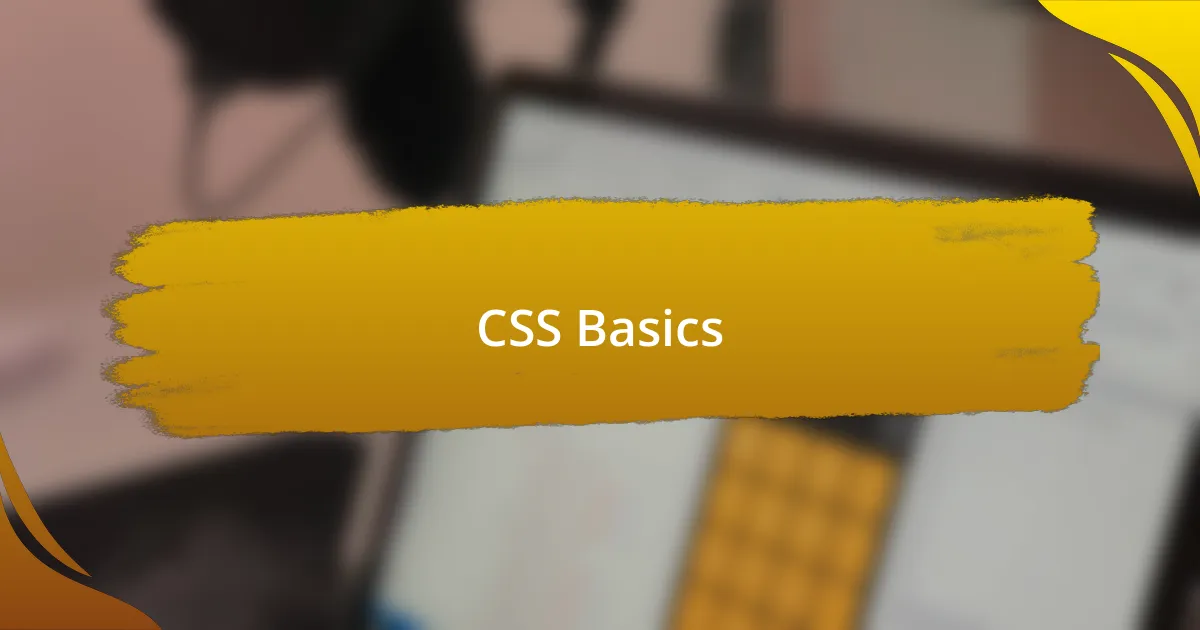
CSS Basics
Understanding CSS: The Basics
CSS, or Cascading Style Sheets, is a stylesheet language used for describing the presentation of a document written in HTML or XML. It controls layout, colors, fonts, and overall visual appearance. CSS allows developers to separate content from design, enhancing maintainability. For instance, multiple pages can share a single CSS file, ensuring consistency and reducing redundancy in styling.
CSS Selectors: Targeting HTML Elements
CSS selectors determine which HTML elements are styled by CSS rules. Basic selectors include type selectors, class selectors, and ID selectors. The type selector targets elements by their tag name (e.g., ‘div’), the class selector uses a period followed by a class name (e.g., ‘.container’), and the ID selector uses a hash followed by an ID (e.g., ‘#header’). Understanding selectors is crucial for effective styling.
CSS Box Model: Structure of Elements
The CSS box model represents the structure of elements in terms of boxes. Each box consists of area dimensions: content, padding, border, and margin. Content width and height describe the element’s actual size, padding adds space within the box, borders outline the box, and margins create space outside the box. Mastery of the box model is essential for precise layout control.
CSS provides several layout techniques, including Flexbox and Grid systems. Flexbox, which is one-dimensional, organizes elements in rows or columns while allowing dynamic resizing. CSS Grid, which is two-dimensional, enables complex layouts with rows and columns. Each technique offers flexibility in arranging elements and is optimized for modern web design practices.
Responsive Design: Adapting to Viewports
Responsive design in CSS allows web pages to adapt to different screen sizes. This is achieved through media queries, which apply styles based on device characteristics like width and height. Techniques include fluid grids, flexible images, and CSS frameworks. Implementing responsive design ensures accessibility and enhances user experience across various devices.
What is CSS?
CSS, or Cascading Style Sheets, is a stylesheet language used to describe the presentation of a document written in HTML or XML. It allows developers to control the layout, colors, fonts, and overall visual appearance of a website. CSS separates content from design, enhancing flexibility and maintainability in web development.
How does CSS work?
CSS works by applying styles to HTML elements through selectors and rules. A CSS rule consists of a selector and a declaration block, where the selector targets specific HTML elements and the declaration block contains property-value pairs indicating how those elements should be styled. This declarative approach allows for easy updates and changes to a website’s layout without altering the HTML structure.
Where can CSS be applied?
CSS can be applied in three main ways: inline styles, internal styles, and external styles. Inline styles are defined within an HTML tag, internal styles are included in the head section of an HTML document, and external styles are linked to a separate CSS file. External stylesheets are widely used due to their reusability and ability to maintain consistent design across multiple pages.
When was CSS first introduced?
CSS was first introduced by the World Wide Web Consortium (W3C) in December 1996. The original specification, CSS1, provided a foundation for web styling. Since then, CSS has undergone several revisions, with CSS2 released in 1998 and CSS3 starting to emerge in 1999, introducing new features and modularity for greater flexibility in styling.
Who developed CSS?
CSS was developed by Håkon Wium Lie while he was working with Tim Berners-Lee at CERN. The ideas were presented to the W3C, leading to its standardization. Håkon Wium Lie is often recognized as the creator of CSS, driving forward the vision of separating content from presentation on the web.