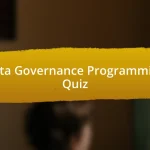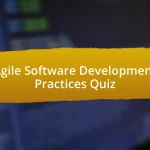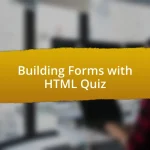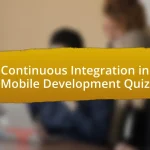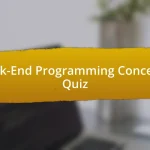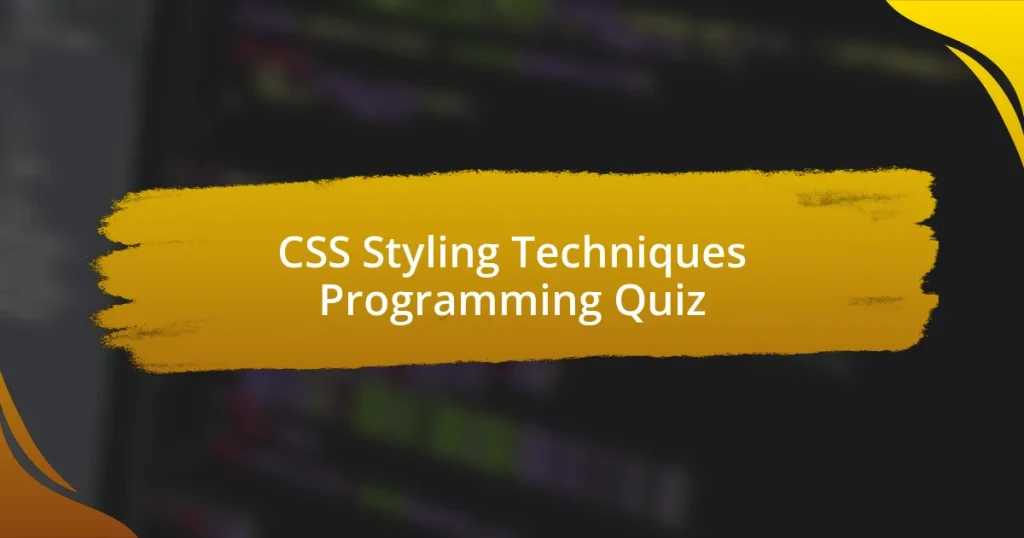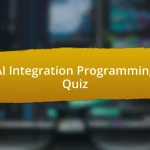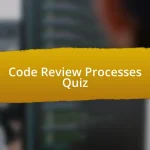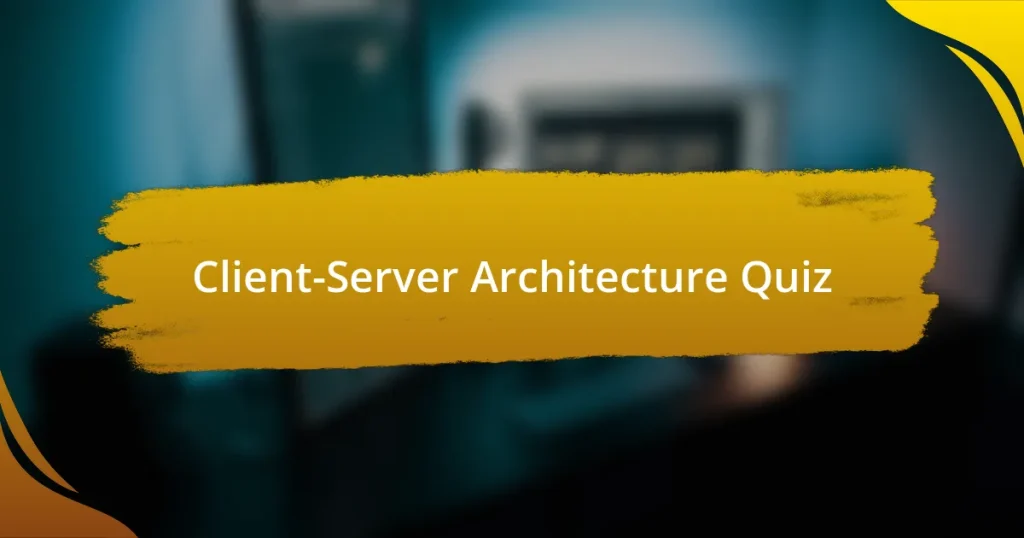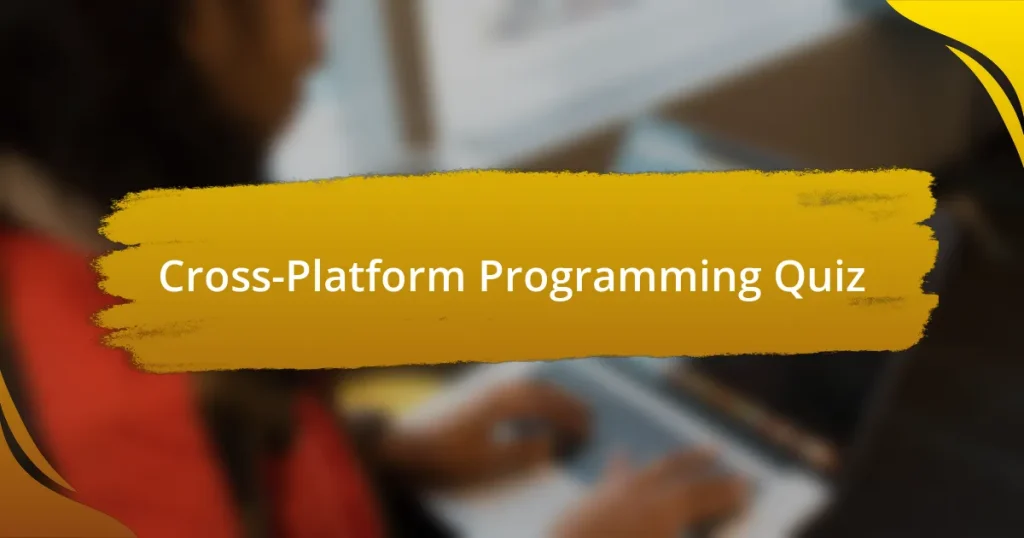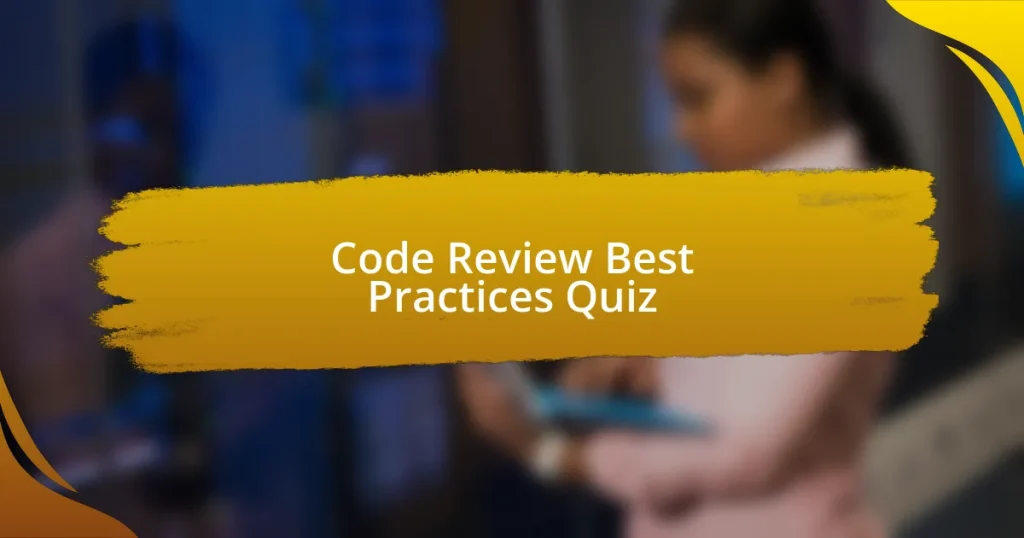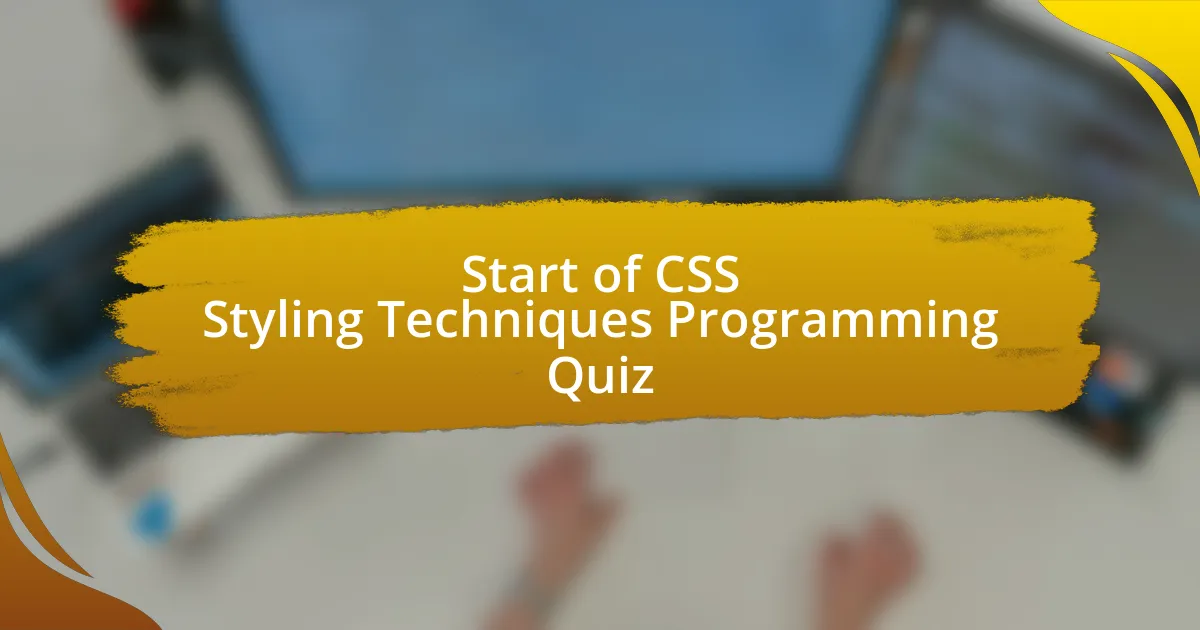
Start of CSS Styling Techniques Programming Quiz
1. Which property sets list-style-type, list-style-position, and list-style-image?
- style-type
- list-style
- list-type
- item-style
2. Which property assigns a graphic image to a list item?
- list-style-image
- image-source
- background-image
- list-item-image
3. Which property specifies whether the labels for an element’s list items are positioned inside or outside the “box” defined by the listed item?
- list-style-image
- list-style-position
- list-style-type
- list-style
4. Which property defines labels for a list of items?
- list-style-image
- list-style-type
- list-style-position
- list-style
5. Which property defines in a shorthand form the width, style, and color for all four sides of an element’s border?
- outline
- padding
- margin
- border
6. Which property defines in a shorthand form the width, style, and color for the left border of an element?
- border-left
- border-style
- left-border
- border-width
7. Which property is used to round border corners?
- border-style
- border-corner
- border-radius
- corner-round
8. Which property influences the horizontal alignment of an element, making it “float” toward the left or right margin of its containing element?
- float
- position
- display
- align
9. Which property sets the font face to be used for text?
- text-style
- text-align
- font-weight
- font-family
10. Which property sets the font size of text?
- font-weight
- size-font
- text-size
- font-size
11. How would you go about adding a thin, black border to an element?
- border-color: black thin;
- border-style: 1px solid black;
- border-width: thin black solid;
- border: solid 1px #000000;
12. When elements are positioned absolutely, what property determines the stacking order for layered elements?
- float
- z-index
- opacity
- position
13. In newer forms of HTML (XHTML 1.1 for example), what is the CSS equivalent of the “center” tag?
- vertical-align: middle;
- text-align: center;
- position: center;
- margin: auto;
14. What is the main difference in how borders work for tables in HTML compared to CSS?
- In HTML, borders are always solid, while CSS allows for dashed and dotted borders.
- In HTML, borders are applied to all cells, whereas CSS can apply borders to individual elements.
- In HTML, borders can be animated, while CSS does not support border animations.
- In HTML, you define border colors, whereas CSS sets border width only.
15. Which CSS property does not have an HTML equivalent?
- border: solid 1px #000;
- text-align: center;
- font-size: 16px;
- overflow: scroll;
16. What keyword is given to a rule to prevent other conflicting rules from overriding it?
- priority
- control
- !important
- override
17. What is the proper CSS syntax for setting the font color?
- font-color: #000088;
- font: #000088;
- text-color: #000088;
- color: #000088;
18. What are three valid ways of adding CSS to an HTML page?
- JSON (CSS written in JavaScript Object Notation).
19. To change the color of an SVG using CSS, which property is used?
- color
- fill
- stroke
- background
20. When using position: fixed, what will the element always be positioned relative to?
- the viewport
- the nearest ancestor
- the browser tab
- the parent element
21. What is the rem unit based on?
- The width of the browser window in centimeters.
- The height of the viewport in pixels.
- The size of the main content section in rems.
- The font size of the root element of the page.
22. Which of these would give a block element rounded corners?
- padding: 10px
- margin: 10px
- box-shadow: 5px 5px 5px gray
- border-radius: 10px
23. What does * { box-sizing: border-box; } do? What are its advantages?
- It sets the box model to include padding and border in the width and height of an element. Its advantage is that it simplifies layout calculations by making width and height include padding and border.
- It changes the default font style for all text elements in the document.
- It adds a shadow effect to all elements on the page.
- It centers all block elements horizontally within their parent container.
24. What is the CSS display property and can you give a few examples of its use?
- The display property determines how an element is displayed. Examples include display: block, display: inline, display: inline-block, and display: flex.
- The display property controls how images are scaled and drawn.
- The display property defines the overflow behavior for content.
- The display property specifies the color of an element`s background.
25. What`s the difference between inline and inline-block?
- Inline elements stack on top of each other, while inline-block elements do not.
- Inline elements have margins, while inline-block elements do not support margins.
- Inline elements do not take up any space in the layout, while inline-block elements take up space but can be positioned next to each other.
- Inline elements use padding, while inline-block elements ignore padding completely.
26. What`s the difference between a block and an inline element?
- Inline elements start on a new line and take up full width.
- Block elements start on a new line and take up full width.
- Inline elements take up the full width available.
- Block elements do not take up any space in the layout.
27. How do you serve your pages for feature-constrained browsers? What techniques/processes do you use?
- Only focus on modern browsers for the best performance.
- Ensure all pages are written in JavaScript for compatibility.
- Techniques include using progressive enhancement, feature detection, and serving fallback content for older browsers.
- Disable CSS for older browsers to improve load times.
28. What are some of the “gotchas” for writing efficient CSS?
- Always using class selectors for every element, regardless of need.
- Understanding specificity, avoiding unnecessary selectors, and using the right units for measurements.
- Using only inline styles without considering efficiency.
- Ignoring browser compatibility issues in CSS.
29. What is CSS selector specificity and how does it work?
- Specificity is irrelevant in CSS and does not affect styles.
- Specificity is calculated based on inline styles, IDs, classes, and elements.
- Specificity is based solely on class selectors only.
- Specificity is determined by the order of appearance in the CSS file.
30. Describe Block Formatting Context (BFC) and how it works.
- A Block Formatting Context (BFC) is that it allows elements to overlap each other without affecting the layout of surrounding elements.
- A Block Formatting Context (BFC) only applies to flex containers and does not influence the layout behavior of floated elements.
- A Block Formatting Context (BFC) is established by elements with floats, absolute positioning, inline-blocks, table-cells, table-caption, and overflow other than visible. It ensures that the containing box contains floated children and prevents margin collapsing.
- A Block Formatting Context (BFC) is created solely by setting an element to display: inline; which causes the children to stack vertically.
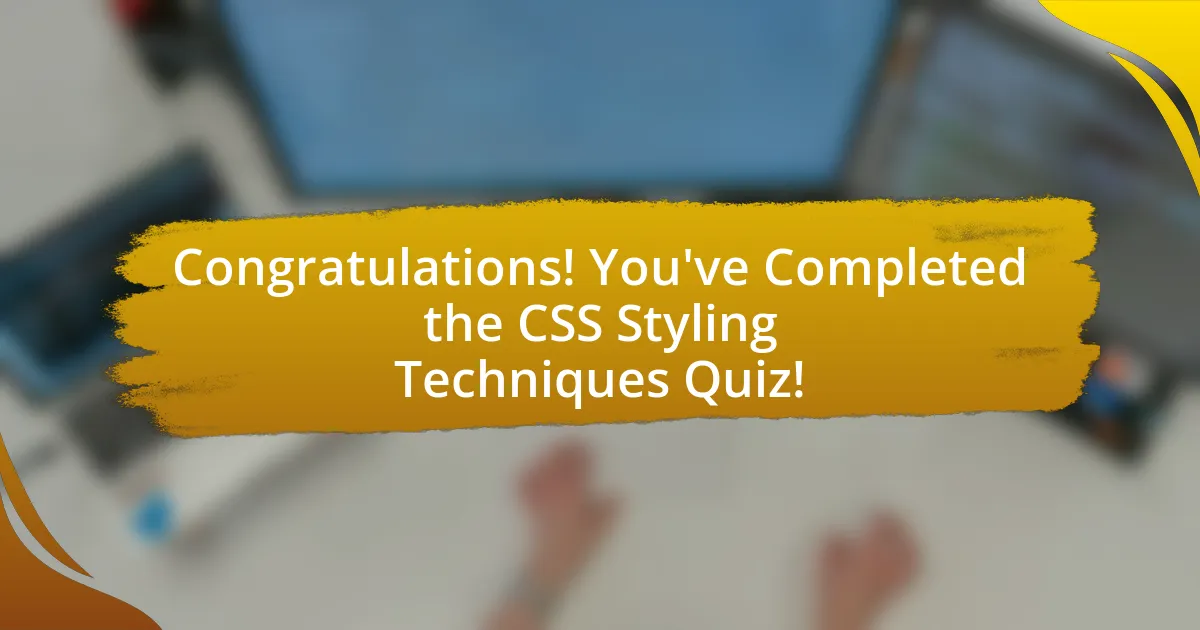
Congratulations! You've Completed the CSS Styling Techniques Quiz!
Completing this quiz on CSS Styling Techniques Programming is an achievement worth celebrating. You’ve explored various aspects of CSS, from selectors to layouts. This experience has not only tested your knowledge but also reinforced your understanding of key concepts. Each question challenged you to think critically about how CSS can be applied in different scenarios. By participating, you’ve gained insights into both basic and advanced styling techniques.
Throughout the quiz, you may have discovered new tips and tricks for styling web pages. Perhaps you now feel more confident using Flexbox or Grid for layout design. Understanding these tools enhances your web development skills significantly. You’ve learned how crucial effective styling is for creating visually appealing and user-friendly interfaces. The knowledge you’ve gained here will undoubtedly serve you well in your future projects.
If you’re eager to dive deeper, we invite you to explore the next section on this page. There, you’ll find comprehensive information on CSS Styling Techniques Programming. This resource will further enhance your skills and expand your knowledge base. Don’t miss out on the opportunity to grow as a developer and refine your styling abilities!
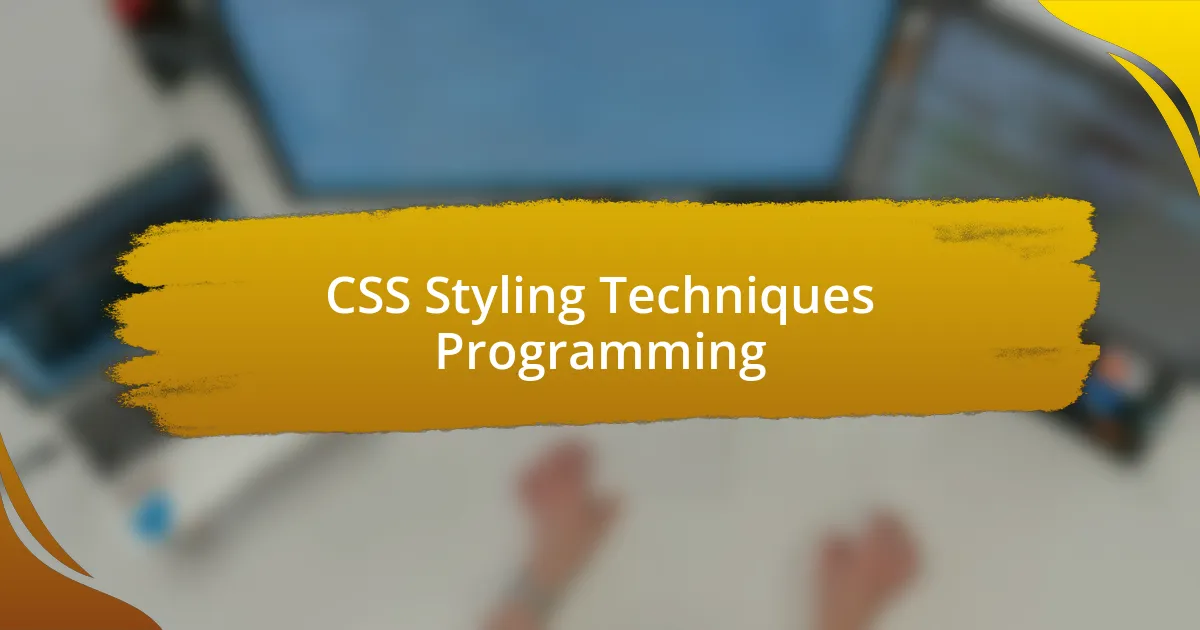
CSS Styling Techniques Programming
Introduction to CSS Styling Techniques
CSS (Cascading Style Sheets) is a stylesheet language used for describing the presentation of a document written in HTML or XML. It enables the separation of content from presentation. CSS allows developers to specify colors, fonts, layouts, and other stylistic elements. This separation facilitates design changes without altering the content itself. Using CSS improves website accessibility and enhances user experience.
CSS Selectors and Combinators
CSS selectors are patterns used to select and style HTML elements. They can target elements based on their tags, classes, IDs, attributes, and more. Combinators, like descendant, child, adjacent sibling, and general sibling selectors, refine the selection further. Utilizing these selectors effectively allows for precise styling, enabling developers to apply styles selectively and efficiently.
Box Model and Layout Techniques
The CSS box model describes the rectangular boxes generated for elements in the document tree. It comprises margins, borders, padding, and the content area. Understanding the box model is crucial for effective layout control. Techniques such as Flexbox and Grid Layout provide advanced structures for responsive design. These techniques allow developers to create adaptive layouts that adjust to different screen sizes, promoting a better user experience.
Responsive Design and Media Queries
Responsive design ensures that web pages render well on various devices and screen sizes. Media queries are a key feature, allowing styles to change based on device characteristics, such as width and resolution. By implementing media queries, developers can create fluid layouts that maintain usability across desktops, tablets, and smartphones. This adaptability is essential as mobile usage continues to grow.
CSS Preprocessors and Methodologies
CSS preprocessors, like SASS and LESS, extend CSS with features such as variables, nesting, and mixins. These tools streamline CSS writing, making it more maintainable and organized. Methodologies like BEM (Block Element Modifier) or OOCSS (Object Oriented CSS) provide structured approaches to CSS design. They promote scalable and readable code, which is beneficial as projects grow in complexity.
What are CSS Styling Techniques?
CSS styling techniques refer to methods used to apply styles and layout to web pages using Cascading Style Sheets (CSS). These techniques include selectors, properties, responsive design, Flexbox, and Grid, among others. For instance, Flexbox allows for easy alignment and distribution of space among items in a container, while Grid enables the creation of complex layouts. These techniques enhance the appearance and usability of web content.
How do you implement CSS styling?
You implement CSS styling by writing CSS rules in a stylesheet and linking it to an HTML document. A basic CSS rule includes a selector and a declaration block, which contains property-value pairs. For example, the rule "h1 { color: blue; }" changes all
elements to blue. This approach ensures separation of content and presentation, improving maintenance and readability.
Where can you apply CSS styling techniques?
You can apply CSS styling techniques in any web development environment that uses HTML. Common applications include web pages, web applications, and frameworks like Bootstrap. Additionally, CSS can be utilized in content management systems, such as WordPress and Joomla, to customize themes and layouts without altering HTML structure.
When should you use CSS styling techniques?
You should use CSS styling techniques during the design and development phases of a web project. Implementing CSS early ensures a visually appealing and structured layout. Furthermore, applying responsive design techniques, like media queries, is crucial as more users access the web on various devices, promoting accessibility and usability.
Who can benefit from CSS styling techniques?
Web developers, designers, and anyone involved in creating web content can benefit from CSS styling techniques. Mastery of CSS allows for greater control over the visual presentation, enhancing user experience. Additionally, businesses and organizations can leverage CSS to improve their online presence and branding through consistent styling.